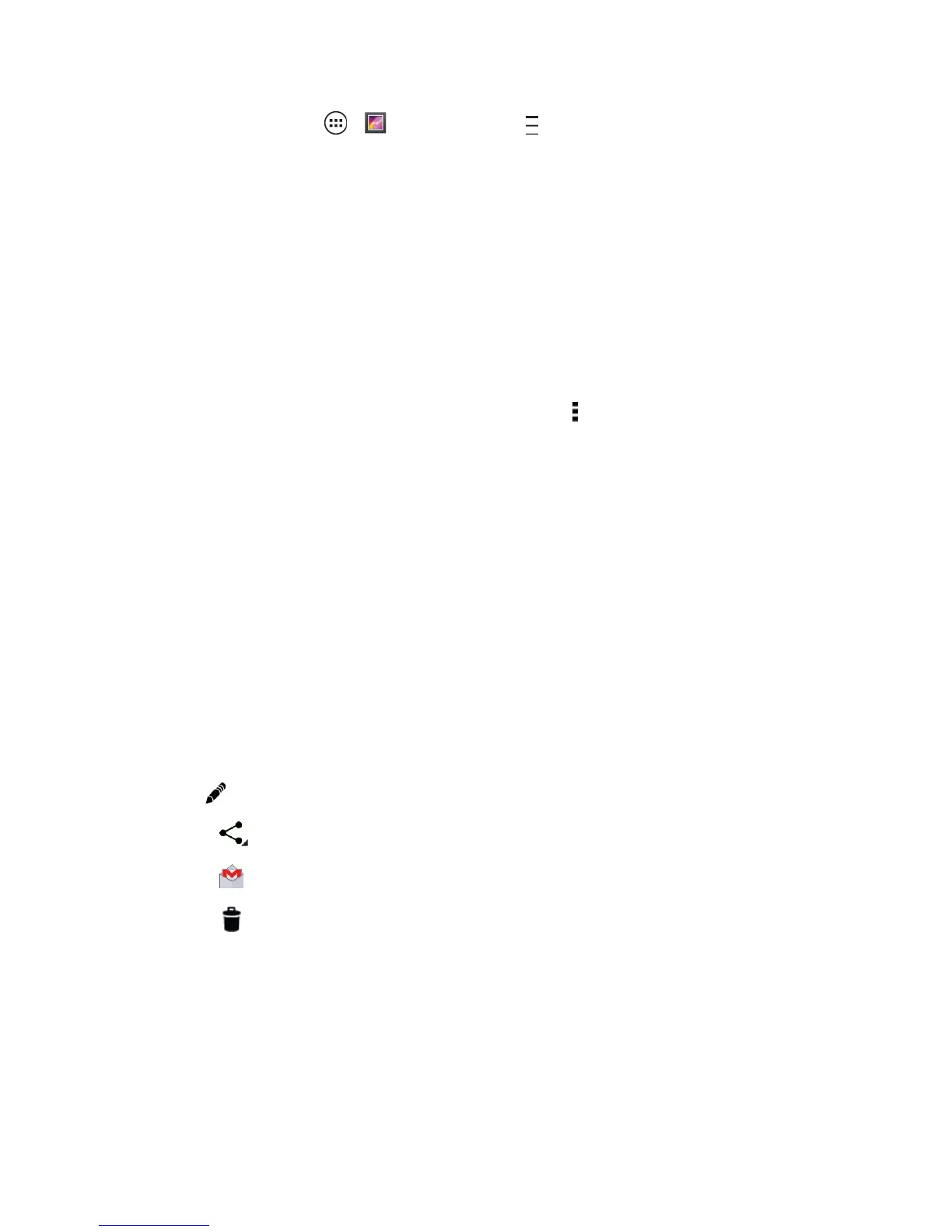Camera and Video 77
n
Fromhome,touchApps > >Gallery>Menu andthentouchoneoftheseoptions:
l Camera Roll: Findallyourphotossavedtothecamera.
l Timeline:Findyourimagesandphotosorganizedbydate.
l Albums:Findyourimagesandphotosorganizedbytype.
Note:Iftheseoptionsarenotonyourscreen,touchthetopleftcornertodisplaythem.
Edit Your Gallery Photos
Manyoptionsareavailabletomakechangestoyourphotos.
1.
Whileyou’reviewingaphoto,touchitandthentouchMenu tochoosefromtheseoptions:
l Slideshow: Playaslideshowofyourphotos.
l Rotate left: Rotatethephoto90degreestotheleft.
l Rotateright: Rotatethephoto90degreestotheright.
l Crop: TouchNonetoselectfromalistofpresetreductionratiosoryoucandragthegridto
manuallyresetthesize.Thisoptionalsoopensthefullsetofeditingtools.
l Set picture as: SetthephotoasaContact photo,Wallpaper Gallery,orWallpaper
Google+.
l Details: Seetherecordedinformationforthisphoto,suchasTitle,Time,Width,Height,
Exposure,Storagepath,andmore.
l Print: SavethephototoaPDFfile,GoogleDrive,orsendittoaWi-Fienabledprinter.
2. Touchthephototoseethefollowingoptions:
l
Edit :Editthephoto(orscreenshot).
l
Share :Sendorpostonline.
l
Gmail :SendbyusingGmail.
l
Delete :Removefromyourphone.
3. Zoominoroutonaphotoandthenflickleftorrighttoscrollthroughtheimages.
