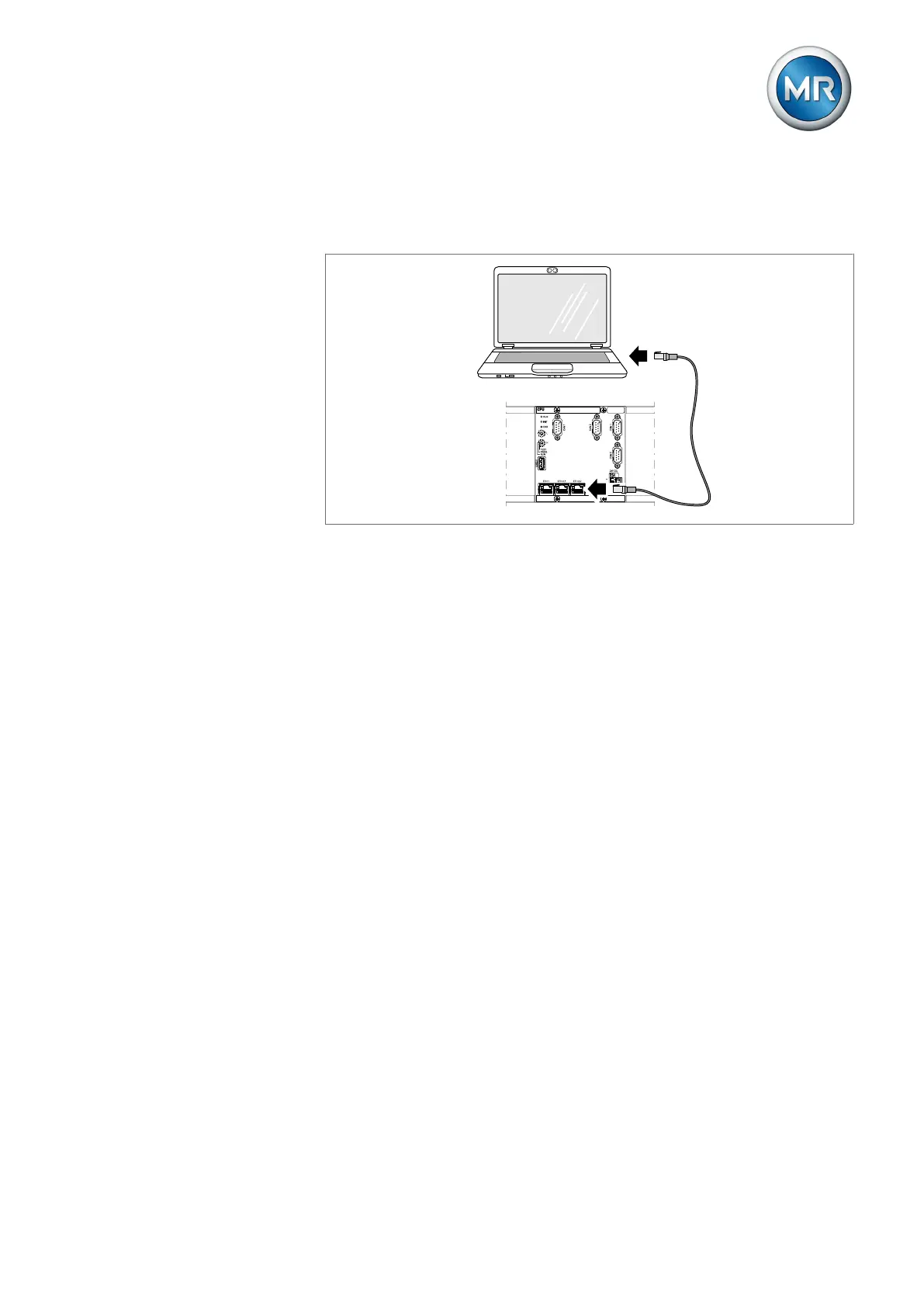9 Visualization
Maschinenfabrik Reinhausen GmbH 2020 1076385142/08 EN ETOS
®
ED
To connect via the ETH2.2 interface, proceed as follows:
1. Connect the PC and device using an Ethernet cable (RJ45 plug) via the
ETH2.2 interface.
Figure81: Establishing a connection via the ETH2.2 interface on the back
2. Assign a unique IP address to the PC in the same subnet as the device
(e.g. 192.0.1.100).
3. Enter the visualization's IP address (e.g. http://192.0.1.230, if SSL
encryption is active enter https://192.0.1.230) in the browser on the
PC.
ð The visualization is accessed.
9.2 General
You can set general parameters in this menu item.