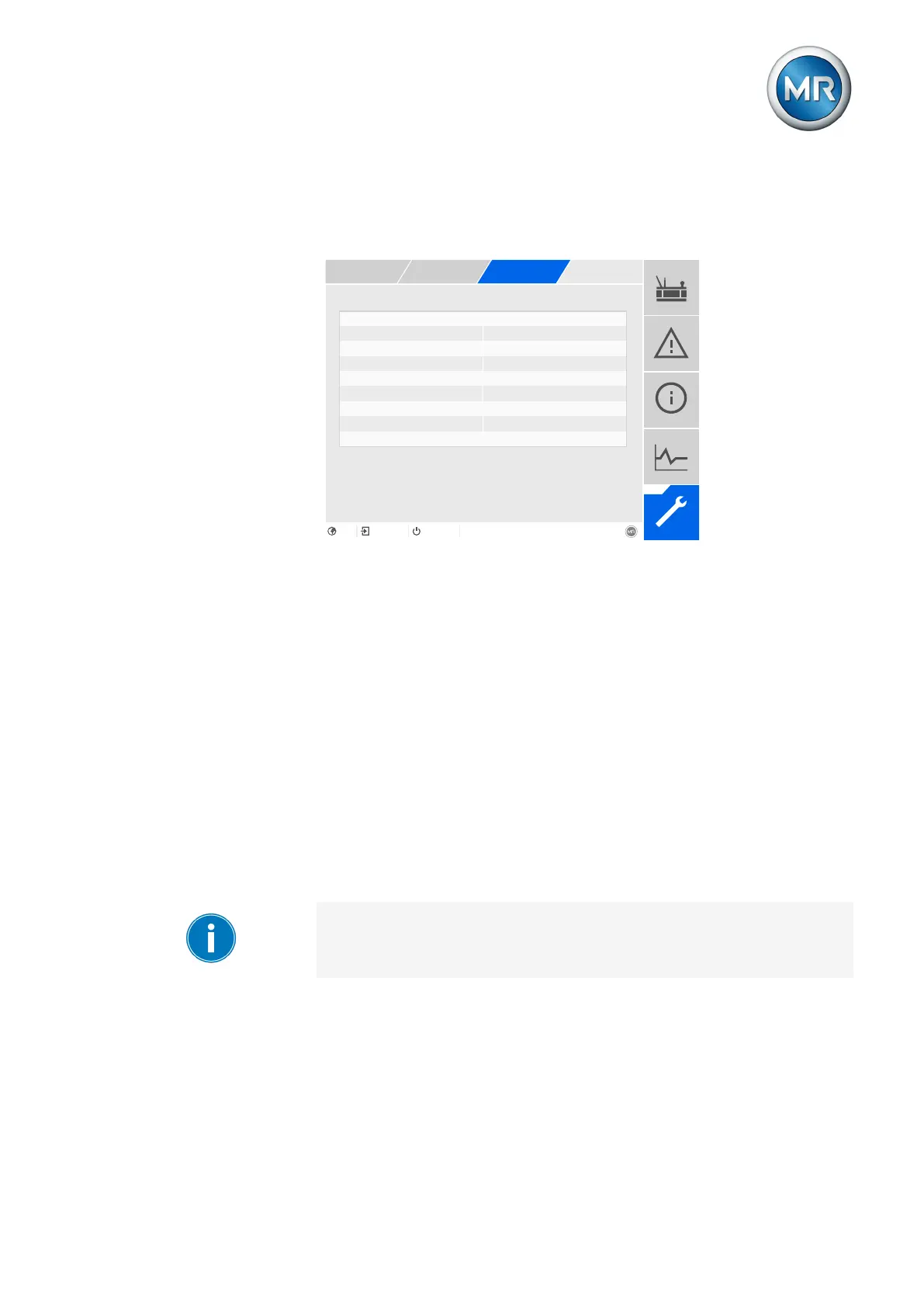9 Visualization
Maschinenfabrik Reinhausen GmbH 2020 1536385142/08 EN ETOS
®
ED
9.11.1 Configuring cooling stages
To control the cooling system, you have to set the following parameters for
each cooling group:
Switch-on input variable Hot-spot temperature
Switch-off input variable Top-oil temperature
Figure112: Cooling stage
1. Go to Settings > Parameters > Cooling system > Cooling group X
control.
2. Select the desired parameter.
3. Set the parameter.
4. Press the Accept button to save the modified parameter.
Activate
You can use this parameter to activate or deactivate the cooling stage.
▪ On: The cooling stage is used for cooling system control.
▪ Off: The cooling stage is not used for cooling system control.
Activate cooling stage X
In the "Manual" operating mode [►Section 9.11.2, Page 155], you can use
this parameter to start and stop the cooling stage.
If you have started the cooling stages manually and a power failure occurs,
the device restarts the cooling stages once power has been restored.
Switch on input variable
You can use this parameter to set which measured temperature value is to
be used to switch on the cooling stage. You can select the following options:
▪ Upper oil temperature
▪ Hot-spot temperature