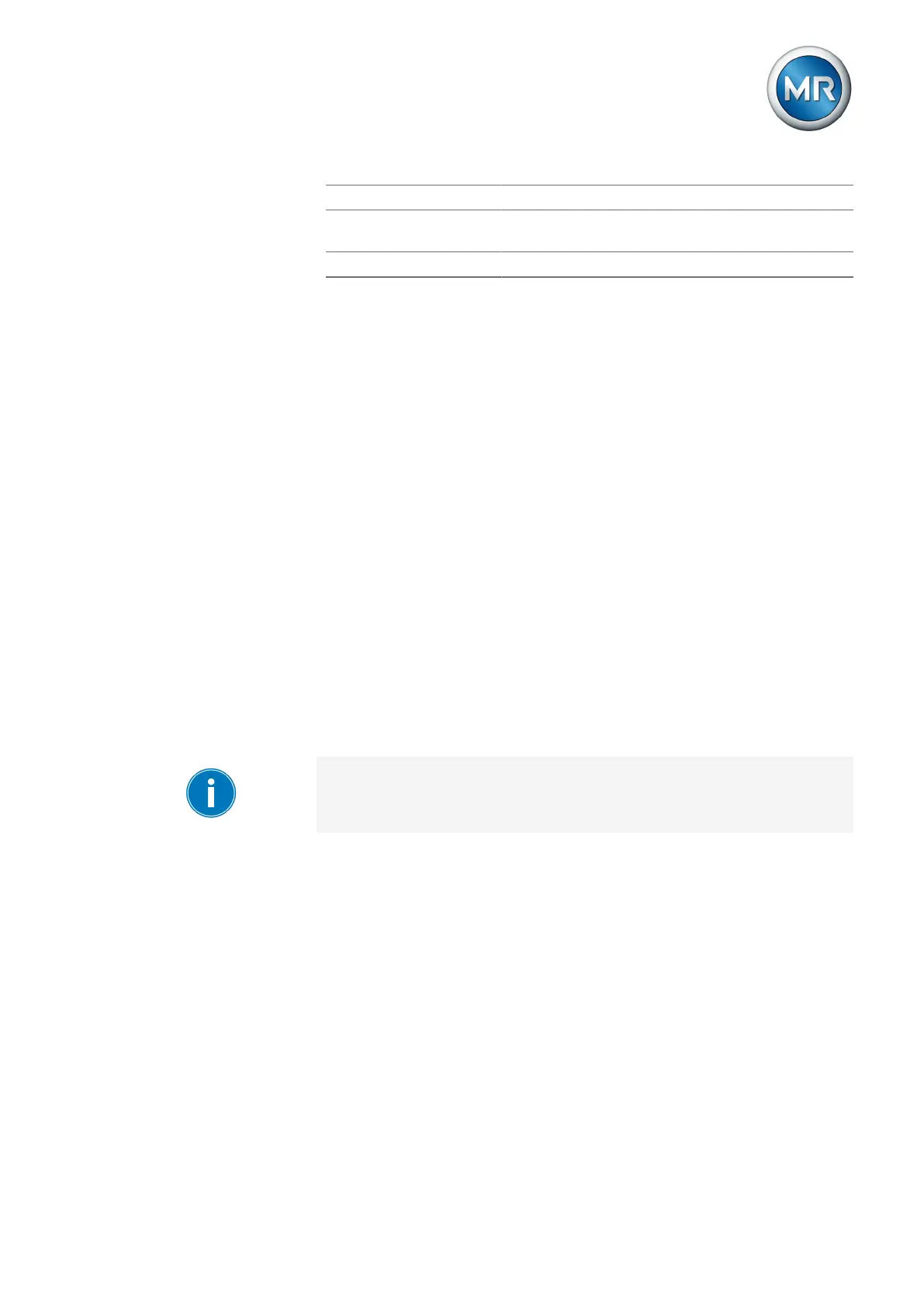9 Visualization
Maschinenfabrik Reinhausen GmbH 2020 3436385142/08 EN ETOS
®
ED
Parameter -
Function The value of UINT32 is output converted to Output U,
the value of SINT32 is output converted to Output S.
Initial state All inputs and outputs are zero.
Table125: NAND function module
9.38.2 Configuring TPLE
You can configure TPLE on a PC using the web-based visualization. Only a
live view is available on the device's display. To configure TPLE, you have to
hold the role of Administrator or Parameterizer.
When in delivery status, you can log in as the administrator as follows:
▪ User name: admin
▪ Password: admin
9.38.2.1 Editing variables
You can adapt the name and description of the following variables:
▪ Binary inputs
▪ Binary outputs
▪ Analog inputs
▪ Binary flags
▪ Analog flags
▪ Discrete inputs
The names and descriptions of the generic events can also be adapted like
all other device events. Note the Event management [►Section 9.33, Page
311] section.
The permissible number of characters is limited:
▪ Name: Maximum of 20 characters
▪ Description: Maximum of 80 characters