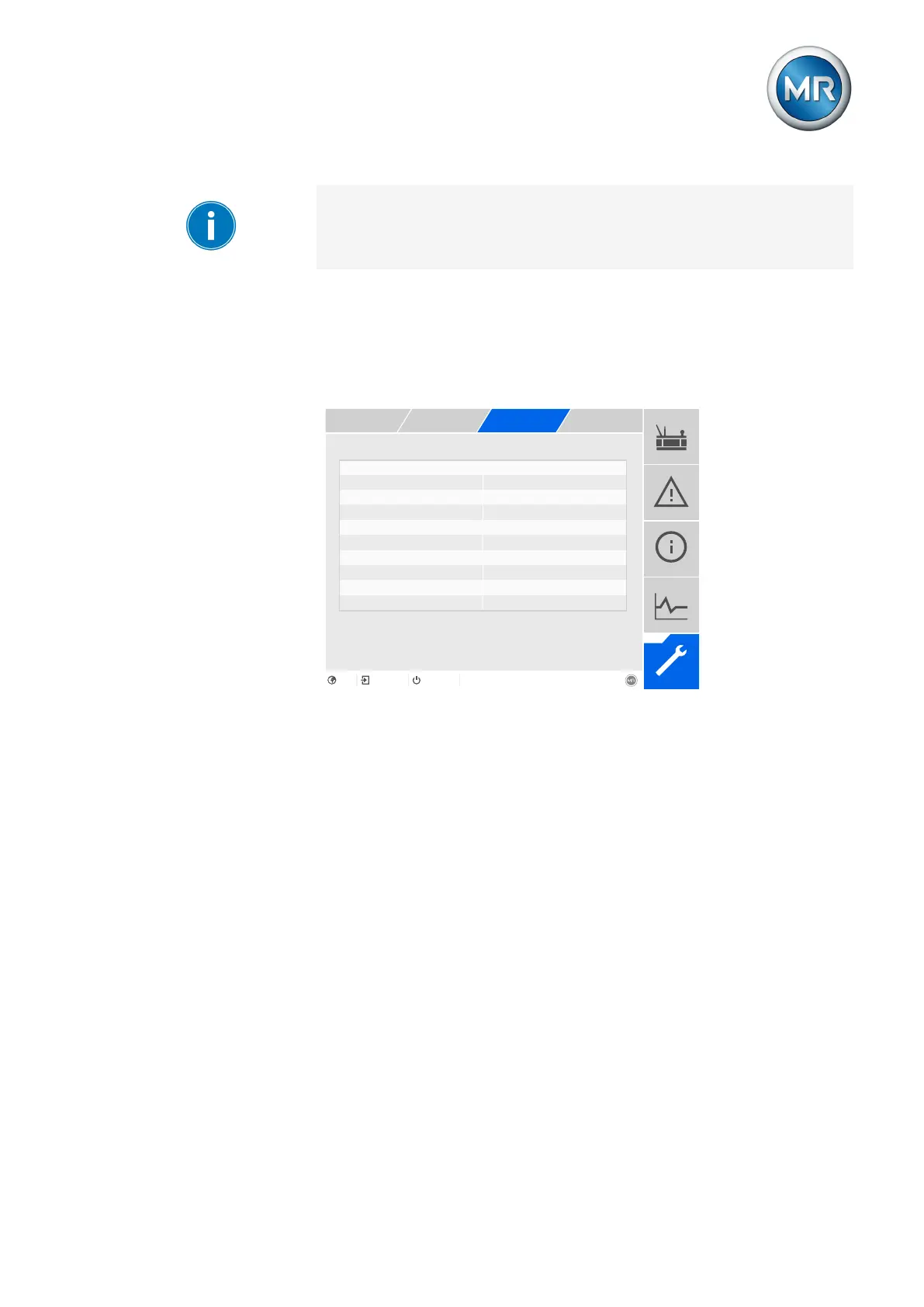9 Visualization
Maschinenfabrik Reinhausen GmbH 2020 1316385142/08 EN ETOS
®
ED
Note that all SCADA clients communicate with the device on an equal basis,
because the device does not prioritize commands. If you transmit com-
mands from several SCADA clients to the device at the same time, the de-
vice will execute the last transmitted command.
9.8.5 Configuring Modbus (optional)
If you want to use the Modbus control system protocol, you must set the cor-
responding parameters depending on the Modbus type selected. Also refer
to the section Configuring the network [►Section 9.3, Page 111] if you want
to use Modbus TCP.
Maximum TCP connections 10
Figure94: Modbus
1. Go to Settings > Parameters > System > Modbus.
2. Select the desired parameter.
3. Set the parameter.
4. Press the Accept button to save the modified parameter.
Modbus type
You can use this parameter to set the Modbus type. You can select the fol-
lowing options:
▪ RTU
▪ TCP
▪ ASCII
Modbus address
You can use this parameter to set the Modbus address.
TCP port
You can use this parameter to set the TCP port.