9 Visualization
Maschinenfabrik Reinhausen GmbH 2020130 6385142/08 ENETOS
®
ED
ASDU address
You can use this parameter to set the address of the ASDU.
ASDU sequence optimization
With this parameter, you can set which method is to be used for optimizing
the ASDU types. The standard enables optimization in order to be able to
transfer multiple value changes in a telegram in a sequence of ascending in-
formation object addresses. This is displayed by the sequence bit. The se-
lection of ASDU types for which this optimization is allowed is based on the
edition of the standard.
You can select the following options:
Option Description
None The device does not optimize the ASDU types.
Ed. 1 Optimization in accordance with IEC 60870 Edition 1
(Type 1, 3, 9, 11, 21, 126).
Ed. 1 Amendment2 Optimization in accordance with IEC 60870 Edition 1,
Amendment 2 (Type 1, 3, 9, 11, 13, 15 21, 126).
Ed. 2 Optimization in accordance with IEC 60870 Edition 2
(Type 1, 3, 5, 7, 9, 11, 13, 15, 20, 21, 126).
Table31: ASDU sequence optimization
Reference time
You can use this parameter to set which time is to be transmitted by the con-
trol system. The device uses this information for time synchronization
[►Section 9.5, Page 116]. You can select the following options:
Option Description
Local The control system transmits the local time.
Note: If you use this option, you must deactivate the au-
tomatic changeover between daylight saving time and
standard time [►Page 117]. Otherwise the device will
use an incorrect time.
UTC The control system transmits the time as UTC. The de-
vice calculates the local time from UTC and the set time
zone [►Page 117].
Table32: Reference time
IP address Client 1/2/3 (optional)
If you use the optional "Multi-client" function, you can use these parameters
to set the IP addresses of the SCADA clients. The device only accepts com-
mands through the control system from end devices that have their IP ad-
dresses set here.
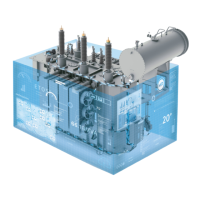
