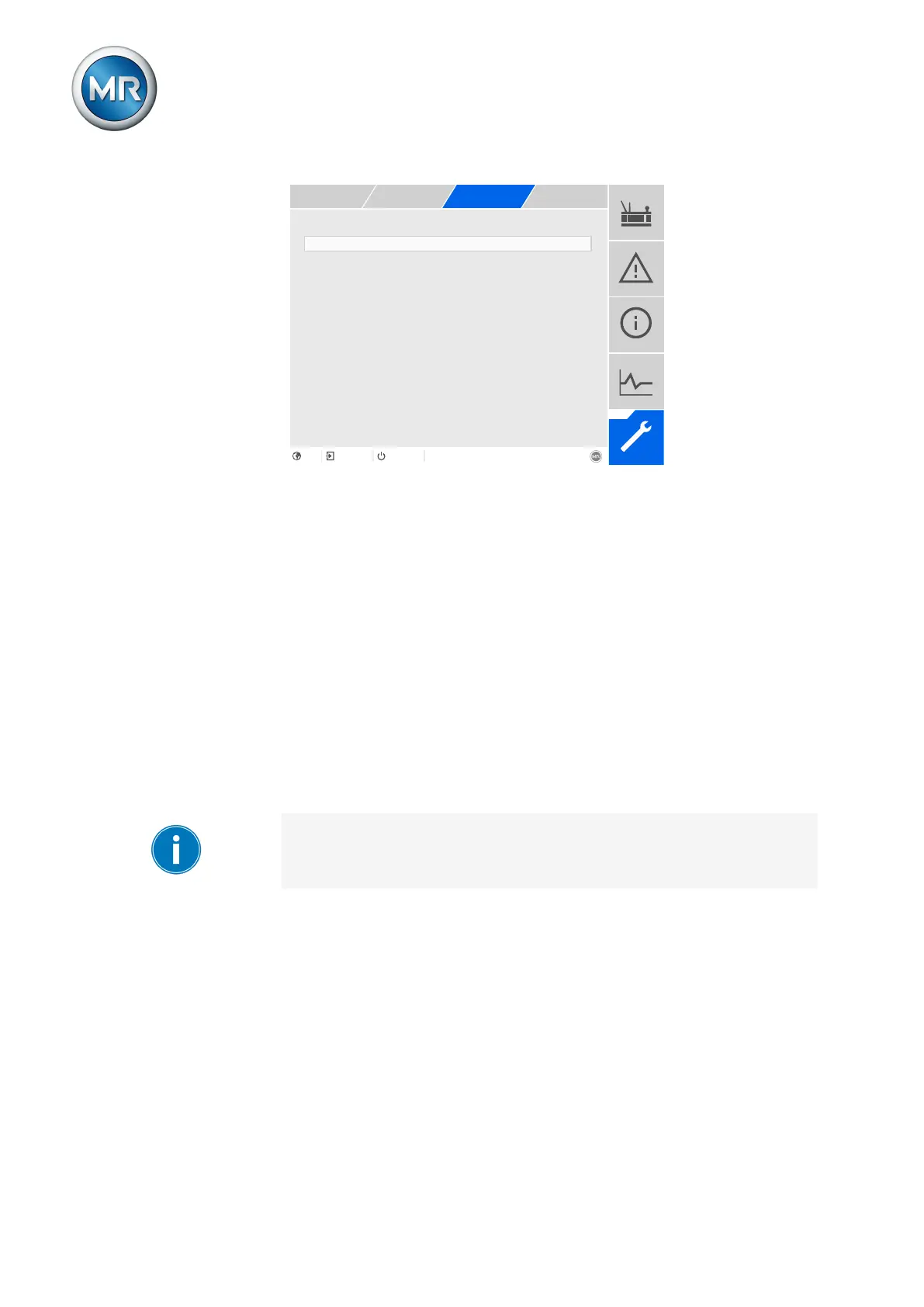9 Visualization
Maschinenfabrik Reinhausen GmbH 2020226 6385142/08 ENETOS
®
ED
Figure154: Retrofit TAPCON® 2xx
1. Go to Settings > Parameters > Grid > TAPCON® 2xx retrofit.
2. Select the desired parameter.
3. Set the desired parameter.
4. Press the Accept button to save the modified parameter.
9.21.4 Detecting parallel operation via group inputs (optional)
You can control up to 16 transformers connected in parallel in one or 2
groups without detecting the system topology.
The devices in parallel operation only use the information communicated by
devices in the same parallel operation group via CAN bus.
You can use the PARALLEL GROUP 1 and PARALLEL GROUP 2 inputs to
assign the device to a parallel operation group. If you create a signal at both
inputs, the device is assigned to both parallel operation groups.
If no parallel operation group is assigned to a device, it doesn't take part in
the parallel operation and undertakes its own voltage regulation.
9.22 Monitoring functions
For various measured values, you can define limit values that are monitored
by the device.
9.22.1 Voltage monitoring
In order to monitor the transformer's current output voltage, you can set
4limit values:
▪ Undervoltage U<<: Lower limit2
▪ Undervoltage U<: Lower limit1