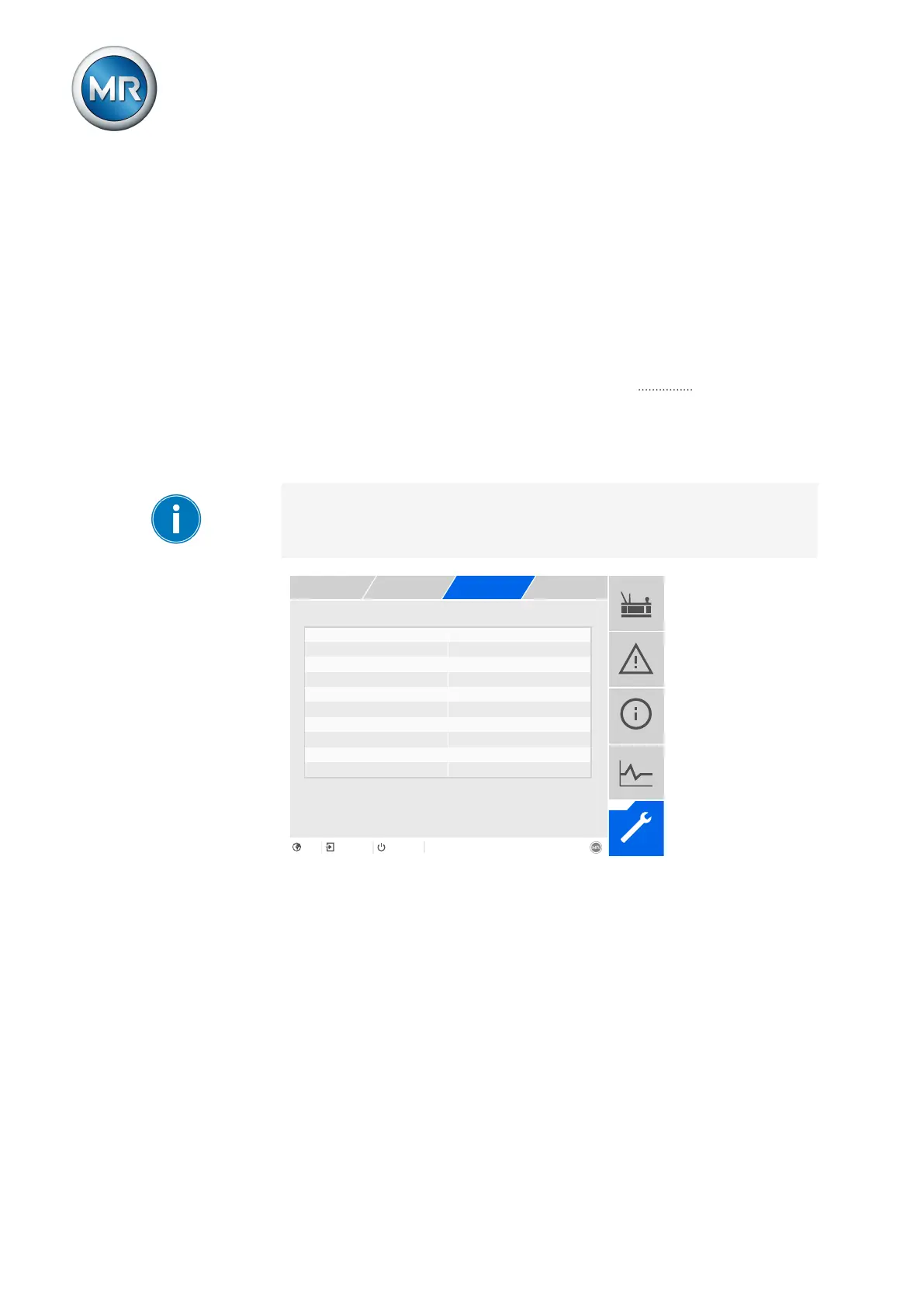9 Visualization
Maschinenfabrik Reinhausen GmbH 2020150 6385142/08 ENETOS
®
ED
You can link the event messages with device functions, digital outputs, and
control system messages. You can also link all other event messages (e.g.
Undervoltage U<) with digital outputs and control system messages. Corre-
sponding parameters, for which you need to enter the relevant event num-
ber, are provided for this purpose.
9.10.1 Linking functions
You can link the Generic digital input or Generic SCADA command events
with device functions. This allows you to remotely control the device using
digital inputs or commands via the control system (SCADA). Depending on
your device configuration, various functions are available for this purpose via
parameters.
In order to establish the link, you have to enter the corresponding event
number in the desired parameter.
Note that you can only enter the event numbers of the Generic digital input
or Generic SCADA command events.
If you enter event number 500, the link is disabled.
Master parallel operation method 500
Follower parallel operation metho... 500
Parallel op. meth. auto. tap sync... 500
Independent regulation 500
Target-tap-position operation 500
Activate desired value 1 500
Activate desired value 2 500
Activate desired value 3 500
Figure109: Linking functions
ü The desired event number is known.
1. Go to Settings > Parameters > System > Link functions.
2. Select the desired parameter.
3. Enter the desired event number.
4. Press the Accept button to save the modified parameter.