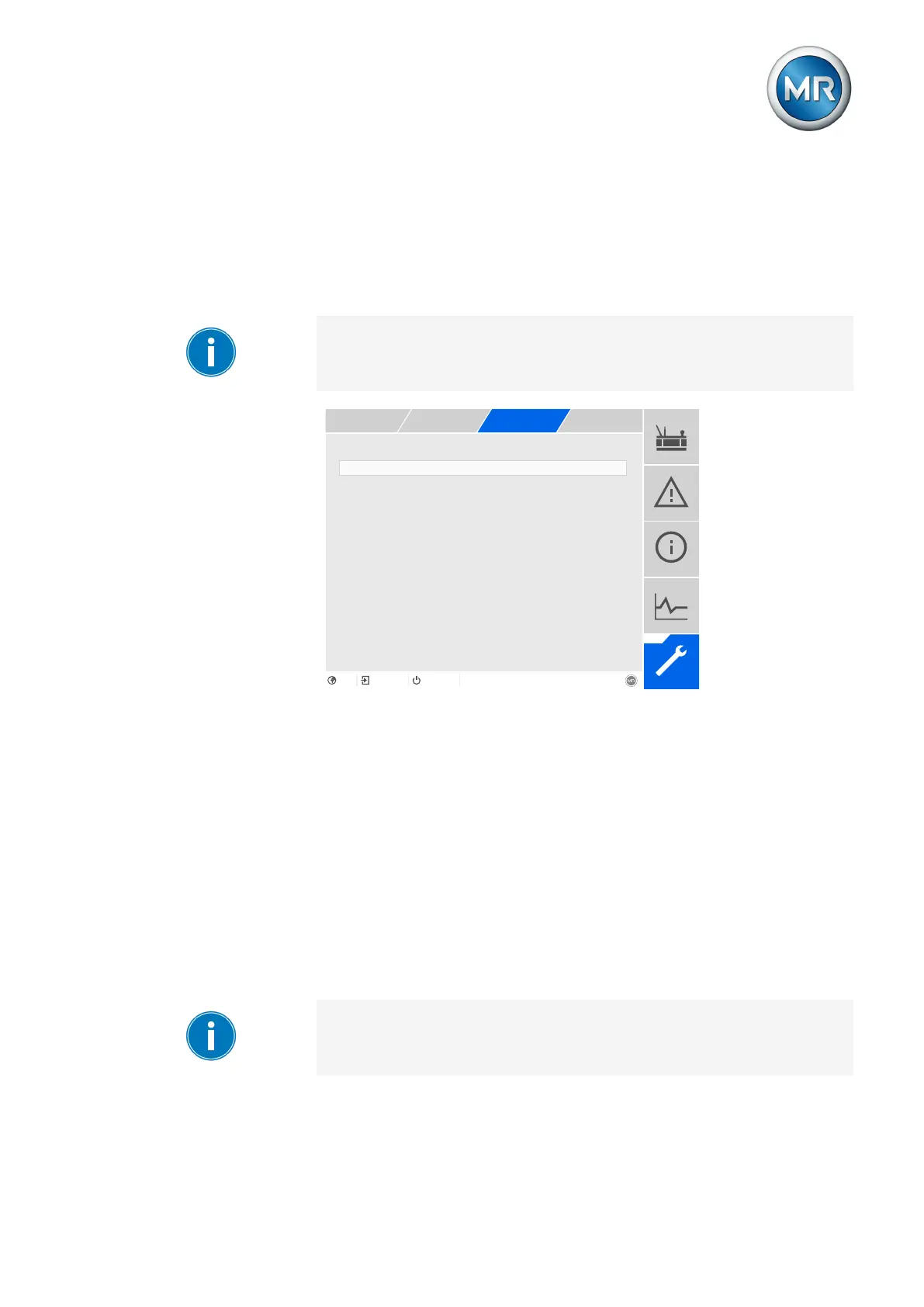9 Visualization
Maschinenfabrik Reinhausen GmbH 2020 1516385142/08 EN ETOS
®
ED
9.10.2 Linking digital outputs
You can link each event with a digital output. The device provides a maxi-
mum of 20 digital outputs for this purpose. When you link a digital output to
an event, the device issues a signal to this output if the event occurs. The
signal persists until the event stops. A parameter is available for each avail-
able digital output.
To forward input signals or control system commands, you need to link the
digital outputs or control system messages with the Generic digital input or
Generic SCADA command events.
Generic digital output 1 500
Figure110: Linking digital outputs
ü The desired event number is known [►Section 9.33, Page 311].
1. Go to Settings > Parameters > System > Link outputs.
2. Select the desired parameter.
3. Enter the desired event number.
4. Press the Accept button to save the modified parameter.
9.10.3 Linking control system messages
You can link each event with a control system message. The device pro-
vides 10 SCADA messages for this purpose. When you link a SCADA mes-
sage to an event, the device sets the data point to "On" when the event oc-
curs. When the event stops, the device sets the data point to "Off". A param-
eter is available for each available SCADA message.
To forward control system commands, you need to link the control system
messages to the Generic digital input or Generic SCADA command events.