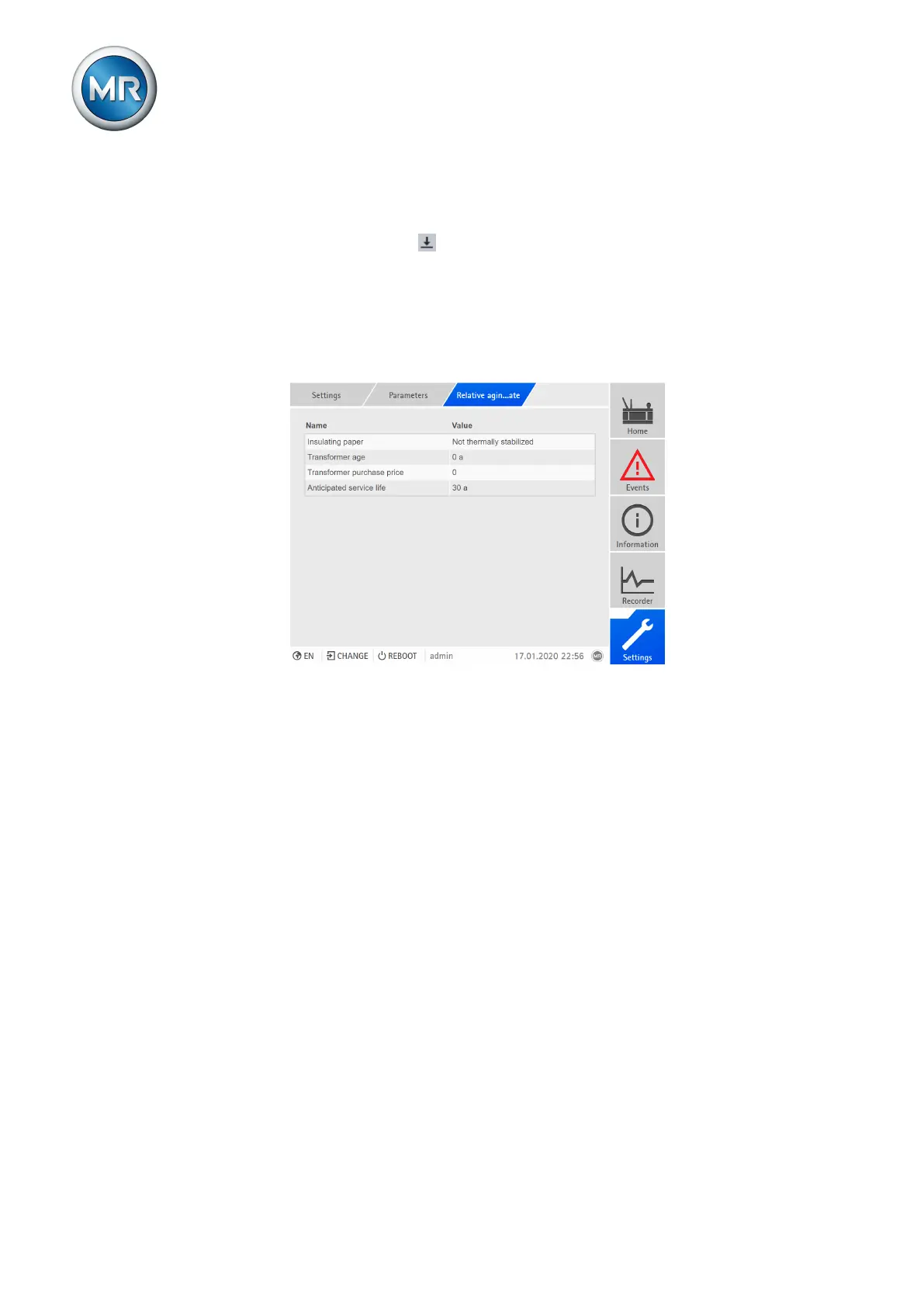9 Visualization
Maschinenfabrik Reinhausen GmbH 2020268 6385142/08 ENETOS
®
ED
3. Press the Start calculation button.
ð The diagram appears.
4. Optional: Press to save the calculated values as a csv file.
5. If required, press Adjust values to make changes to the entered values.
9.26.3 Setting calculation of transformer's loss of life (optional)
In order to calculate the transformer's loss-of-life, you need to set the follow-
ing parameters.
Figure193: Relative loss-of-life
1. Go to Settings > Parameters > Active part > Rel. loss-of-life.
2. Select the desired parameter.
3. Set the parameter.
4. Press the Accept button to save the modified parameter.
IEC: Insulating paper
You can use this parameter to set whether the transformer is equipped with
thermally stabilized insulation paper or not. This parameter is used to calcu-
late the relative aging rate and is only relevant if you calculate the hot-spot
temperature in accordance with IEC60076-7.
Transformer age
You can use this parameter to set the current age of the transformer in
years. This parameter is used to calculate the loss of life.
Transformer purchase price
This parameter can be used to set the purchase price of the transformer.