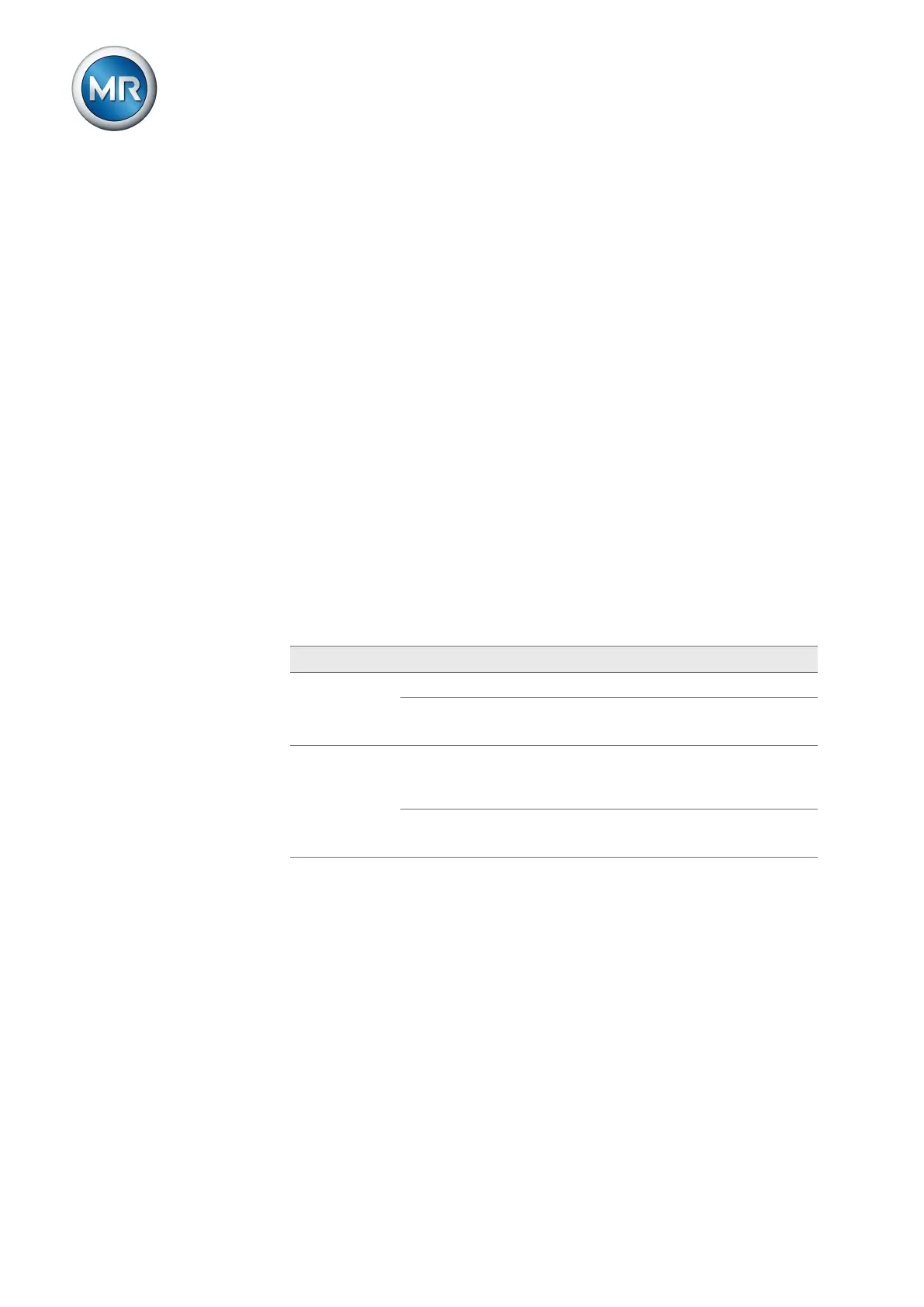9 Visualization
Maschinenfabrik Reinhausen GmbH 2020104 6385142/08 ENETOS
®
ED
9 Visualization
The ETOS® ED motor-drive unit is equipped with web-based visualization.
This enables you to configure the device with a computer and to display
measured values.
System requirements
To access the web-based visualization, you need a PC with an HTML5-ca-
pable browser. The display is optimized for the following browsers:
▪ Microsoft® Internet Explorer 10 or higher
▪ Google Chrome™
9.1 Establishing connection to visualization
Depending on the product version, you can establish a connection to the vi-
sualization as follows.
ETOS®ED without display
You can use the ETH2.1 interface or the optional ETH2.2 interface of the
CPU assembly to establish the connection to the visualization. The inter-
faces do not use a DHCP server. Therefore, you must assign a static IP ad-
dress to your PC. To do this, observe the following configuration example:
Interface Configuration
Standard ETH2.1 IP address: 192.168.165.1 (not adjustable)
PC IP address: 192.168.165.100
Subnet mask: 255.255.255.0
Optional ETH2.2 IP address: 192.0.1.230 (factory setting) [►Section
9.3, Page 111]
Subnet mask: 255.255.255.0
PC IP address: 192.0.1.100
Subnet mask: 255.255.255.0
Table19: Interface configuration example