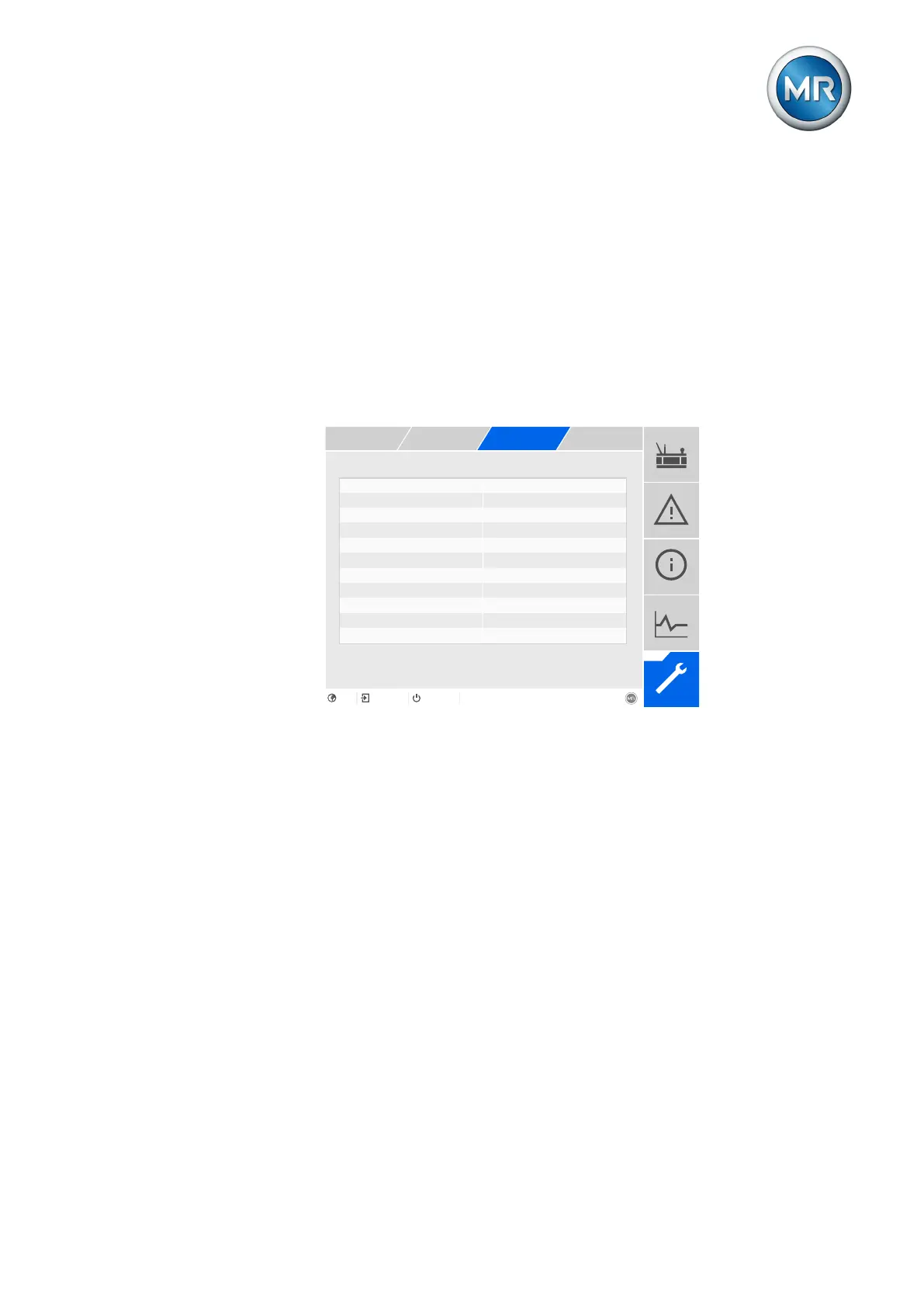9 Visualization
Maschinenfabrik Reinhausen GmbH 2020 1576385142/08 EN ETOS
®
ED
Load-dependent mode: Overrun time
You can use this parameter to set the time period for which the cooling
stages remain switched on when the transformer load current returns to a
value below the set switching point.
9.11.5 Configuring periodic mode
Periodic mode is used to prevent the bearings of the cooling stages from
seizing up as a result of long idle periods. To do this, the cooling stages are
operated for a certain period at regular intervals regardless of the measured
temperature. You can activate/deactivate periodic mode individually for ev-
ery cooling stage (Configuring cooling stages [►Section 9.11.1, Page 153]).
Load-dep. mode: Switching point 100.0%
Load-dep. mode: Switch-on delay 2.0min
Load-dep. mode: Overrun time 30.0min
Activate period. mode Off
Period. mode: Interval 24h
Period. mode: Switch-on duration 30min
Period. mode: Switch-on delay 120min
Activate altern. mode Off
Altern. mode: Change interval 24h
Figure114: Cooling system control
1. Go to Settings > Parameters > Cooling system > Cooling system con-
trol.
2. Select the desired parameter.
3. Set the parameter.
4. Press the Accept button to save the modified parameter.
Activate periodic mode
You can use this parameter to activate the periodic mode of the cooling sys-
tem control.
Periodic mode: Interval
You can use this parameter to set the time period after which the cooling
stages are to be switched on for the first time.
Periodic mode: Switch-on duration
You can use this parameter to set the length of time that the cooling stages
are to be switched on for.