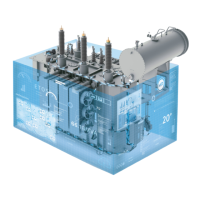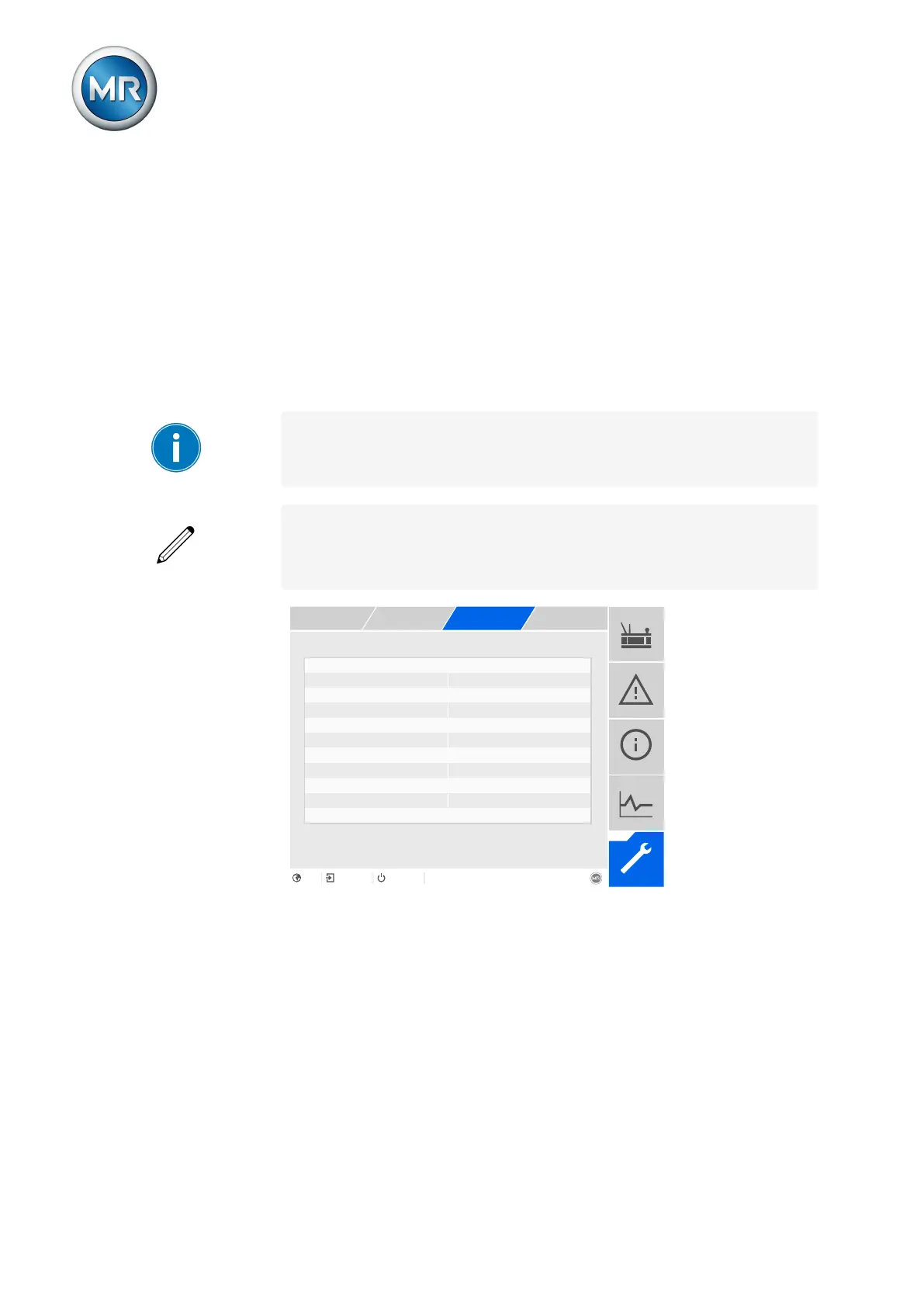9 Visualization
Maschinenfabrik Reinhausen GmbH 2020158 6385142/08 ENETOS
®
ED
Periodic mode: Switch-on delay
You can use this parameter to set the time period after which the cooling
stages are to be switched back on again.
9.11.6 Configuring alternating mode
If the transformer is equipped with several similar cooling stages, you can
run the stages in alternating mode. In alternating mode, each of the cooling
stages is run in turn to evenly distribute the load of the cooling stages. You
can activate/deactivate alternating mode individually for every cooling stage
(Configuring cooling stages [►Section 9.11.1, Page 153]).
Only use alternating mode for similar cooling stages.
Example: If you activate alternating mode for 2 cooling stages and set a
change interval of 24h, then cooling stage 1 is switched off after 24h and
cooling stage 2 is switched on. After another 24h, cooling stage 2 is
switched off and cooling stage 1 is switched on, etc.
Load-dep. mode: Switching point 100.0%
Load-dep. mode: Switch-on delay 2.0min
Load-dep. mode: Overrun time 30.0min
Activate period. mode Off
Period. mode: Interval 24h
Period. mode: Switch-on duration 30min
Period. mode: Switch-on delay 120min
Activate altern. mode Off
Altern. mode: Change interval 24h
Figure115: General cooling
1. Go to Settings > Parameters > Cooling system > Cooling system con-
trol.
2. Select the desired parameter.
3. Set the parameter.
4. Press the Accept button to save the modified parameter.
Activate alternating mode
You can use this parameter to activate the alternating mode of the cooling
system control.