9 Visualization
Maschinenfabrik Reinhausen GmbH 2020154 6385142/08 ENETOS
®
ED
▪ Ambient temperature
▪ Lower oil temperature
▪ OLTC oil temperature
▪ Generic temperature
Switch off input variable
You can use this parameter to set which measured temperature value is to
be used to switch off the cooling stage. You can select the following options:
▪ Upper oil temperature
▪ Hot-spot temperature
▪ Ambient temperature
▪ Lower oil temperature
▪ OLTC oil temperature
▪ Generic temperature
Switching point
You can use this parameter to set the temperature at which the cooling
stage is to be switched on or off. If the temperature exceeds the switching
point, the cooling stage is switched on. If the temperature is less than the
switching point minus the optional hysteresis, the cooling stage is switched
off.
Hysteresis
You can use this parameter to set a hysteresis below the switching point.
The cooling stage is only switched off if the temperature is less than the
switching point minus the hysteresis.
Switch-on delay
You can use this parameter to set the switch-on delay for the cooling stage.
The cooling stage is only switched on if the measured temperature is higher
than the switching point for longer than the set switch-on delay.
Alternating mode
You can use this parameter to activate alternating mode [►Section 9.11.6,
Page 158] for the cooling stage.
Periodic mode
You can use this parameter to activate periodic mode [►Section 9.11.5,
Page 157] for the cooling stage.
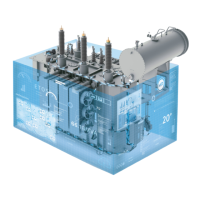
