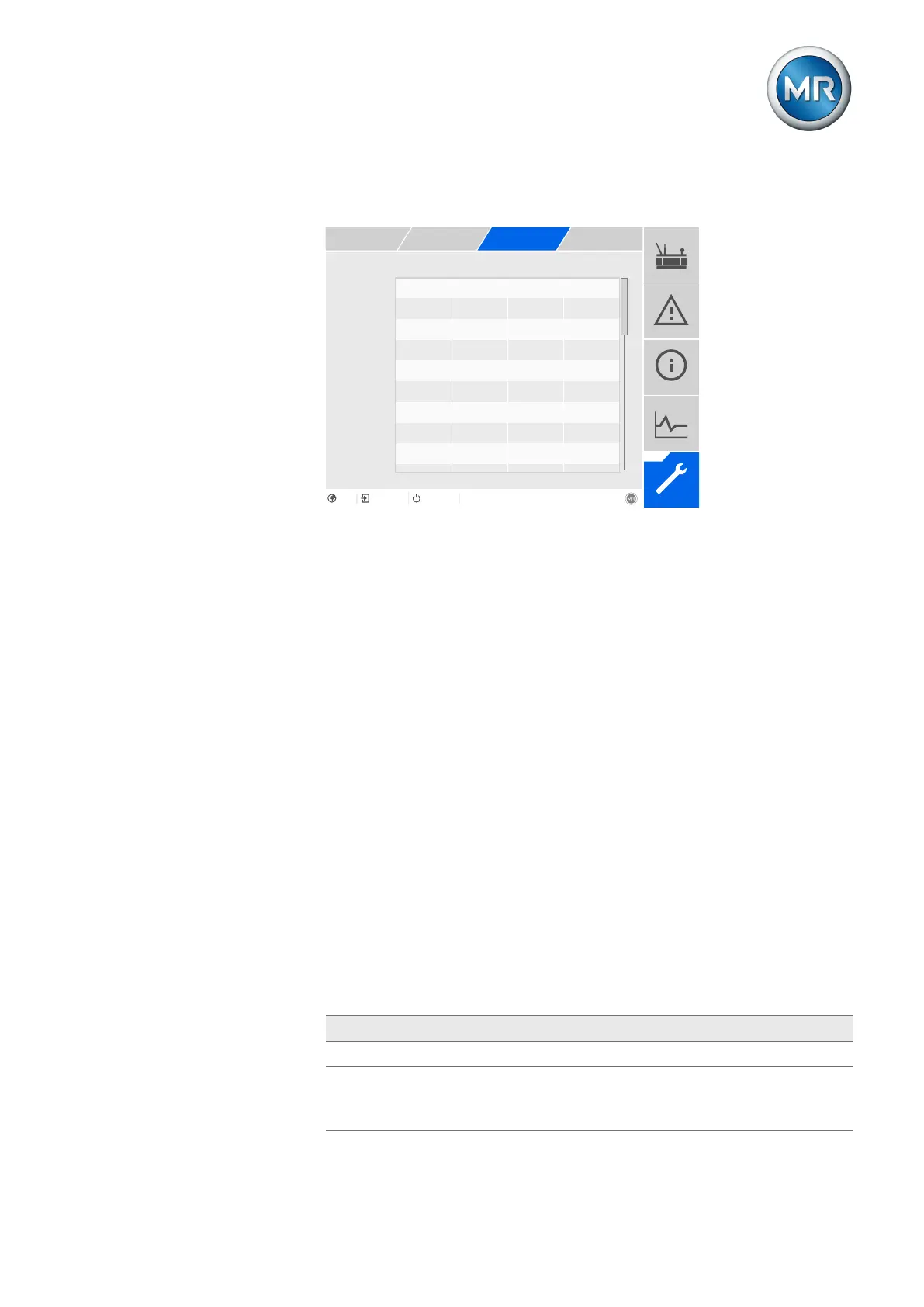9 Visualization
Maschinenfabrik Reinhausen GmbH 2020 2336385142/08 EN ETOS
®
ED
If the measured value is higher than the upper limit (> or >>) or lower than
the lower limit (< or <<), the device issues an event message.
<< < > >>
S absolute
S hysteresis
S delay
S behavior
P absolute
P hysteresis
P delay
P behavior
Q absolute
0VA
100kVA
5s
0VA
100kVA
5s
10MVA
100kVA
5s
10MVA
100kVA
5s
Off
-10 MW
100 kW
Off
-10 MW
100 kW
Off
10MW
100 kW
Off
10MW
100 kW
5s
Off
0 Mvar
5s
Off
0 Mvar
5s
Off
10 Mvar
5s
Off
10 Mvar
Figure159: Power monitoring
1. Go to Settings > Parameters > Grid > Power monitoring.
2. Select the desired parameter.
3. Set the desired parameter.
4. Press the Accept button to save the modified parameter.
Absolute
You can use this parameter to specify a limit value.
Hysteresis
You can use this parameter to set the hysteresis. You can use this to avoid
the unnecessary generation of messages if the measured value fluctuates
around a threshold value.
Delay time
You can use this parameter to set the delay time in order to delay the issuing
of the event message.
Reaction
You can use this parameter to set the behavior of the device if the measured
value is higher than the upper limit (> or >>) or lower than the lower limit (<
or <<). You can select the following options:
Setting Behavior
Off No reaction.
Auto blocking Automatic regulation is blocked.
You can continue to perform tap-change operations in
manual mode.
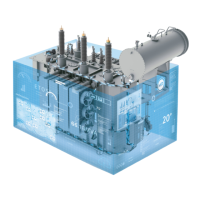