9 Visualization
Maschinenfabrik Reinhausen GmbH 2020 2436385142/08 EN ETOS
®
ED
Time interval
You can use this parameter to set the time interval in which the maximum
number of tap-change operations may not be exceeded.
Maximum permissible number of tap-change operations
If the maximum permissible number of tap-change operations within the set
time interval is exceeded, the device triggers an event.
Behavior
You can use this parameter to set the behavior of the device if the maximum
permissible number of tap-change operations is exceeded:
Setting Behavior
Off Switching interval monitoring is disabled.
On Switching interval monitoring is activated.
Table80: Behavior
Setting switching interval monitoring
To set switching interval monitoring, proceed as follows:
1. Go to Settings > Parameters > Switching interval monitoring.
2. Select the desired parameter.
3. Set the parameter.
4. Press the Accept button to save the modified parameter.
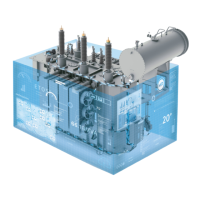
