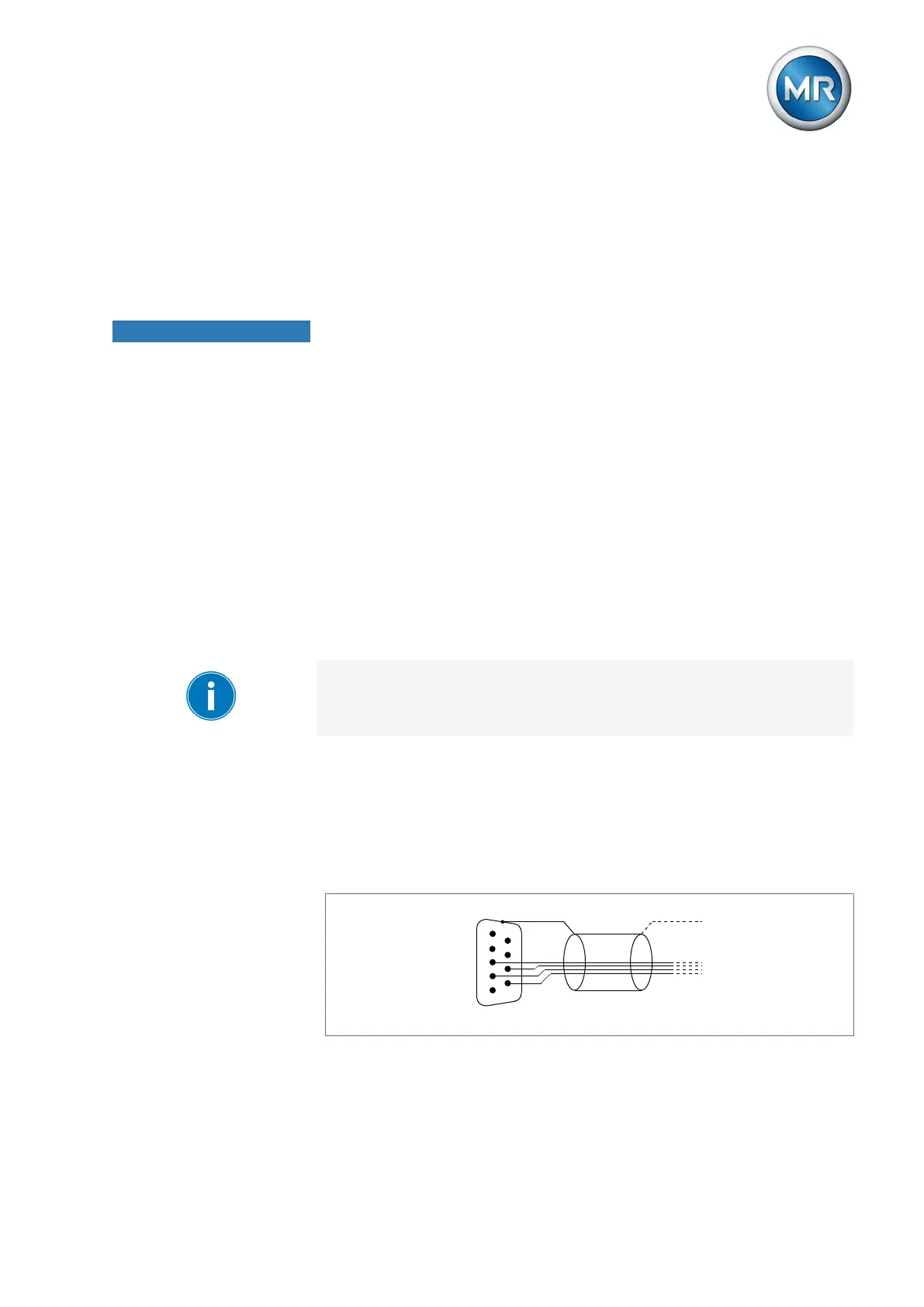6 Mounting
Maschinenfabrik Reinhausen GmbH 2020 836385142/08 EN ETOS
®
ED
6.4.5.4 Information about shielding the CAN bus
In order for the CAN bus to operate faultlessly, you have to connect the
shielding using one of the following variants. If you are not able to use any of
the variants detailed below, we recommend using fiber-optic cables. Fiber-
optic cables decouple the devices and are not sensitive to electromagnetic
interference (surge and burst).
NOTICE
Damage to the device!
If you connect the CAN bus cable to devices with different potentials, cur-
rent may flow across the shielding. This current may damage the device.
► Connect the devices to a potential equalization rail to equalize the poten-
tial.
► If both devices have different potentials, only connect the CAN bus cable
shielding to one device.
Variant 1: The connected devices share the same potential
If the devices to be connected share the same potential, proceed as follows:
1. Connect all devices to a potential equalization rail to equalize the poten-
tial.
2. Connect the CAN bus cable shielding to all connected devices.
Variant 2: The connected devices have different potential levels
Note that the shielding is less effective with this variant.
If the devices to be connected have different potential levels, proceed as fol-
lows:
► Connect the CAN bus cable shielding to just one device.
Connecting shielding
Connect the shielding for the CAN bus cable to the 9-pin D-sub connector:
Figure68: Connection of CAN bus cable shielding to the 9-pin D-sub connector
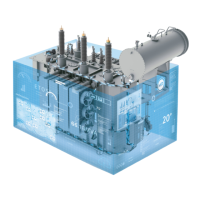