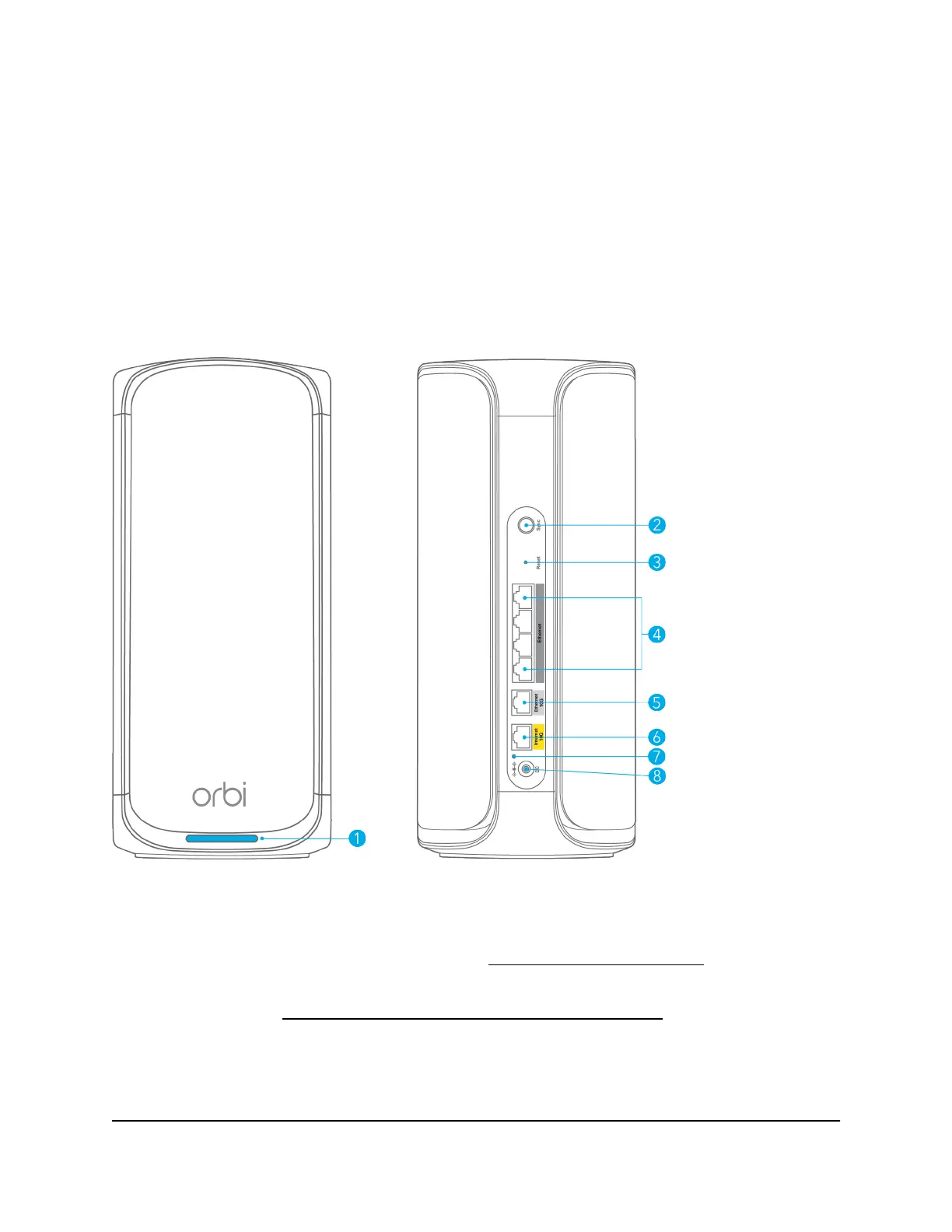Orbi router overview
The following sections are an overview of the Orbi router hardware features and LED
behavior.
Orbi router hardware features
The following figures shows the Orbi router hardware features.
Figure 1. Orbi router front (left figure) and back (right figure) views
1.
Router LED: Use the LED on the front of the router to determine its status. For more
information about the LED behavior, see Orbi router LED behavior on page 13.
2.
Sync button: Use the Sync button to connect a satellite to the router. For more
information, see Sync your Orbi satellite with your Orbi router on page 19.
User Manual12Overview and Setup
Whole Home Quad-Band Mesh WiFi 7 System
