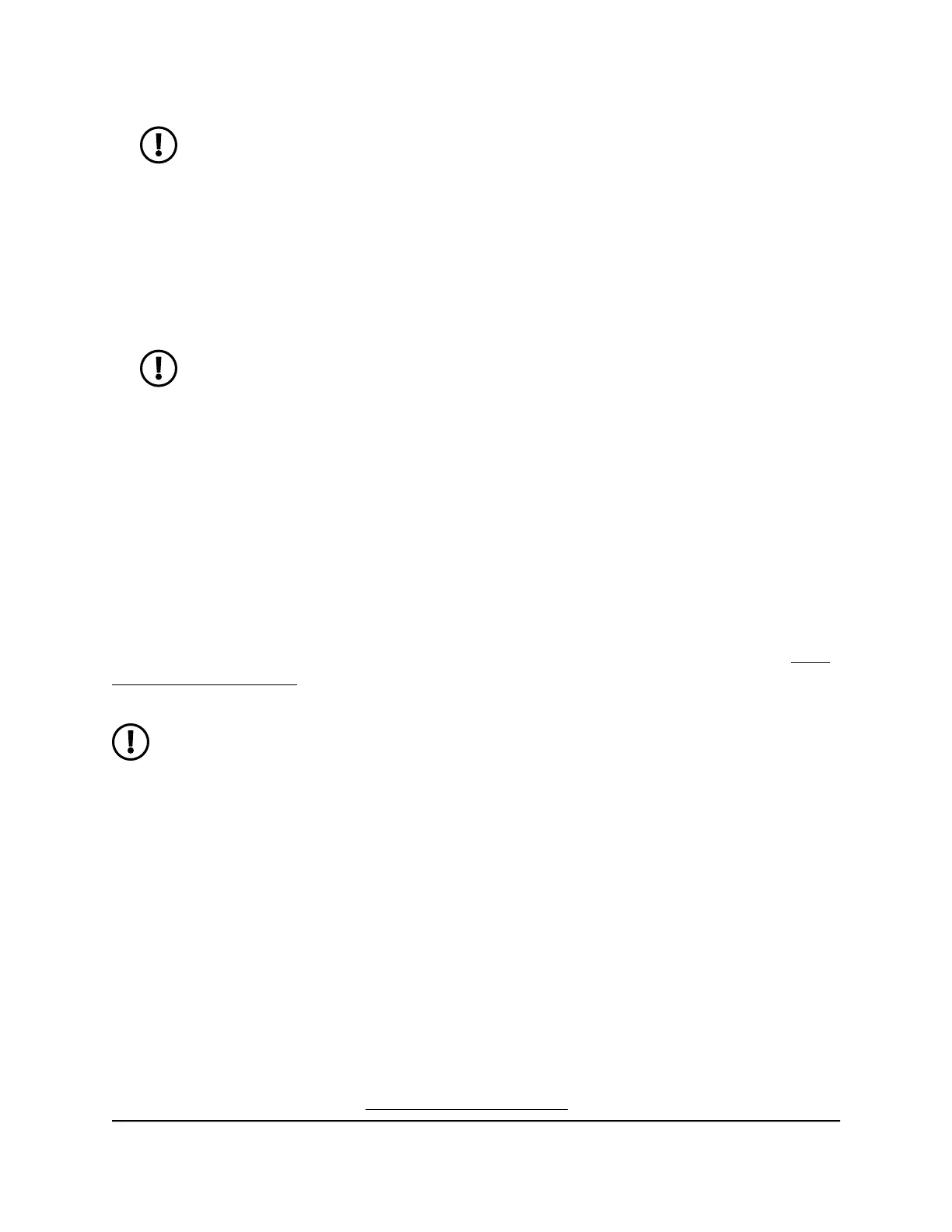NOTE: If both your ISP and modem support a speed that is higher than
1 Gbps (for example, 10 Gbps, 5 Gbps, or 2.5 Gbps), we recommend that
you use the Category (Cat) 6 Ethernet cable that came in the box. A Cat 6
Ethernet cable is better suited to higher speeds. If your ISP or modem
supports a speed of 1 Gbps, you can use a Cat 5E Ethernet cable.
6.
(Optional) If your package comes with plug adapters for the power adapter, connect
the plug adapter for your region to the power adapter.
NOTE: For Singapore, use the 2-pin EU plug adapter or the 3-pin UK plug
adapter only. Do not use the snap pin on the power adapter.
7.
Connect the power adapter to your router and plug the power adapter into an outlet.
8.
If the Power LED does not light, make sure that the power adapter is properly
connected to your router and power outlet.
Place your Orbi satellite
Your Orbi satellite must be within range of your Orbi router’s WiFi signal for it to sync
with your router. Use your satellite's LED to help you determine where to place your
satellite. For more information about the satellite LED colors and behaviors, see Orbi
satellite LED behavior on page 16.
NOTE: The high-speed 6 GHz WiFi band has a shorter range than the 5 GHz
band. This means that you must be closer to your router or satellites for
complete 6 GHz coverage.Because of this shorter range, 6 GHz WiFi routers
and satellites must be positioned close to where you actually require the
high-speed 6 GHz connection. We recommend that you avoid placing your
router or satellites in places like your basement, attic, or closet.
Sync your Orbi satellite with your Orbi router
The Orbi satellite that comes with your Orbi router is preset to automatically find and
sync to your Orbi router's WiFi signal.
To sync your satellite:
1.
Place your satellite.
For more information, see Place your Orbi satellite on page 19.
User Manual19Overview and Setup
Whole Home Quad-Band Mesh WiFi 7 System
