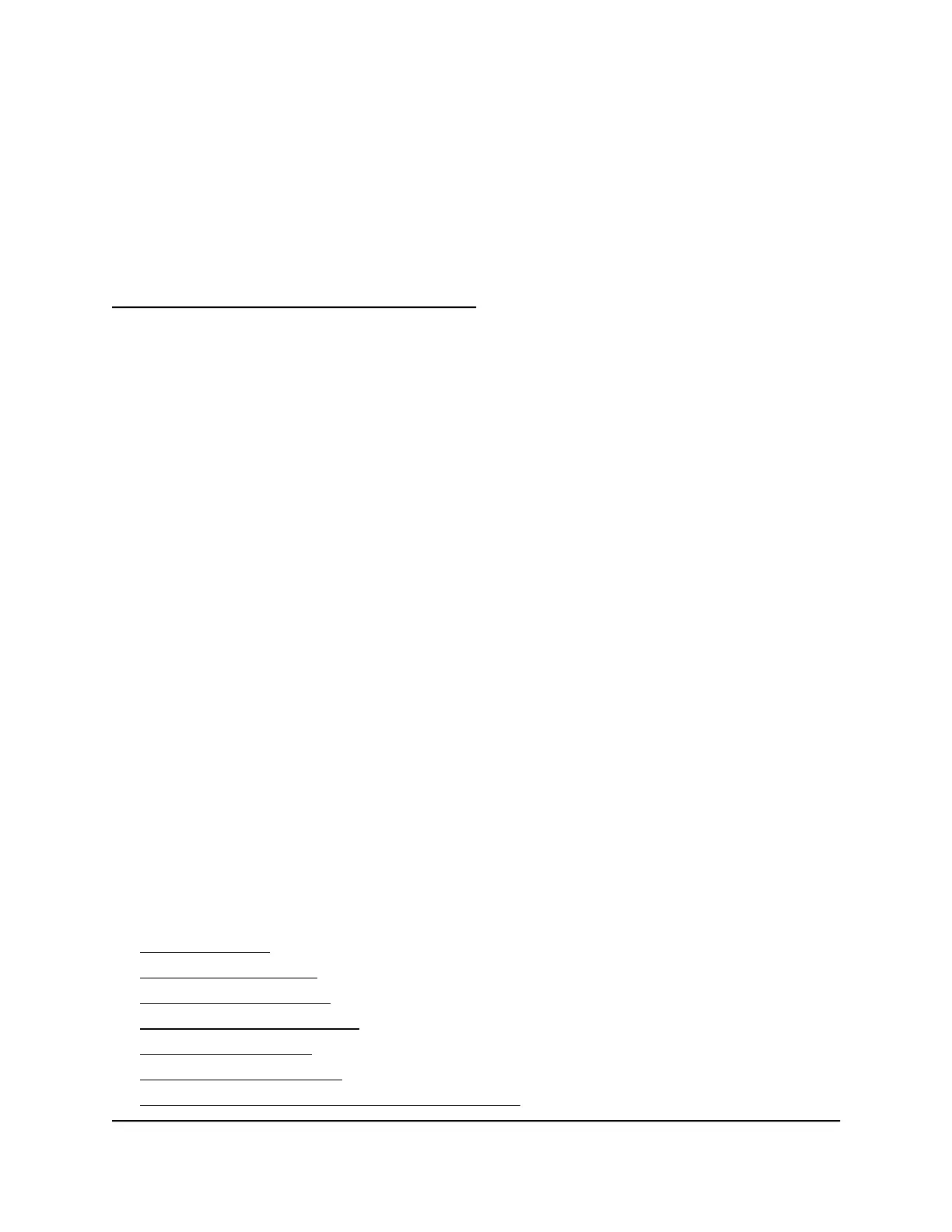1
Overview and Setup
The Whole Home Quad-Band WiFi 7 Mesh System creates dedicated high-speed WiFi
7 connections to your Internet service and provides four WiFi radios that operate
simultaneously:
•
One 2.4 GHz radio that supports IEEE 802.11ax with 1024-QAM for a throughput of
1147 Mbps
•
One 5 GHz radio that support the new IEEE 802.11be standard with 4K-QAM and a
160 MHz channel width for a throughput of 5765 Mbps
•
One 5 GHz radio that support the new IEEE 802.11be standard with 4K-QAM and a
240 MHz channel width for a throughput of 8647 Mbps
•
One 6 GHz radio that supports the new IEEE 802.11be standard with 4K-QAM and
a 320 MHz channel width for a throughput of 11530 Mbps
The new WiFi 7 features allow the Whole Home Quad-Band WiFi 7 Mesh System to
provide a total WiFi throughput of 27000 Mbps.
The Orbi router (model RBE971) connects to your modem or gateway. The Orbi satellite
(model RBE970) extends the WiFi 7 signal throughout your home.
This manual describes how to manage your Whole Home Quad-Band WiFi 7 Mesh
System from your Orbi router web interface. You can also manage your Orbi system
from the NETGEAR Orbi app.
This chapter contains the following sections:
• What is WiFi 7?
• Orbi router overview
• Orbi satellite overview
• Router and satellite labels
• Connect your router
• Place your Orbi satellite
• Sync your Orbi satellite with your Orbi router
9
