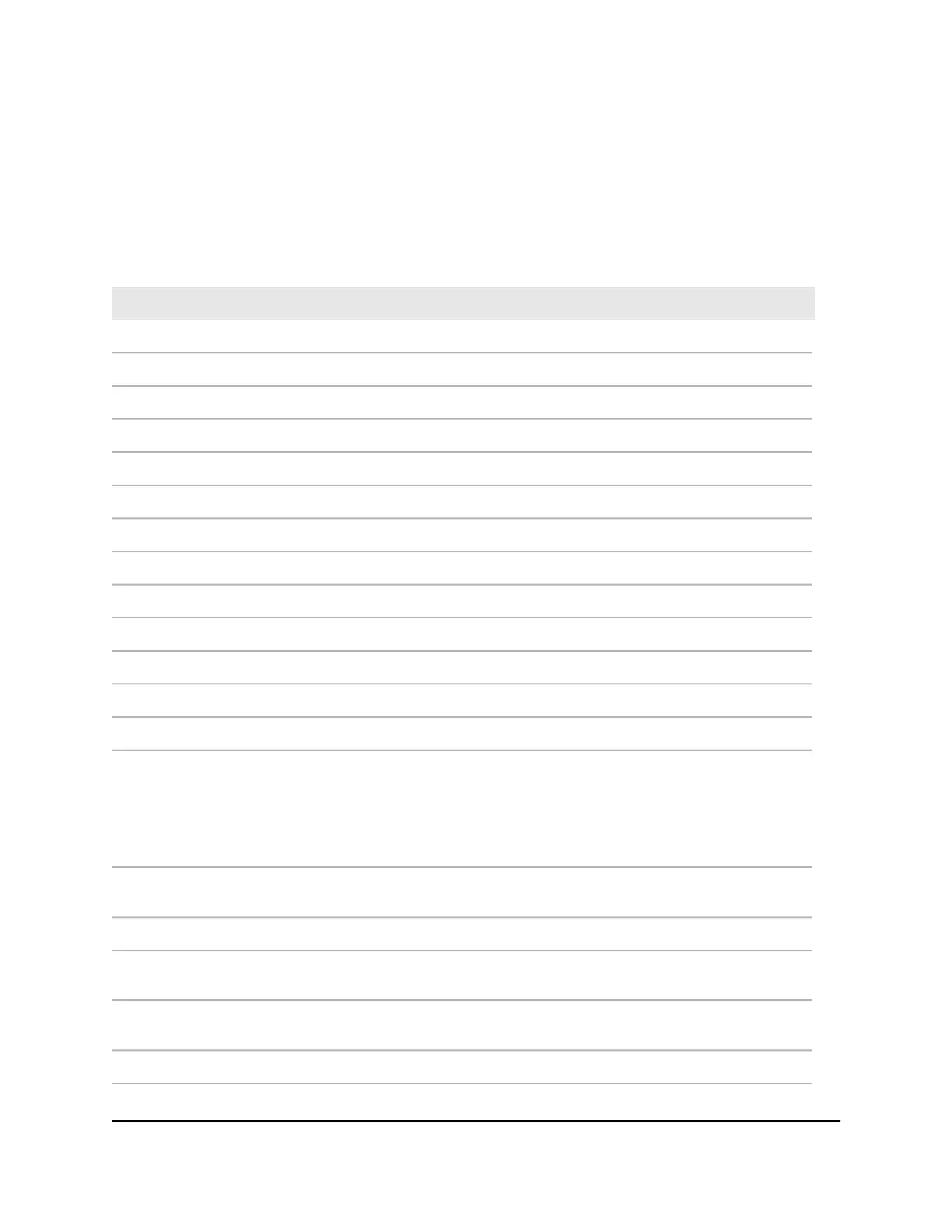Factory settings for the Orbi satellite
The following table shows the factory default settings for the Orbi satellite.
Table 7. Factory default settings for the Orbi satellite
Default SettingFeature
Router login
orbilogin.comUser login URL
adminUser name (case-sensitive)
passwordLogin password (case-sensitive)
Internet connection
Use default hardware addressWAN MAC address
1500WAN MTU size
AutoSensingPort speed
Local network (LAN)
192.168.1.250LAN IP
255.255.255.0Subnet mask
DisabledDHCP server
DisabledDMZ
GMT for worldwide
GMT -8 for North America and Canada
GMT +10 for Australia
GMT +9 for South Korea
GMT +8 for China
GMT +5:30 for India
Time zone
DisabledTime zone adjusted for daylight
saving time
Firewall
Disabled (except traffic on port 80, the HTTP port)Inbound (communications coming
in from the Internet)
Enabled (all)Outbound (communications going
out to the Internet)
DisabledAccess control
User Manual164Factory Settings and Technical
Specifications
Whole Home Quad-Band Mesh WiFi 7 System
