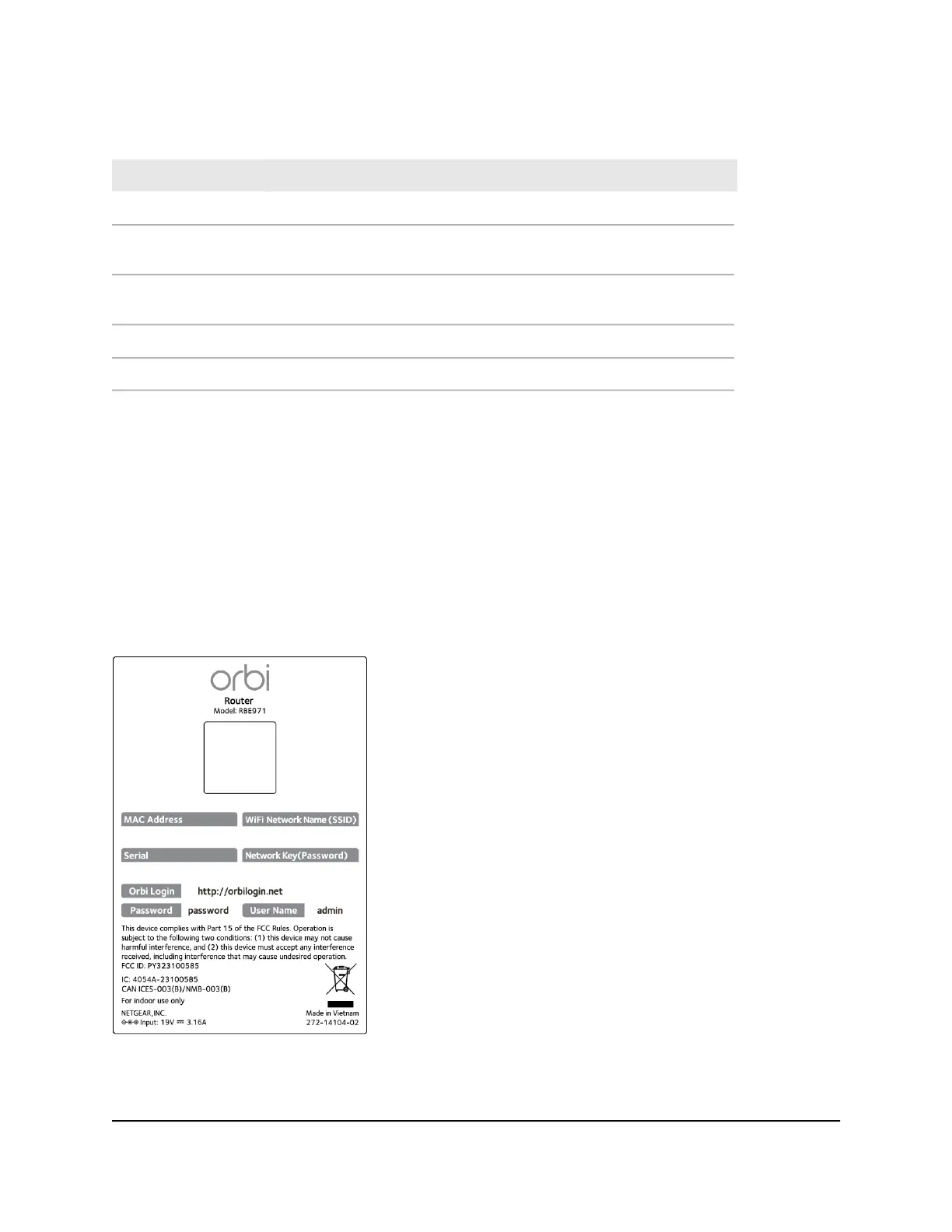Table 4. Satellite LED behavior
DescriptionLED color
The satellite is powering up.Pulsing white
The satellite connected to the router and the connection is good.
The LED lights blue for three minutes and then turns off.
Solid blue
The satellite connected to the router and the connection is fair.
The LED lights amber for three minutes and then turns off.
Solid amber
The satellite failed to sync with the router.Solid magenta
The satellite synced with the router and is working normally.Off
-
Router and satellite labels
The Orbi router and satellite labels show the router’s or satellite's MAC address and
serial number. The label also includes a QR code that you can scan during setup to
connect to the Orbi setup network. The labels are located on the bottom of the router
and satellite. Following is an example of what the router or satellite label might look
like:
User Manual17Overview and Setup
Whole Home Quad-Band Mesh WiFi 7 System
