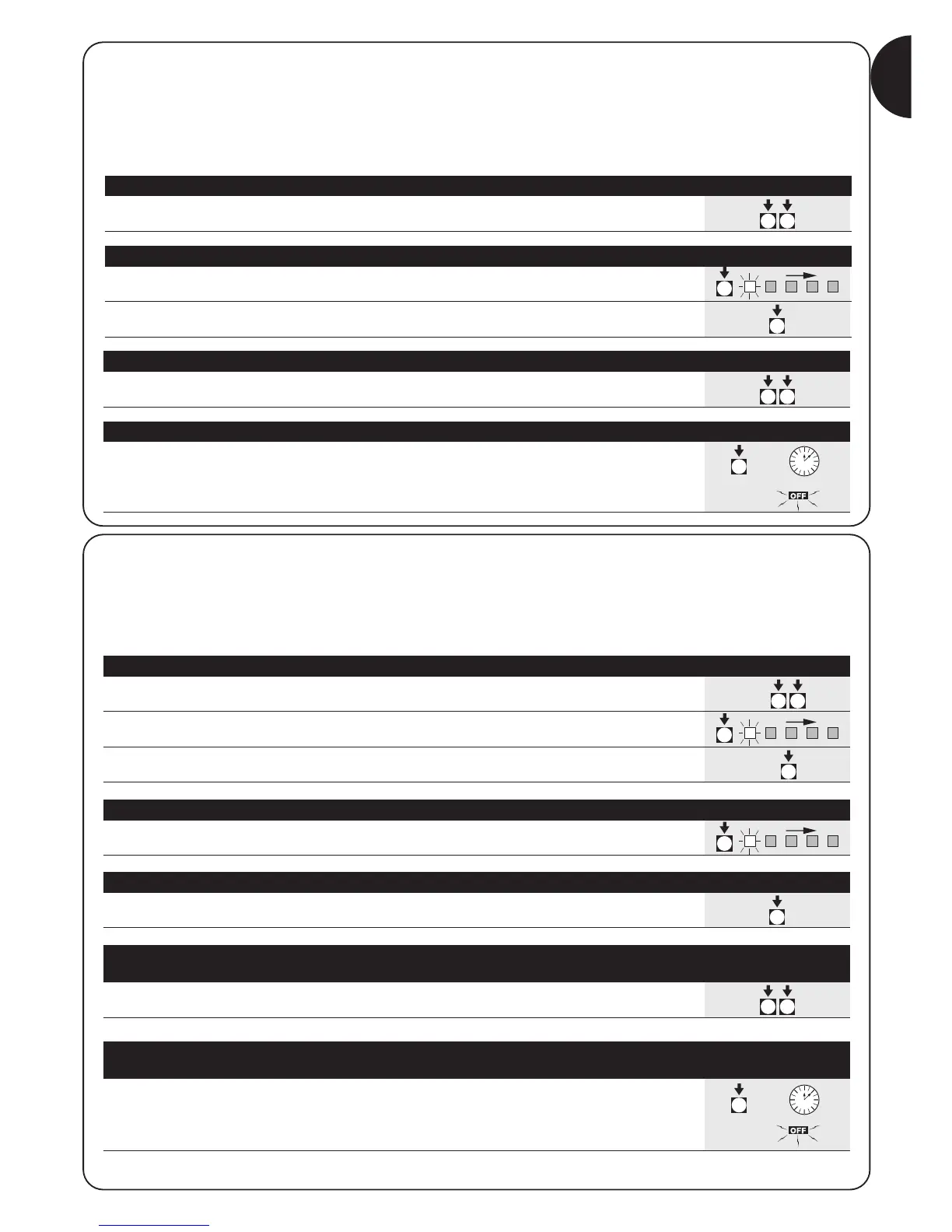3s
3s
1. Enter level one programming Press (pressing P1 and P2 for at least 3 seconds)
2. Select the function by pressing P1 until the flashing Led reaches the desired point
3. Enter level two by pressing the P2 button for at least 3 seconds
3s or 60s,
or
1. Press P1 for at least 3 seconds, or wait 1 minute,
or disconnect the power supply
4.2.1) Level one programming: functions
At level one, the functions can be activated or deactivated.
At level one, the OK Led is always on, the INPUT Leds indicate
which functions are active and which are not.
The flashing Led indicates which function is selected, if the Led
flashes quickly the function is disabled, if it flashes slowly, the
function is enabled.
3s
Table “B1” Entering level one programming: Example
1. Press and hold down buttons P1 and P2 for at least 3 seconds
The programming mode has been entered if all the Leds start flashing quickly
3s
1. Press P1 repeatedly until the flashing Led reaches the desired function
2. Press P2 to activate or deactivate the function. If the Led flashes quickly
the function is disabled, if it flashes slowly, the function is enabled.
Table “B3” Exiting level one and saving modifications: Example
1. Press and hold down buttons P1 and P2 for at least 3 seconds
Table “B4” Exiting level one and cancelling modifications: Example
1. Press P1 for at least 3 seconds, or wait 1 minute,
or disconnect the power supply
4.2.2) Level two programming: parameters
At level two the function parameter can be chosen. Level two can
only be reached from level one.
At level 2 the OK Led flashes quickly while the INPUT Leds
indicate the selected parameter.
Table “C1” Entering level two programming: Example
Table “C2” Selecting the parameter: Example
1. Press P2 repeatedly until the Led reaches the desired parameter
Table “C3” Returning to level one: Example
1. Press P1
3s
Table “C4” Exiting level one and saving modifications: Example
(also level two modifications)
1. Press and hold down buttons P1 and P2 for at least 3 seconds
