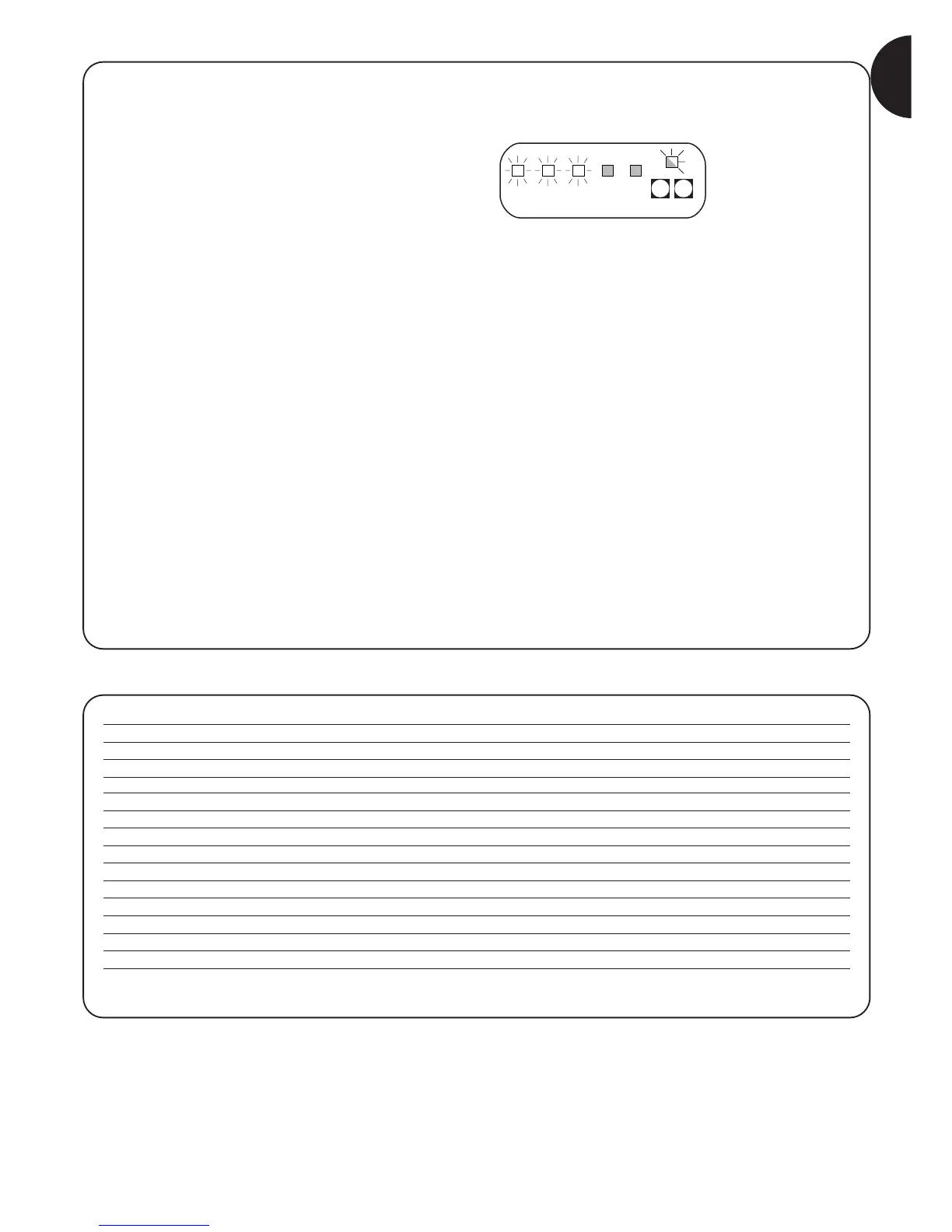15
GB
9) Technical specifications
Power input : A400 control unit ➔ 230 Vac ±10% 50÷60Hz
: A400/V1 control unit ➔ 120 Vac ±10% 50÷60Hz
Maximum motor current : A400 control unit ➔ 1.2 A (with rotor locked)
: A400/V1 control unit ➔ 2.5 A (with rotor locked)
Service power output : 24 Vac maximum current 150mA
Phototest output : 24 Vac maximum current 100mA
Flashing lamp output : for flashing lamp at mains voltage, maximum power 40 W
Gate open indicator output : for indicator lamps at 24 Vac, maximum power 1.5 W
Work time : maximum 60 seconds
Pause time : programmable at 5, 10, 20, 40, 80 seconds
Leaf delay in open cycle : programmable at 2, 4, 6, 8, 10 seconds
Pre-flashing time : programmable at 2, 4, 6, 8, 10 seconds
Operating temperature: : -20 ÷ 50 °C
Container protected to : IP 55
Dimensions and weight : 230 x 180 h 100 mm, approx. 1100 g
This section will help fitters to solve some of the most common
problems that may arise during installation.
No Led is on:
• Check whether the control unit is powered (measure mains voltage
at terminals 1-2 and a voltage of 24Vac at terminals 15-16).
• Check the 2 fuses, if not even the OK Led is on or flashing a
serious fault has probably occurred and the control unit should
therefore be replaced.
The OK Led flashes regularly but the INPUT Leds do not
reflect the state of the respective inputs
• Switch off the unit for a moment in order to exit a possible
programming phase.
• Carefully check the connections on terminals 13 to 23.
The “Automatic search” procedure does not start.
• The “Automatic search” procedure only starts if it has never been
performed before or if the memory has been deleted. To check
whether the memory is empty switch off the unit for a moment;
when it is switched on again, all the Leds should flash rapidly for
10 seconds. If they flash for only 3 seconds, the memory already
contains valid values. If a new “Automatic search” is required, the
memory must be totally deleted.
The “Automatic search” procedure has never been
performed but it does not start or it behaves incorrectly
• To activate the “Automatic search” procedure the system and all
the safety devices must be operative, especially the photocells as
they are connected to the “phototest” phase.
• Make sure that no device connected to the inputs cuts in during
the “Automatic search” procedure.
• For the “Automatic search” procedure to start correctly, the input
Leds must be on as shown, the OK Led must flash once a
second.
The “Automatic search” procedure was performed
correctly but the manoeuvre does not start
• Check that the safety device (STOP, PHOTO, PHOTO1 and, if
installed, PHOTO2) Leds are on and that the relative command
Led (STEP-BY-STEP or AUX) remains on for the whole duration of
the command.
The gate inverts the direction while moving
An inversion is caused by:
• The photocells triggering (PHOTO2 during the opening manoeuvre,
PHOTO or PHOTO1 during the closing manoeuvre); in this case,
check the connections of the photocells and check the input
Leds.
• The current sensitivity device triggering while the motors are
moving (not near the mechanical stops, therefore); this is
considered as an obstacle and causes an inversion. To find out if
the current sensitivity device has triggered, check the OK Led: 1
rapid flash (compared with normal flashing of 1 second) indicates
that the current sensitivity device triggered on account of motor
M1, 2 rapid flashes indicate that this was caused by motor M2.
8) What to do if ...
