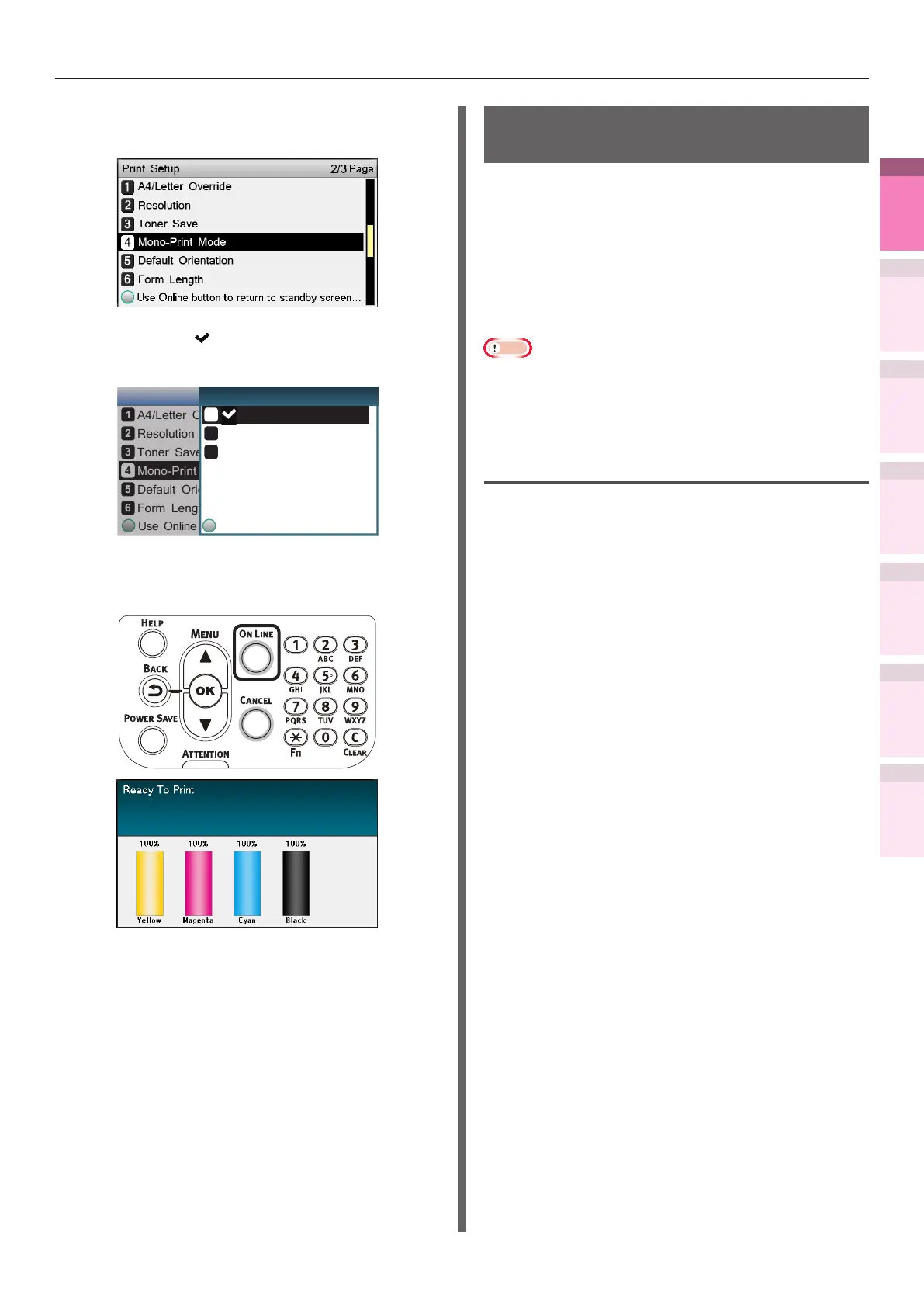- 111 -
Advanced print functions
4
1
2
3
5
Apéndice Índice
Comprobar y cambiar
la conguración de la
impresora utilizando el
panel de control
Cong de
red
Concordar
los colores
Utilización
de software
de utilidades
Funciones de
impresión útiles
5
Select [Mono-Print Mode], and press
the [OK] button.
6
Check that is displayed to the left of
the selected mode.
Use Online button to return...
A4/Letter Override
Resolution
Toner Save
Mono-Print Mode
Default Orientation
Form Length
Print Setup
Use Online button to return...
Color Mode
Auto
Normal Mode
Mono-Print Mode 1/1 Page
7
Press the [ON LINE] button to return to
the standby screen.
Saving the printer driver
settings
You can save the details set using the printer
drivers.
When details that change multiple settings are
saved, the settings for multiple locations will be
changed automatically to the saved details only
for the specied driver settings from the next
time.
Note
z
This function cannot be used with Windows PCL printer
drivers only.
Cannot be used with Windows PS and Mac OS X printer
drivers.
Saving settings
Using Windows PCL and Windows
XPS printer drivers
1
Click [Start], and then select [Devices
and Printers].
2
Right-click the [OKI (product name)
(PCL6)] icon, and select [Printing
Preferences]>[OKI (product name)
(PCL6)].
3
Make the printer settings to be saved.