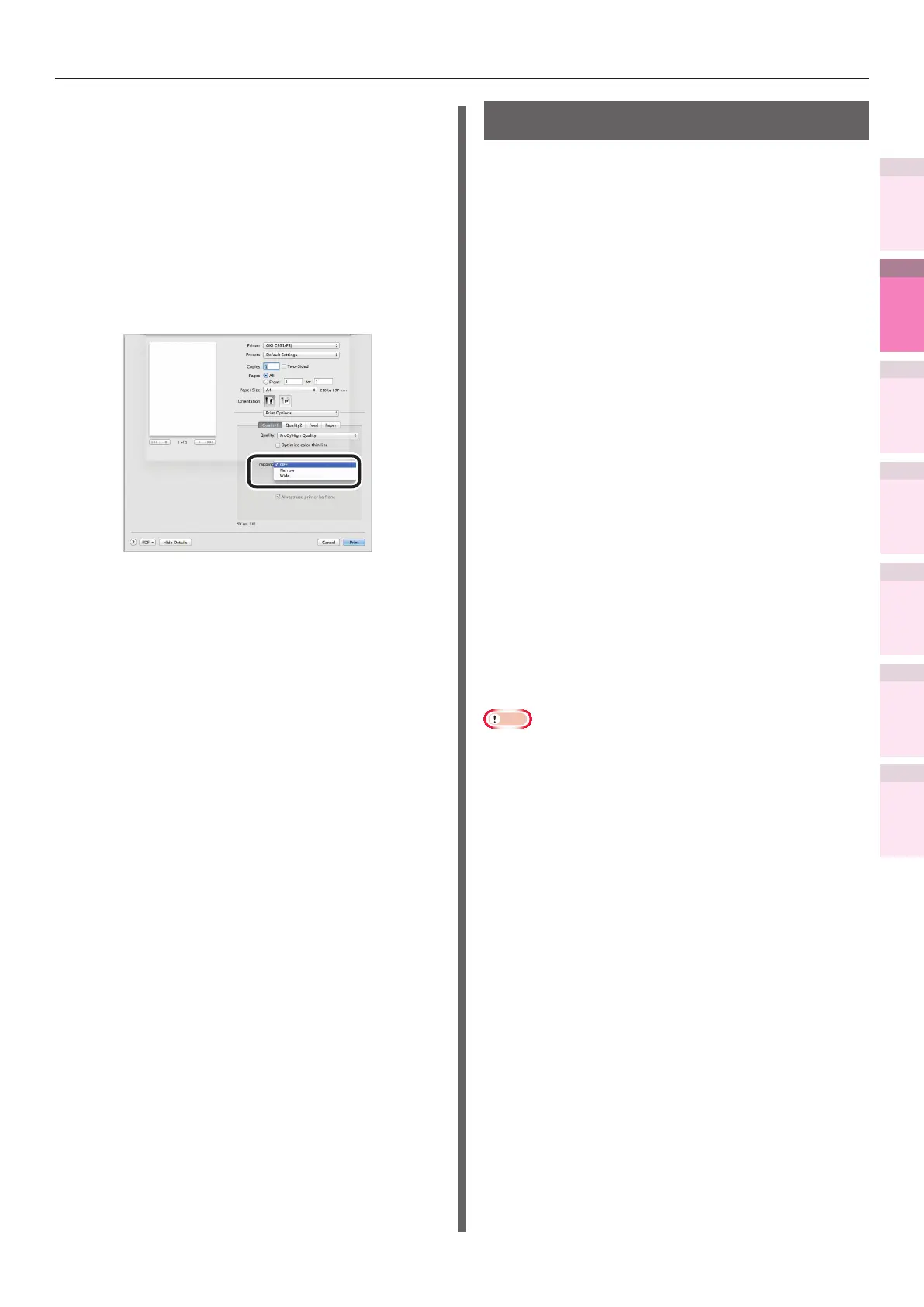- 145 -
Matching Colors Using the Printer Drivers
4
3
5
1
2
Convenient print
functions
Appendix Index
Checking and
Changing Printer
Settings Using
the Control Panel
Network
Setup
Matching
Colors
Using Utility
Software
Using Mac OS X printer drivers
1
Open the le to be printed.
2
Select [Print] in the [File] menu.
3
Click the [Quality 1] button in the
[Print Options] tab, and select the print
misalignment calibration method using
[Trapping].
4
Printing will be implemented.
Simulating print effects
The ink characteristics used in offset printing,
etc., by adjusting the CMYK color data is
simulated by the device.
The ICC proles registered as standard are
described below.
z
RGB prole
– sRGB
– AdobeRGB
z
CMYK input prole
– SWOP
– ISO Coated
– Japan Color
– JMPA
z
CMYK link prole
– SWOP
– ISO Coated
– Japan Color
– JMPA
– Classic-1
– Classic-2
Note
z
Cannot be used with Windows XPS printer drivers.
z
Cannot be used with Mac OS X printer drivers depending
on the application.
z
Enabled when [Color Mode] is set to either [Ofce Color]
or [Graphic Pro].
z
[Classic-1], [Classic-2] is a prole with a purpose to bring
the color closer to the conventional device. You can choose
from 2 types of proles according to your preference.
z
[Classic-1], [Classic-2] can be used when the latest
printer driver and rmware are combined.