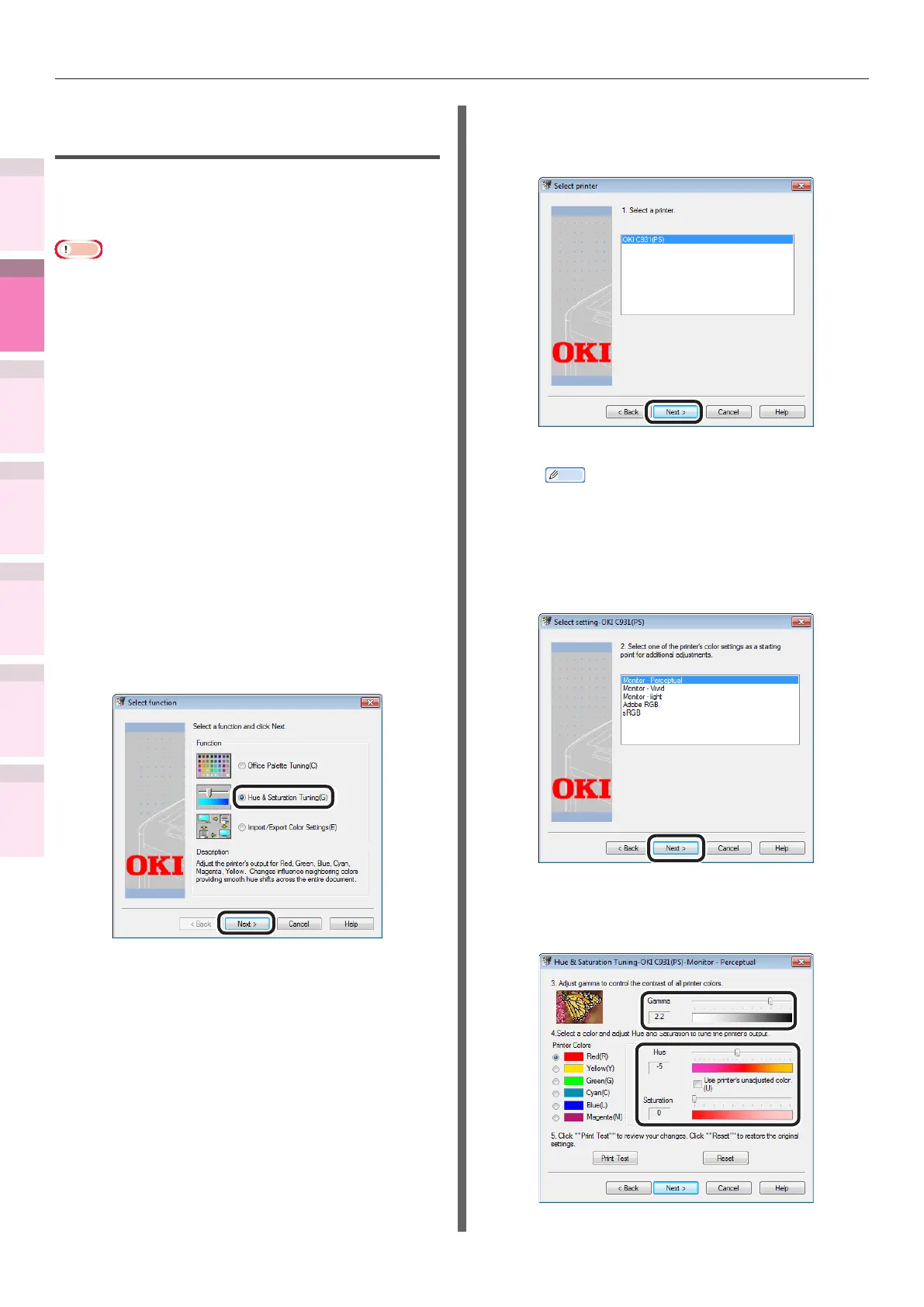- 158 -
Matching Colors Using Utilities
4
3
5
1
2
Convenient print
functions
Appendix Index
Checking and
Changing Printer
Settings Using
the Control Panel
Network
Setup
Matching
Colors
Using Utility
Software
Changing gamma values and
hues (Windows)
Color matching can be implemented by adjusting
the gamma values and hues using the Color
Correct Utility.
Note
z
For how to set up the Color Correct Utility, see "Installing
utilities" (P.178).
z
Set up each printer driver.
z
Cannot be used with Windows XPS printer drivers.
z
Test print using paper of B5 size or greater.
z
Cannot be used with shared printers.
z
If using the Color Correct Utility, computer administrator
privileges are required.
z
If job restrictions mod is enabled (encrypted jobs only),
test printing functions cannot be used. For job restrictions
mode, see "[Admin Setup]" (P.299).
1
Use the Color Correct Utility to change
the gamma values and hues, etc.
(1)
Select [Start]>[All Programs]>
[OKI Data]>[Color Correct
Utility]>[Color Correct Utility] to
start the Color Correct Utility.
(2)
Select [Hue & Saturation Tuning],
and click [Next].
(3)
The [Select printer] window will be
displayed. Select the printer to be
adjusted, and click [Next].
The Color Correct Utility will start.
Memo
z
The installed printer drivers will be displayed.
Set up each printer driver.
(4)
The "Select setting" window will be
displayed. Select the basic mode
from the list box, and click [Next].
(5)
Use the slide bars to change and
adjust the Gamma, Hue, Saturation
values.