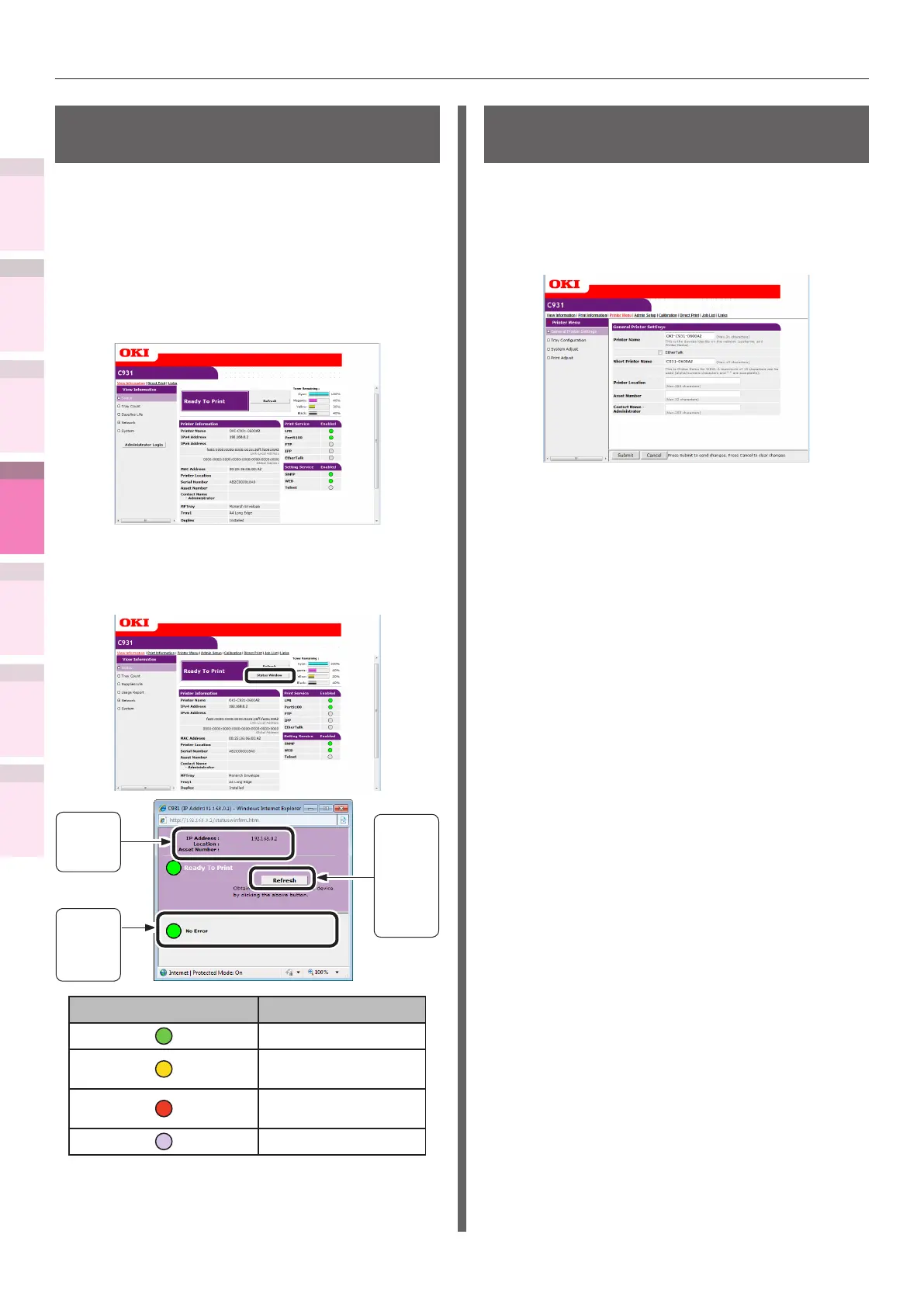- 236 -
5
1
2
4
3
Convenient print
functions
Appendix Index
Checking and
Changing Printer
Settings Using
the Control Panel
Network
Setup
Matching
Colors
Using Utility
Software
Setting the network from the web browser
Checking printer status
from the PC
You can check the status of the device via the
network from the PC.
Checking using the "Status screen"
1
Start the web browser, and display the
"Status" screen.
Checking the "Status Window"
Click [Status Window] to display the following screen.
The printer
status
details
will be
displayed.
Clicking
will up-
date the
printer
status to
the latest
status.
The printer
information
will be
displayed.
Printer status icon Advanced
No errors/online
Minor malfunction
(printing is possible)
Major malfunction
(printing is not possible)
Ofine
Changing printer settings
from the PC
You can change the device setup.
1
Access the device web page, and log in
as an administrator.
2
Make the necessary changes,and click
[Submit].