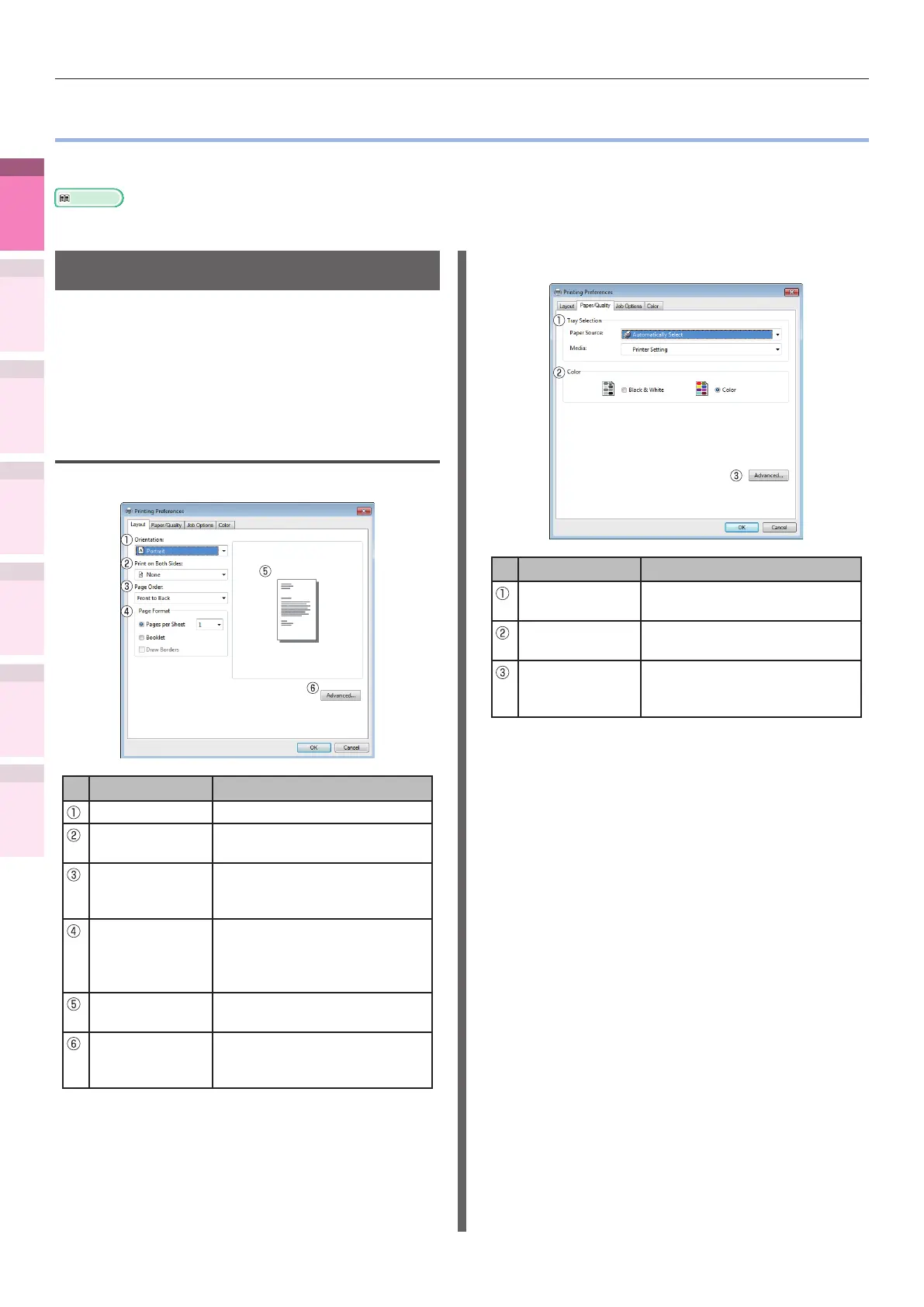- 14 -
Printer driver functions table
4
1
2
3
5
Apéndice Índice
Comprobar y cambiar
la conguración de la
impresora utilizando el
panel de control
Cong de
red
Concordar
los colores
Utilización
de software
de utilidades
Funciones de
impresión útiles
z
Printer driver functions table
This section explains the convenient functions when printing from a PC.
Reference
z
For detailed explanations of the printer driver setup items, see "Online Help".
Functions explanation
There are three printer driver types for Windows
(PCL, PS, and XPS), and one printer driver type
for Mac OS X (PS). The functions may differ
depending on the printer driver.
Windows PS printer driver
functions
[Layout] tab
Item Explanation
Orientation Species the print orientation.
Print on Both
Sides
Species to use both sides
printing.
Page Order Species the order of the
document pages to be
printed.
Page Format Species the number of pages
and small leaet printing
to be printed on 1 sheet of
paper.
Preview window Displays an image of the print
results.
Advanced You can make more advanced
setups regarding the print
quality and paper size.
[Paper/Quality] tab
Item Explanation
Tray Selection Species the tray to feed the
paper.
Color Species color or
monochrome printing.
Advanced You can make more advanced
setups regarding the print
quality and paper size.