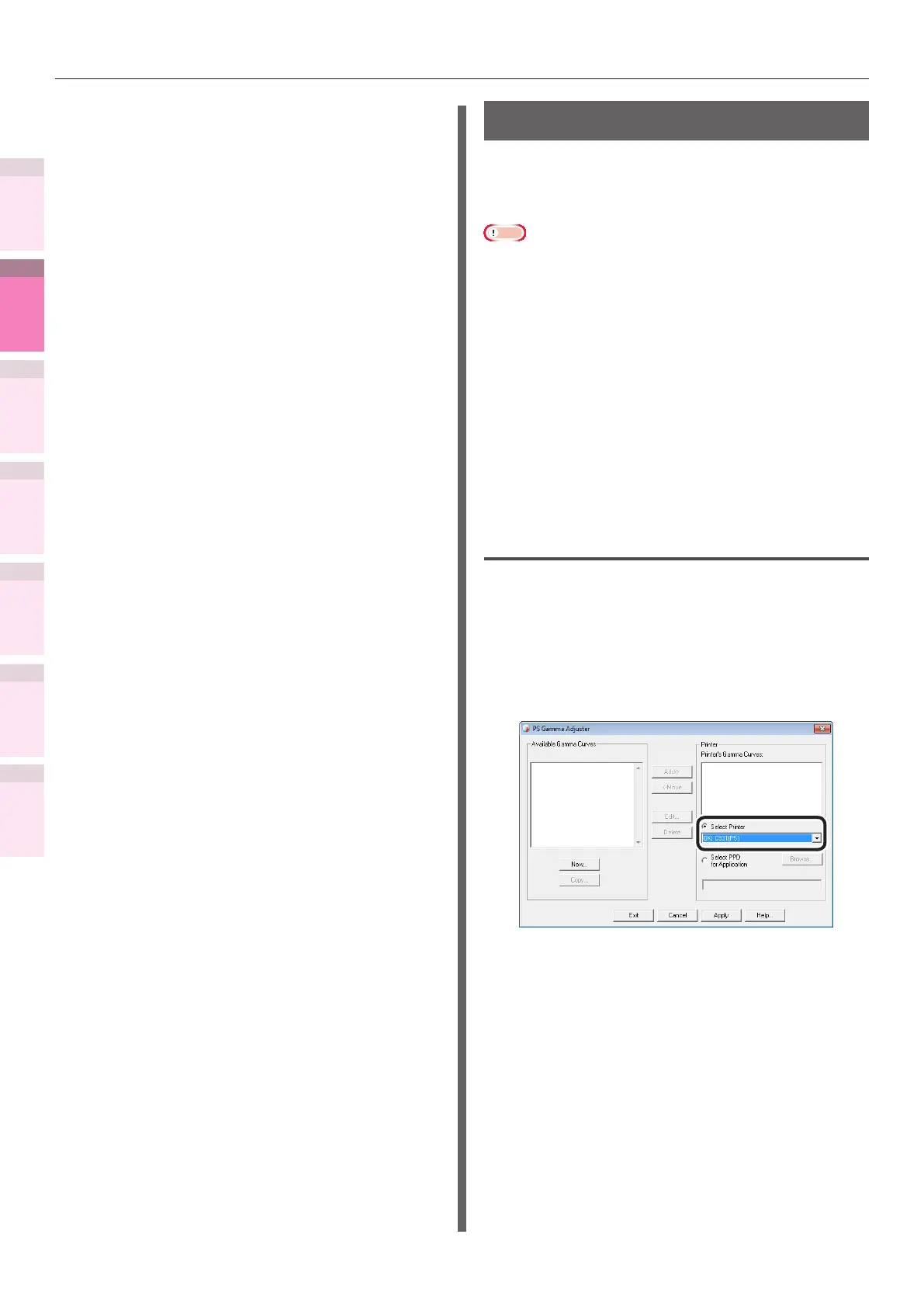- 170 -
Matching Colors Using Utilities
4
3
5
1
2
Convenient print
functions
Appendix Index
Checking and
Changing Printer
Settings Using
the Control Panel
Network
Setup
Matching
Colors
Using Utility
Software
6
Check that the settings have been
deleted using the "Ofce Palette Tuning"
and "Gamma / Hue / Saturation Tuning"
screens, and close the Color Correct
Utility.
PS Gamma Adjuster
You can adjust the halftone density of the CMYK
colors printed using the device. Use this function
if the photo or graphics colors are too dark.
Note
z
Cannot be used with Windows PCL and Windows XPS
printer drivers.
z
Using this function may make printing slower. To prioritize
speed, in Windows disable "Use printer halftone", and in
Macintosh select [No settings] in [Halftone adjustment].
z
If using Windows, the [Halftone adjustment] menu or its
contents may not be displayed in the [Color] tab of the
printer drivers. In this case, restart your PC.
z
If the application is used before the halftone adjustment
name has been registered, restart the application before
printing.
z
If multiple printers have been saved to the [Devices and
printers] folder, the registered halftone adjustment names
will be enabled for all printers of the same model.
Registering gamma (Windows)
1
Select [Start]>[All Programs]>[OKI
Data]>[PS Gamma Adjuster]>[PS
Gamma Adjuster] to start the PS
Gamma Adjuster.
2
Select the device from [Select Printer].
3
Click [New].