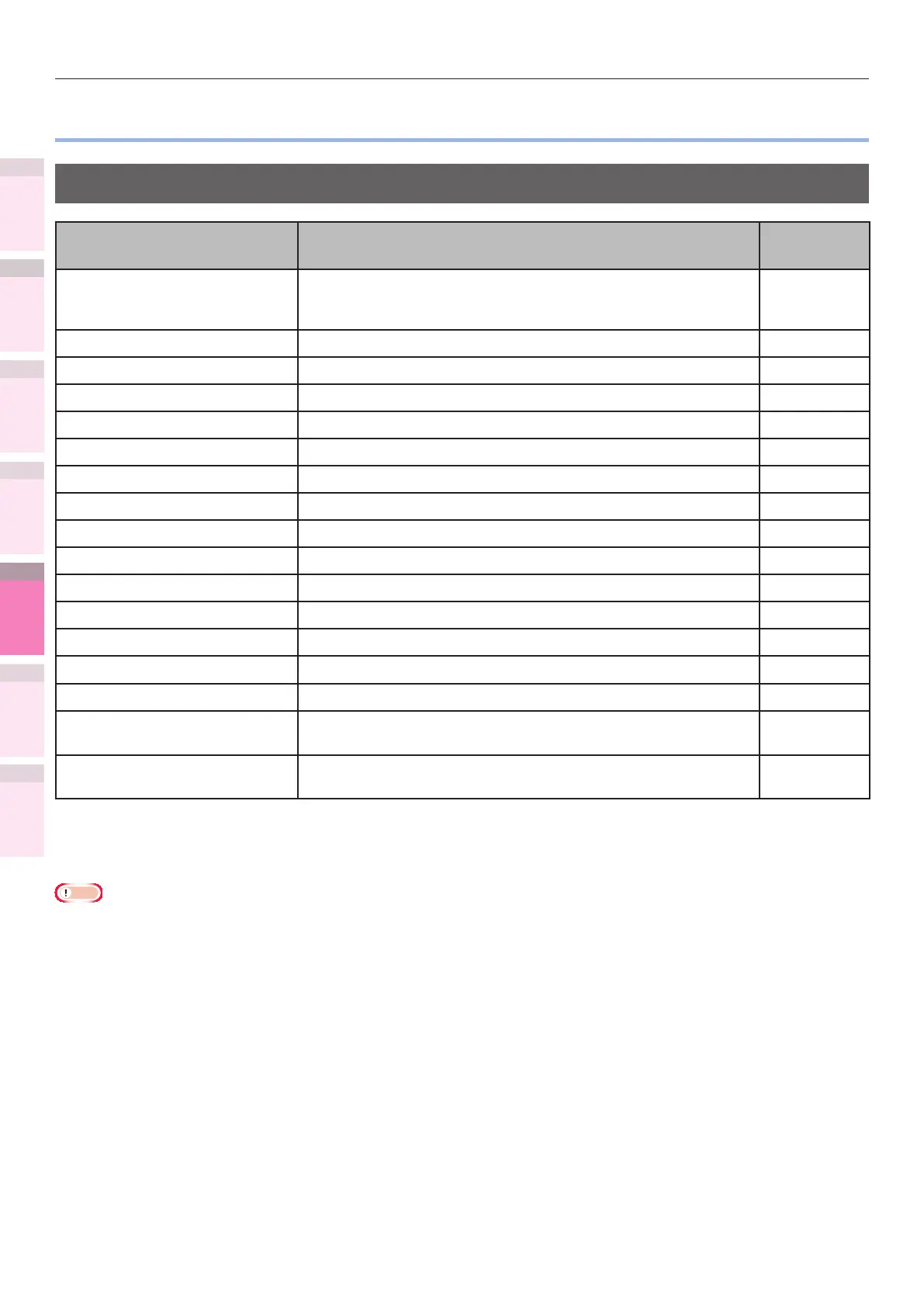1
2
3
5
4
Convenient print
functions
Appendix Index
Checking and
Changing Printer
Settings Using
the Control Panel
Network
Setup
Matching
Colors
Using Utility
Software
- 266 -
Printing printer information
z
Printing printer information
Printable report tables
List name Explanation
Reference
pages.
Settings details Prints a table of all menu category items and the current
settings. Further, the advanced printer settings are also printed
in the page header.
Page 267
Network functions Prints the network information. Page 268
Demo pages Prints the demo print data stored in the printer. Page 269
File list Prints a table of the les registered to the le system. Page 269
PS font list Prints the PS font samples. Page 271
PCL font list Prints the PCL font samples. Page 271
IBM PPR Font List Prints the IBM PPR font samples. Page 271
EPSON FX Font List Prints the EPSON FX font samples. Page 271
Total print results Prints the total print results. Page 270
Error log Prints the errors detected and saved by the printer. Page 270
Color prole list Prints the color prole list. Page 271
Color matching pattern Prints patterns to match the shading characteristics. Page 123
User media list
*1
Prints the user media list information. Page 272
Test print-1 Prints the patterns for analyzing the print quality. Page 272
Test print-2 Prints the patterns for analyzing the CYMK print quality. Page 272
Test print-3
*2
Prints the patterns for checking the media shrinkage in the case
of spot color overprint.
Page 272
Test print-4
*3
Prints the patterns for analyzing print quality of the spot colors
(white or clear).
Page 272
*1: Displayed when the user media is registered.
*2: Displayed when white toner is used in C941/ES9541dn.
*3: Displayed with C941/ES9541dn only.
Note
z
When printing reports, set A4 size paper in the tray to be used before printing.