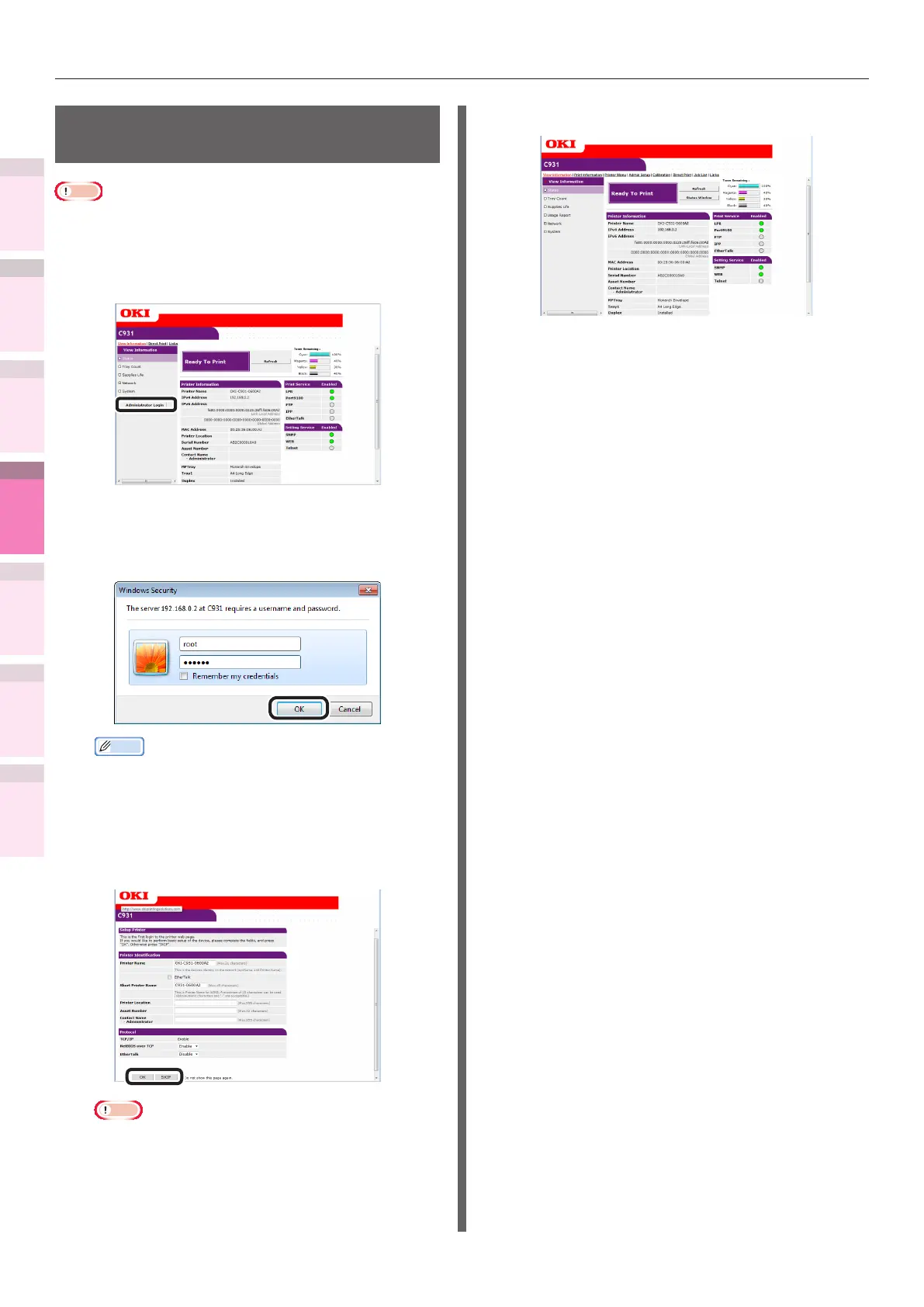- 232 -
5
1
2
4
3
Convenient print
functions
Appendix Index
Checking and
Changing Printer
Settings Using
the Control Panel
Network
Setup
Matching
Colors
Using Utility
Software
Setting the network from the web browser
Logging in as an
administrator
Note
z
To change the device settings using the web browser, it is
necessary to log in as a device administrator.
1
Click [Administrator Login].
2
Enter "root" in [Username], and the
current password in [Password], and
click [OK].
Memo
z
The password is the same as for the "Administrator
password" in the control panel.
3
Set the printer information that can be
checked using the network, and click
either [OK] or [SKIP].
Note
z
Click [SKIP] to omit the setup.
z
Enable the [Do not show this page again] check
box, and click either [OK] or [SKIP] to disable this
display for subsequent logins.
4
The following screen will be displayed.