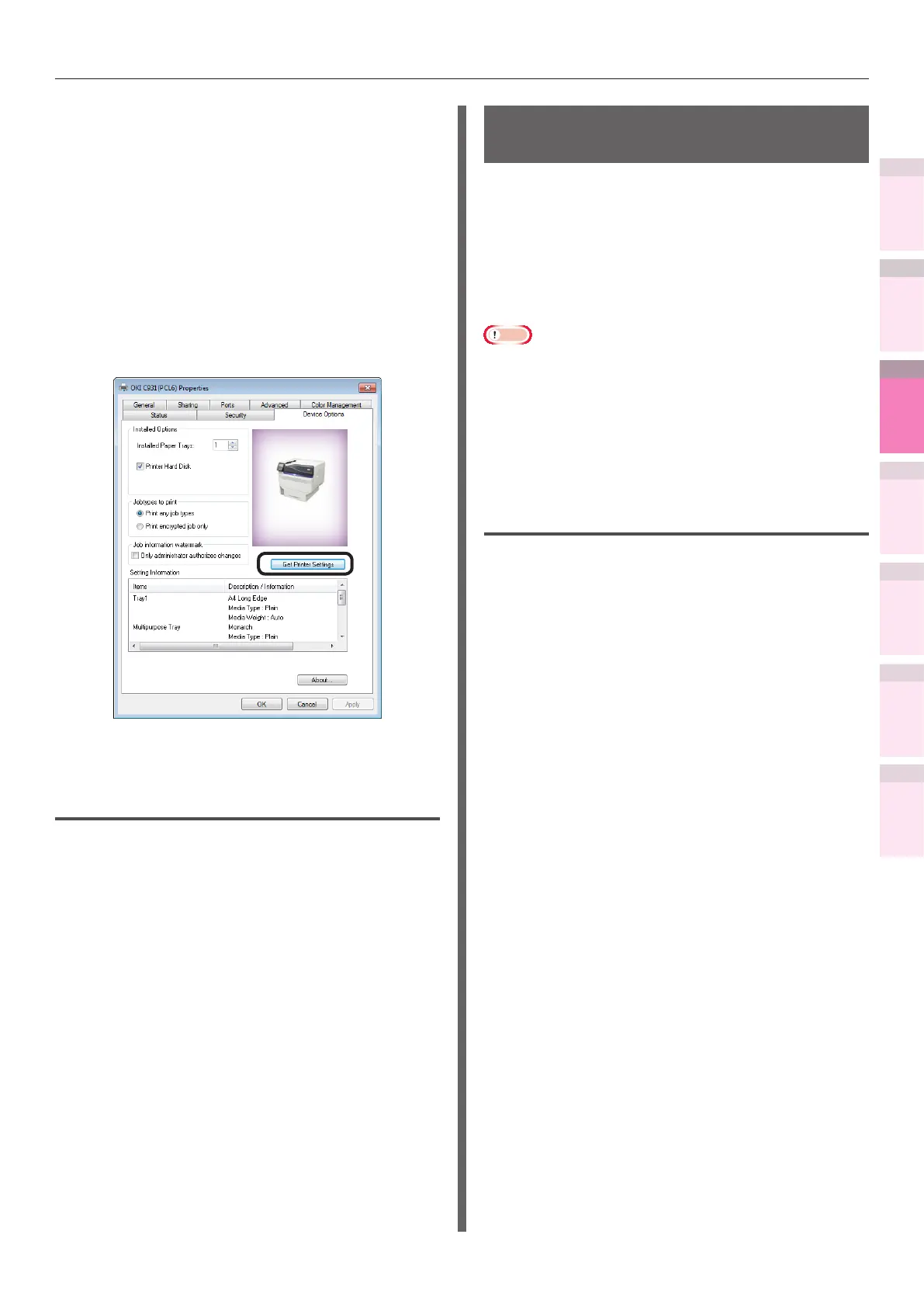- 203 -
Windows utilities
4
5
1
2
3
Convenient print
functions
Appendix Index
Checking and
Changing Printer
Settings Using
the Control Panel
Network
Setup
Matching
Colors
Using Utility
Software
Windows PCL drivers
1
Click [Start], and then select [Devices
and printers].
2
Right-click the [OKI (product name)
(PCL6)] icon, and select [Printer
properties].
3
Click the [Device Options] tab.
4
Click [Get Printer Settings].
5
Click [OK].
Uninstalling
1
Select [Start]>[Control panel], and
click [Uninstall program].
2
Select [OKI Network Extension], and
click [Uninstall].
3
Follow the directions to delete.
PrintSuperVision
MultiPlatform Edition
This is a web-based application that manages
printers connected to the network. You can check
the settings and consumables information for
multiple printers. Install PrintSuperVision on a
PC, and then use the web browser from another
PC to access PrintSuperVision MultiPlatform
Edition remotely.
Note
z
PrintSuperVision MultiPlatform Edition is not included on
the "Software DVD-ROM". Download from the OKI Data
homepage.
z
For how to install and operate, see the "PSV ME User's
Manual".
z
The "PSV ME User's Manual" can be obtained from the OKI
Data homepage.
Operations environment
PC on which PrintSuperVision is installed
z
Red Hat Enterprise Linux 5
z
openSUSE 11.0
z
openSUSE 11.1
z
openSUSE 11.2
z
Novell SUSE LINUX Desktop 11
z
Novell SUSE LINUX Enterprise Server 11
z
Turbolinux 11 Server
z
Sun Microsystems Solaris 9
z
Sun Microsystems Solaris 10
z
Windows 2000
z
Windows XP
z
Windows Server 2003
z
Windows Vista
z
Windows Server 2008
z
Windows Server 2008 R2
z
Windows 7
z
Windows 8
z
Windows Server 2012
z
Sun Java System Application Server Platform
Edition9
z
PCs operating using TCP/IP