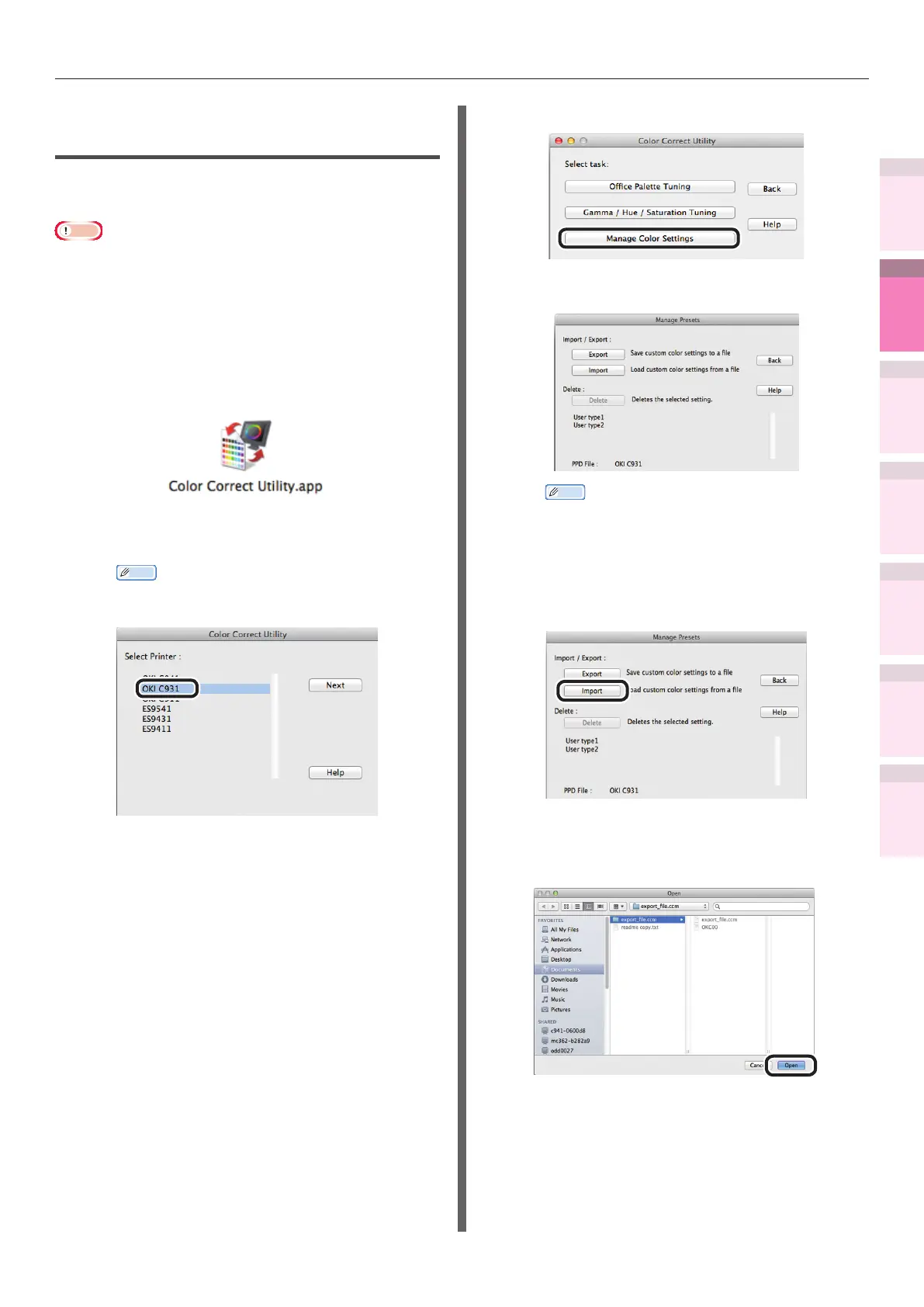- 167 -
Matching Colors Using Utilities
4
3
5
1
2
Convenient print
functions
Appendix Index
Checking and
Changing Printer
Settings Using
the Control Panel
Network
Setup
Matching
Colors
Using Utility
Software
Importing color matching
settings (Macintosh)
The color matching settings can be read from
the le.
Note
z
For how to set up the Color Correct Utility, see "Installing
utilities" (P.178).
z
Set up each PPD le.
z
Cannot be used with shared printers.
1
Start the Color Correct Utility.
(1)
Start the Color Correct Utility.
(2)
Select the target printer.
Memo
z
Printers supported by the tool will be displayed.
(3)
Click [Manage Color Settings] .
The
"Manage Presets"
screen will be
displayed.
Memo
z
The PPD le select in Step (2) will be displayed
at the lower left of the screen.
2
Read the settings.
(1)
Click [Import].
(2)
Select the folder to which the
settings to be read have been
saved, and click [Open].