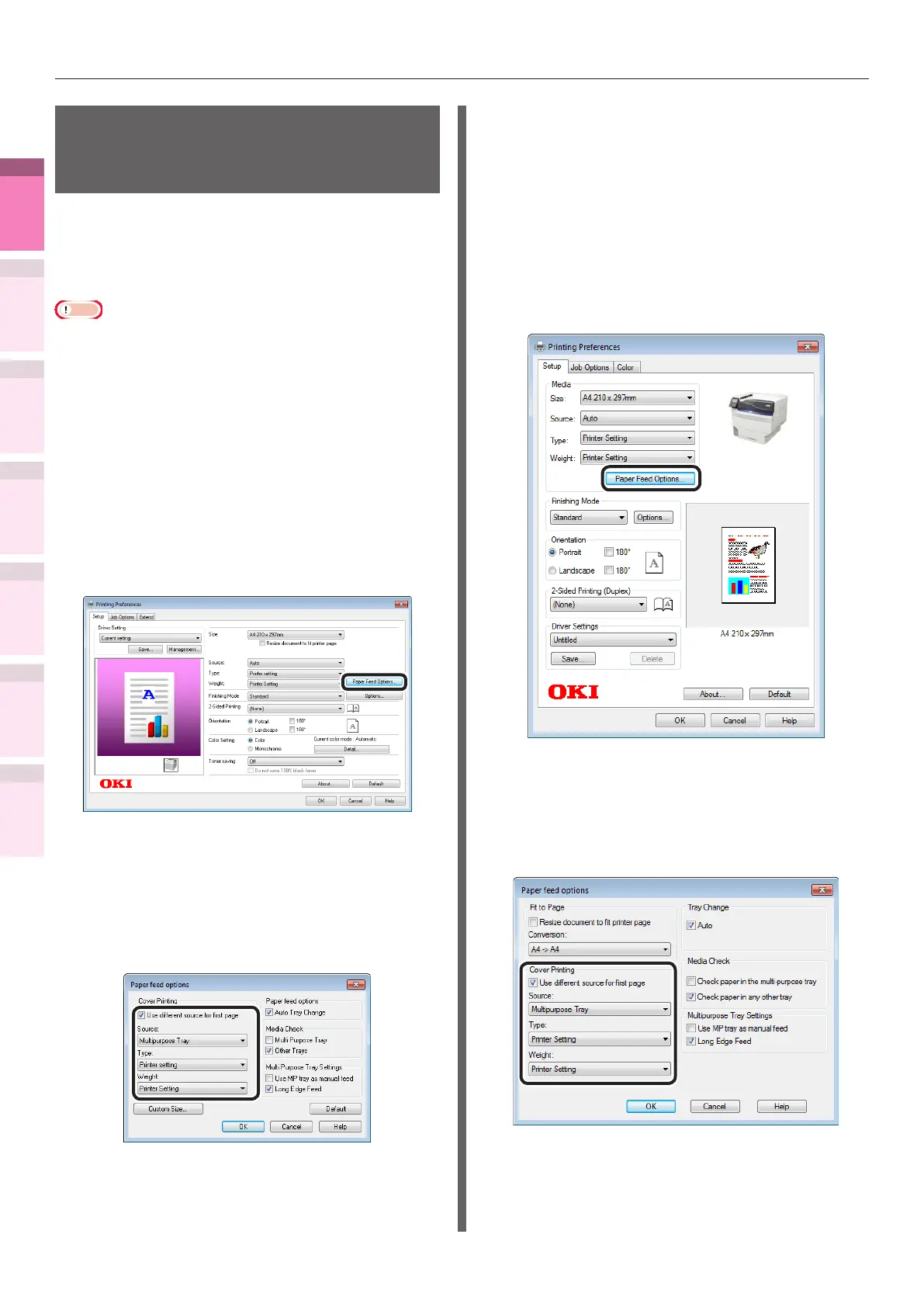- 92 -
Advanced print functions
4
1
2
3
5
Apéndice Índice
Comprobar y cambiar
la conguración de la
impresora utilizando el
panel de control
Cong de
red
Concordar
los colores
Utilización
de software
de utilidades
Funciones de
impresión útiles
Printing only covers from
a separate tray (cover
printing)
When printing multiple-page documents, you can
print just the 1st page from a separate tray. Use
to create covers by changing the paper color and
weight of the 1st page.
Note
z
Cannot be used with Windows PS printer drivers.
Using Windows PCL printer drivers
1
Open the le to be printed.
2
Select [Print] in the [File] menu.
3
Click [Advanced] (or [Preferences]).
4
Click [Paper Feed Options] in the
[Setup] tab.
5
Enable the [Use different source for
rst page] in [Cover Printing], and
select the paper feed method for the
1st page from [Paper feed options].
Set the paper type and paper weight as
necessary, and click [OK].
6
Printing will be implemented.
Using Windows XPS printer drivers
1
Open the le to be printed.
2
Select [Print] from the [File] menu.
3
Click [Advanced] (or [Preferences]).
4
Click [Paper Feed Options] in the
[Setup] tab.
5
Enable the [Use different source for rst
page] in [Cover Printing], and select
the paper feed method for the 1st page
from [Paper feed options]. Set the
[Type] and [Weight] as necessary.
6
Printing will be implemented.