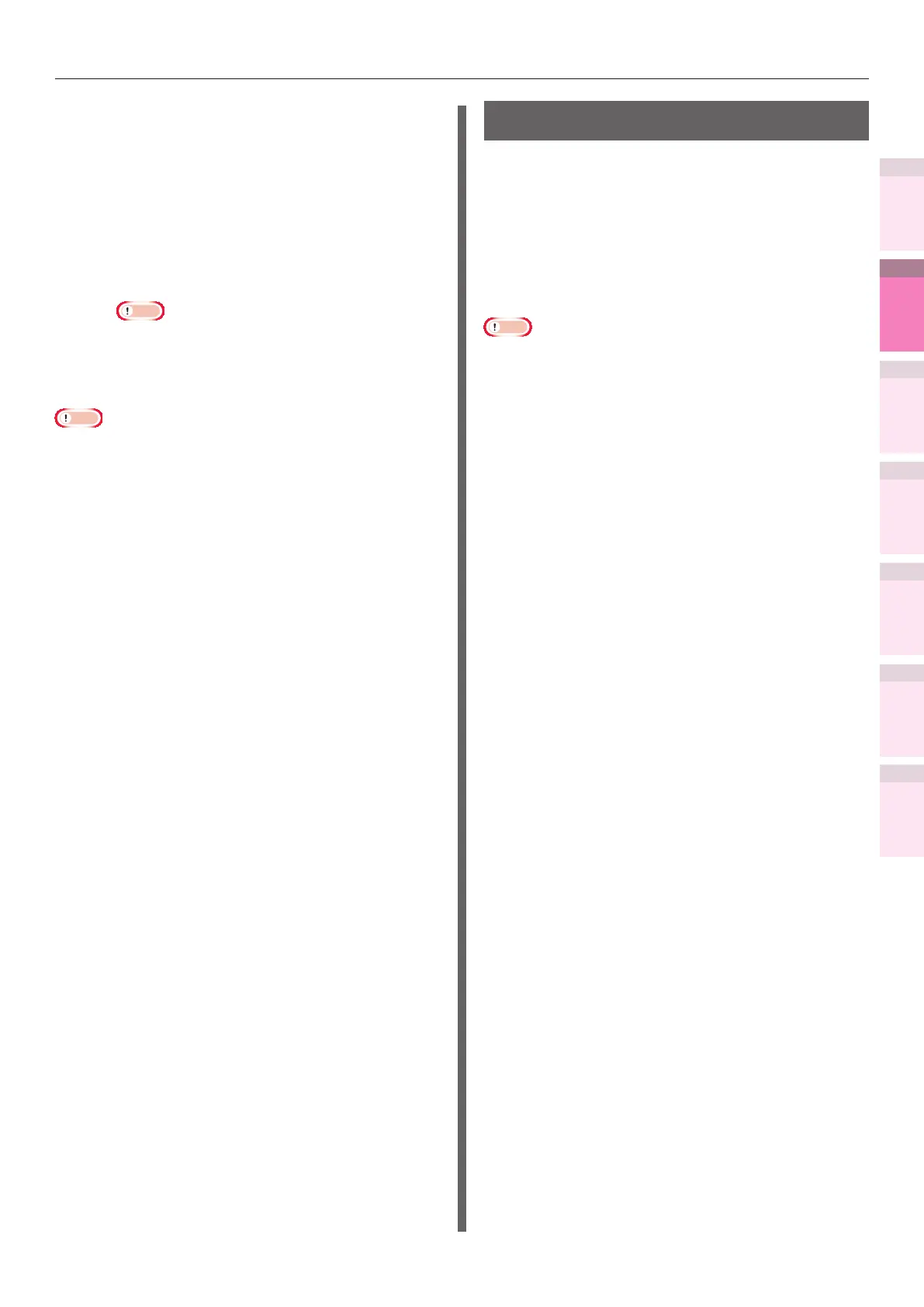- 173 -
Matching Colors Using Utilities
4
3
5
1
2
Convenient print
functions
Appendix Index
Checking and
Changing Printer
Settings Using
the Control Panel
Network
Setup
Matching
Colors
Using Utility
Software
2
Print the desired color from the
application.
(1)
Open the le to be printed.
(2)
Select text and graphics in the
application, and change the RGB
values of the color samples to be
printed.
Note
z
For how to specify the colors using the
application, see the relevant application manual.
(3)
Printing will be implemented.
Note
z
If printing the desired colors from the application, use the
same printer driver settings as the settings used to print
the color samples.
Prole assistant
This section explains the prole assistant utility.
You can match the colors using the printer ICC
proles. ICC proles are used for overall color
management. To use this function, it is necessary
to register the ICC proles for the input devices
(monitors, scanners, digital cameras, etc.) in the
printer beforehand. To register an ICC prole,
use the prole assistant.
Note
z
The prole assistant is not enclosed on the "Software
DVD-ROM", so download it from the OKI Data homepage.
z
If there are no proles in the input or output devices,
consult the device manufacturer or your dealer.
z
To register an ICC prole, it is necessary to mount the
(optional) HDD to the device.