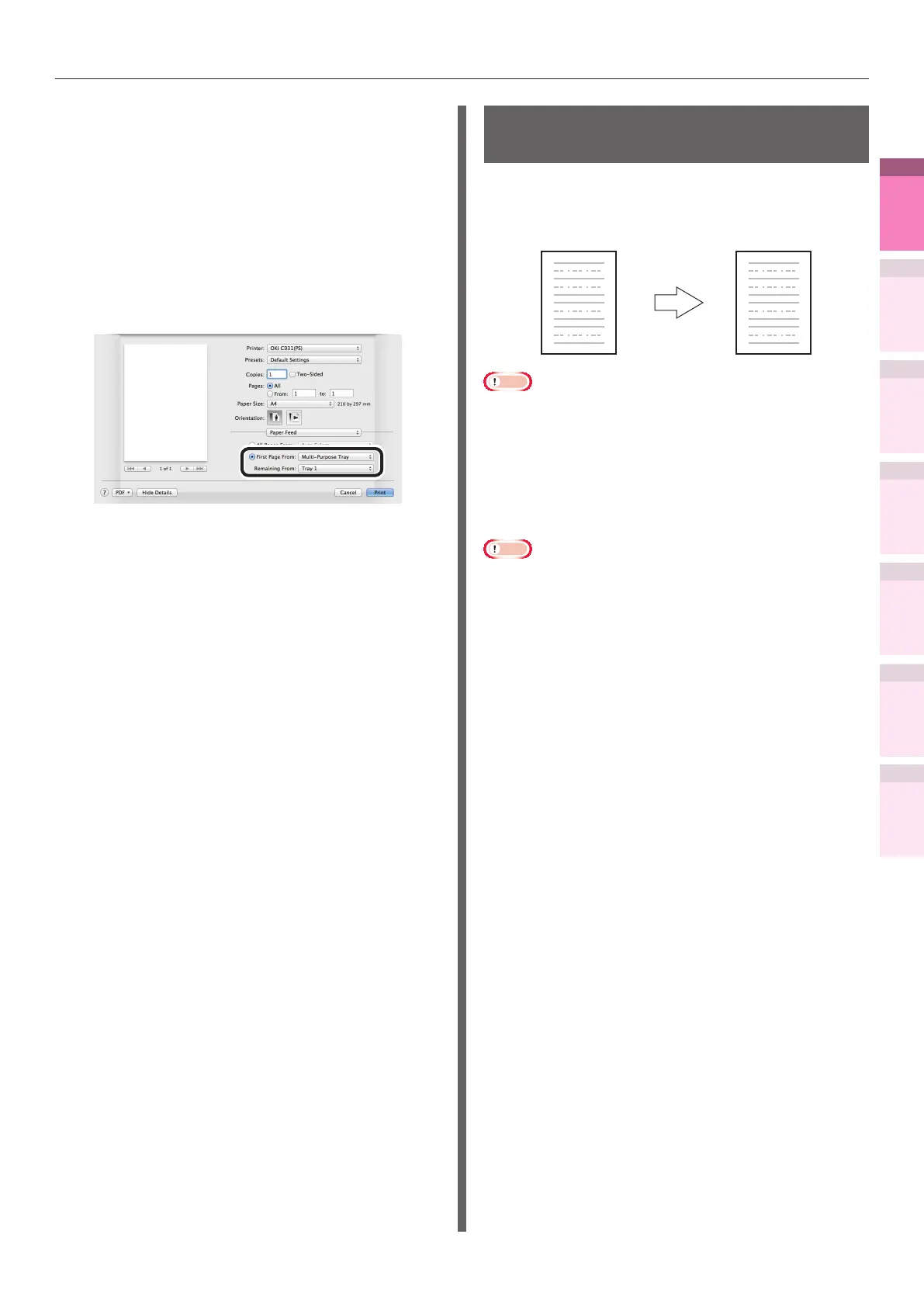- 93 -
Advanced print functions
4
1
2
3
5
Apéndice Índice
Comprobar y cambiar
la conguración de la
impresora utilizando el
panel de control
Cong de
red
Concordar
los colores
Utilización
de software
de utilidades
Funciones de
impresión útiles
Using Mac OS X printer drivers
1
Open the le to be printed.
2
Select [Print] in the [File] menu.
3
Enable the [First Page From] in the
[Paper Feed] panel, and select each
paper feed method from [First Page
From] and [Remaining From].
4
Printing will be implemented.
Stamping and printing
(watermarks)
The details to be printed from the application can
be independently printed overlaying [Samples],
[Condential], etc.
Samples
Note
z
Cannot be used with Mac OS X printer drivers.
z
Watermarks cannot be printed correctly when using
pamphlet printing.
Using Windows printer
drivers
Note
z
With PS printer drivers, the default settings print by
overlaying watermarks on the text and diagrams in
the document. To print watermarks under the text and
diagrams, enable the [Background] check box in the
[Watermarks] dialog box.
z
Enable the [Background] check box to not print
watermarks depending on the application. In this case,
disable the [background] check box.
1
Open the le to be printed.
2
Select [Print] in the [File] menu.
3
Click [Advanced] (or [Preferences]).