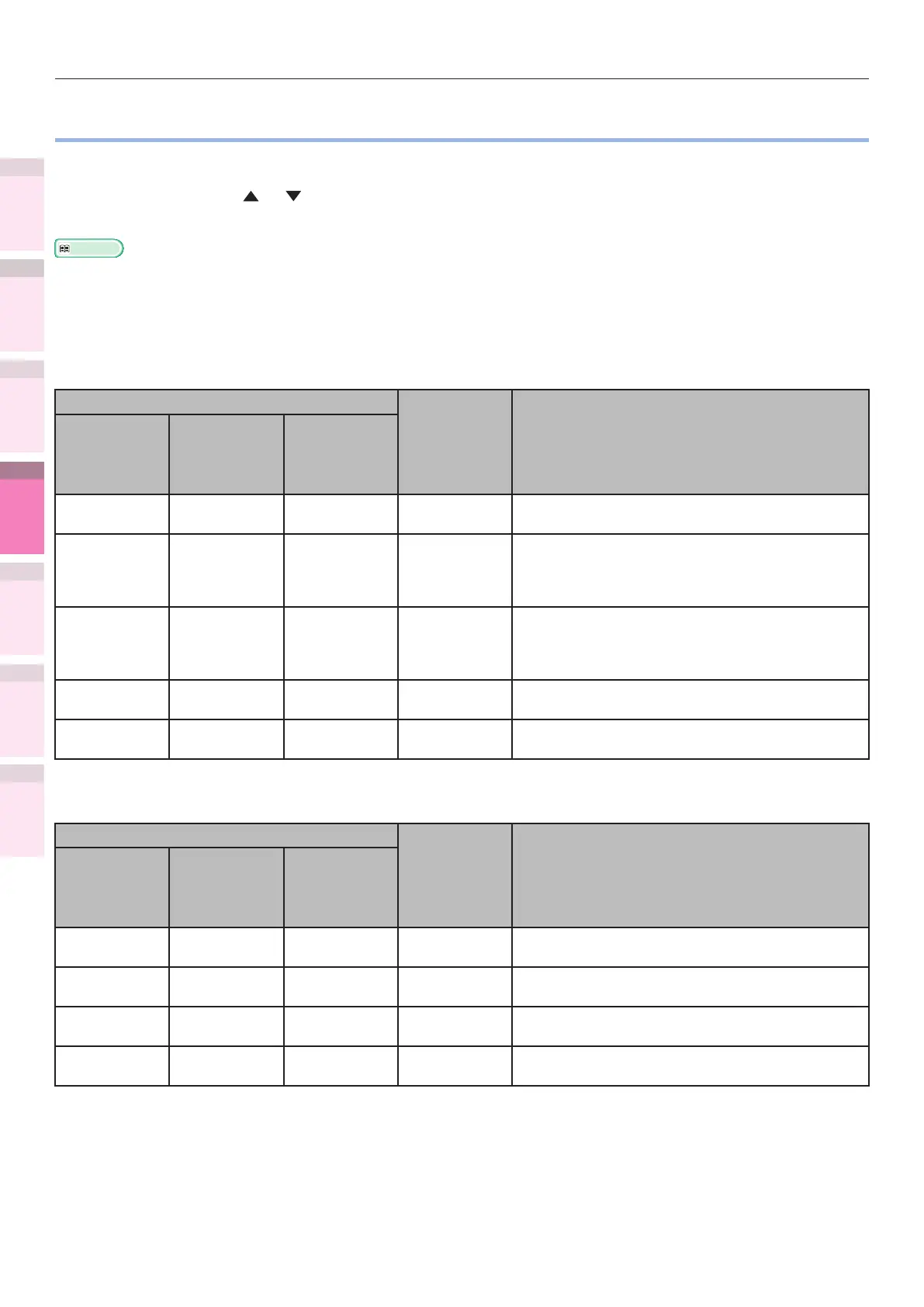- 212 -
5
1
2
4
3
Convenient print
functions
Appendix Index
Checking and
Changing Printer
Settings Using
the Control Panel
Network
Setup
Matching
Colors
Using Utility
Software
Network setting items
z
Network setting items
This section explains the items that can be set using the network functions.
Press the scroll buttons
or on the control panel, and then select [Print printer
information]>[Network] to print a settings list and check the current network settings.
Reference
z
For how to print the network settings list, see “Printing printer information” (P.266).
The network settings can be changed using the device web page, Conguration Tool, and Network Card
Setup Utility. See the following table for the menus that can be used with the utilities.
Device Information
Item
Factory
Default
Settings
Explanation
Web Page
Conguration
Tool/ Network
Setting Plug-in
Network
Card Setup
Utility
(Mac OS X)
Administrator
contacts
- - (None) Specify the system administrator contact details
using 255 single-byte characters max.
Printer name - - OKI-(Product
name)-(Last 6
digits of MAC
address)
Set the device name using 31 single-byte
characters max.
Short printer
name
- - (Product
name)-(Last 6
digits of MAC
address)
Set the device short printer name using 15
single-byte characters max.
Installation
location
- - (None) Set the device location using 255 single-byte
characters max.
Printer control
number
- - (None) Set a user-dened number to manage the device
using 32 single-byte characters max.
General Network Setup
Item
Factory
Default
Settings
Explanation
Web Page
Conguration
Tool/ Network
Setting Plug-in
Network
Card Setup
Utility
(Mac OS X)
NetBIOS over
TCP
- - Enable Sets whether to use or not use NetBIOS over
TCP protocols.
EtherTalk - - Disable Sets whether to use or not use EtherTalk
protocols.
Gigabit
network
- - Disable Sets whether to use or not use the Gigabit
network.
Hub
connection
- - Auto Species the baud rate and communications
methods between the hub and the device.