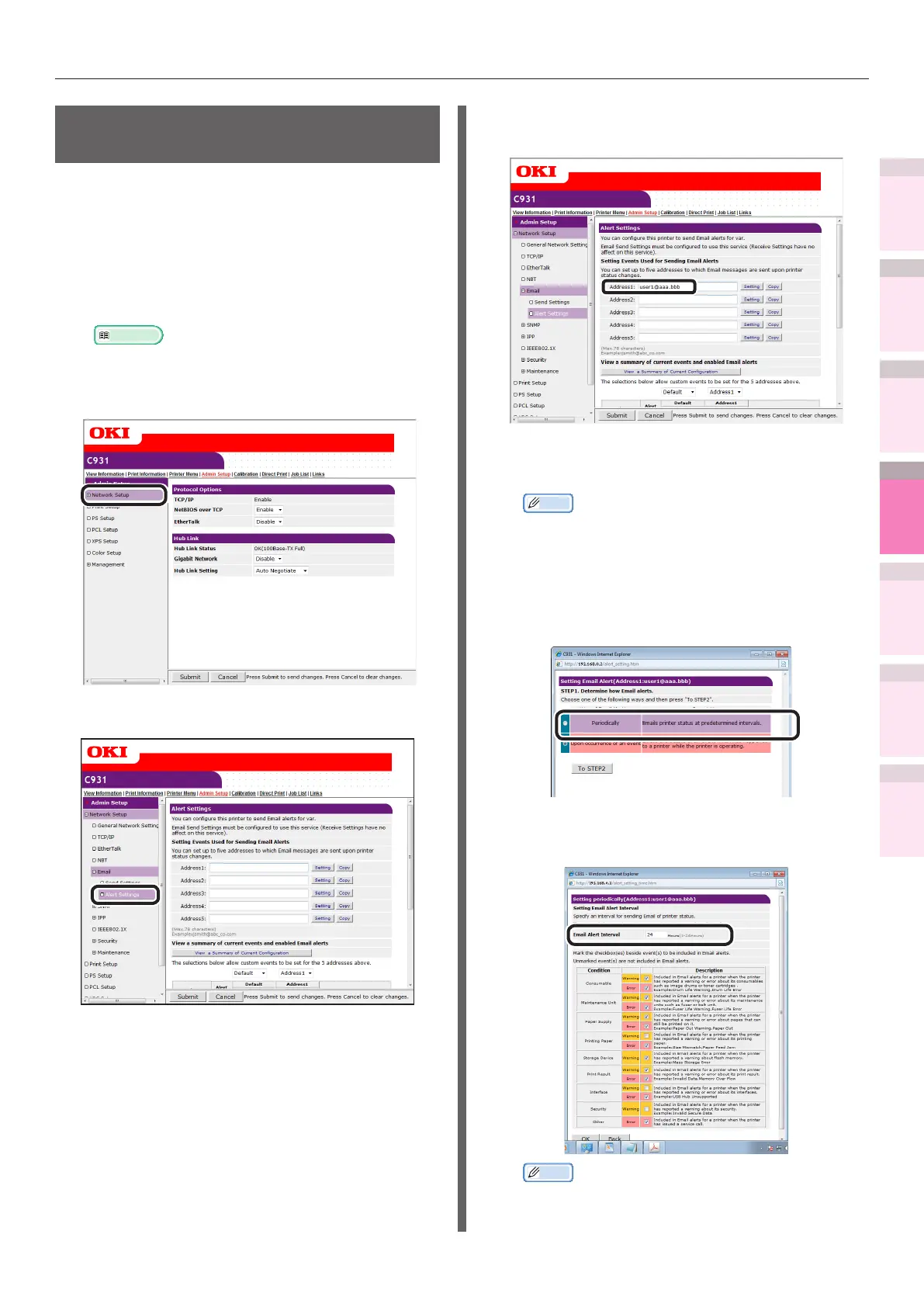- 253 -
5
1
2
4
3
Convenient print
functions
Appendix Index
Checking and
Changing Printer
Settings Using
the Control Panel
Network
Setup
Matching
Colors
Using Utility
Software
Setting the network from the web browser
Notifying errors periodically
using e-mail
Notifying malfunctions periodically
If using periodic notications, disable sleep
mode.
1
Log in as an administrator.
Reference
z
See “Logging in as an administrator” (P.232).
2
Click [Admin Setup]>[Network Setup].
3
Click [Email]>[Alert Settings].
4
Enter the mail address of the
malfunction notice recipient.
5
Click the [Setting] button for the e-mail
address that has been set.
Memo
z
Click the [Copy] button to copy the malfunction
notice information settings to another address. It is
convenient to set the same malfunction notication
conditions in multiple addresses.
6
Enable the [Periodically] check box, and
click [To STEP2].
7
Set the interval for sending mail in
[Email Alert Interval].
Memo
z
If no errors for notication occur within the period,
no mail will be sent.