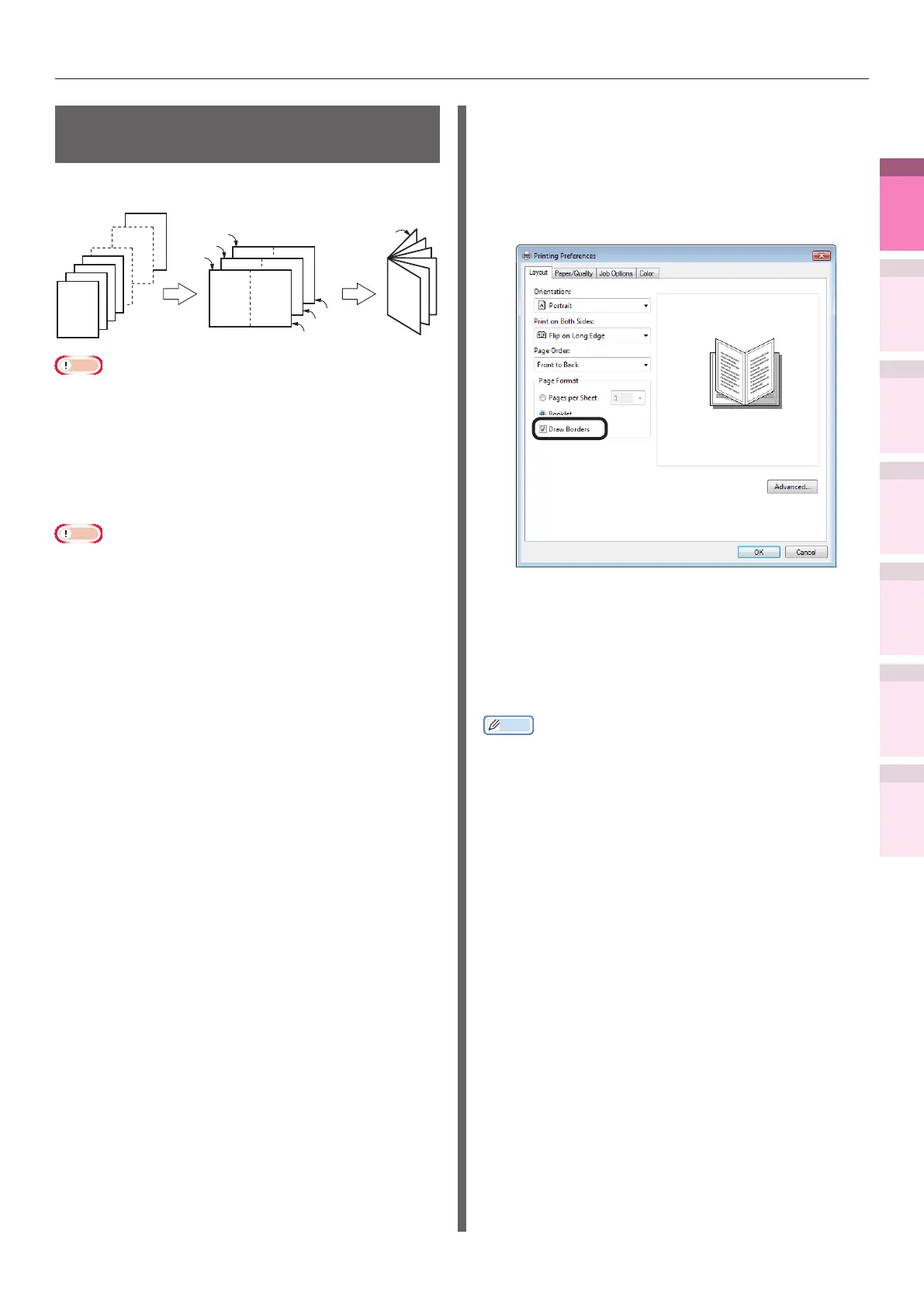- 65 -
Changing sizes to print
4
1
2
3
5
Apéndice Índice
Comprobar y cambiar
la conguración de la
impresora utilizando el
panel de control
Cong de
red
Concordar
los colores
Utilización
de software
de utilidades
Funciones de
impresión útiles
Sorting pages to print
pamphlets (booklets)
You can create pamphlet-like booklets.
12
4
1
2
3
8
10
5
3
12
7
9
11
1
6
4
2
12
1
3
5
7
9
11
Back
Fold in
two as is
Back
Back
Note
z
Not normally operable with some applications.
z
Cannot be used with Mac OS X printer drivers.
z
Watermarks cannot be printed correctly when using
[Pamphlet] printing.
Using Windows PS printer drivers
Note
z
If creating PostScript data using the application itself,
pamphlets may not be specied correctly. Whether or not
this method can be avoided depends on the publication.
Check the manual for the application used. For example,
with Adobe Acrobat Professional or Adobe Reader, enable
the "Print as image" check box in the advanced setup
for the print dialog box to implement pamphlet printing
normally.
z
If [Pamphlets] is not printing, right-click the [OKI (printer
name) (PS)] in the [Devices and Printers] folder, and
enable [Enable advanced print functions] in [Printer
Properties]>[Job Options] tab.
1
Open the le to be printed.
2
Select [Print] in the [File] menu.
3
Click [Advanced] (or [Preferences]).
4
Select [Booklet] in the [Layout] tab.
(In Windows XP/Windows Server 2003,
select [Booklet] in [Pages per Sheet] in
the [Layout] tab.)
5
If using Windows 8.1/Windows 8/
Windows 7/Windows Vista/Windows
Server 2012 R2/Windows Server 2012/
Windows Server 2008 R2/Windows
Server 2008, make sure to set "Draw
Borders" as necessary.
6
Click [Advanced], and select the paper
size to be actually used in [Paper Size].
7
Printing will be implemented.
Memo
z
E.g.: Creating A5 size pamphlets using A4 size paper
– Select [A4] in [Paper Size] in [Job Options].
z
If using Windows 8.1/Windows 8/Windows 7/Windows
Vista/Windows Server 2012 R2/Windows Server 2012/
Windows Server 2008 R2/Windows Server 2008, and if
creating pamphlets folded on the right (i.e., pamphlets
with the binding on the right when the pages are face-up),
select [Right] in [Pamphlet Binding] in [Job Options].