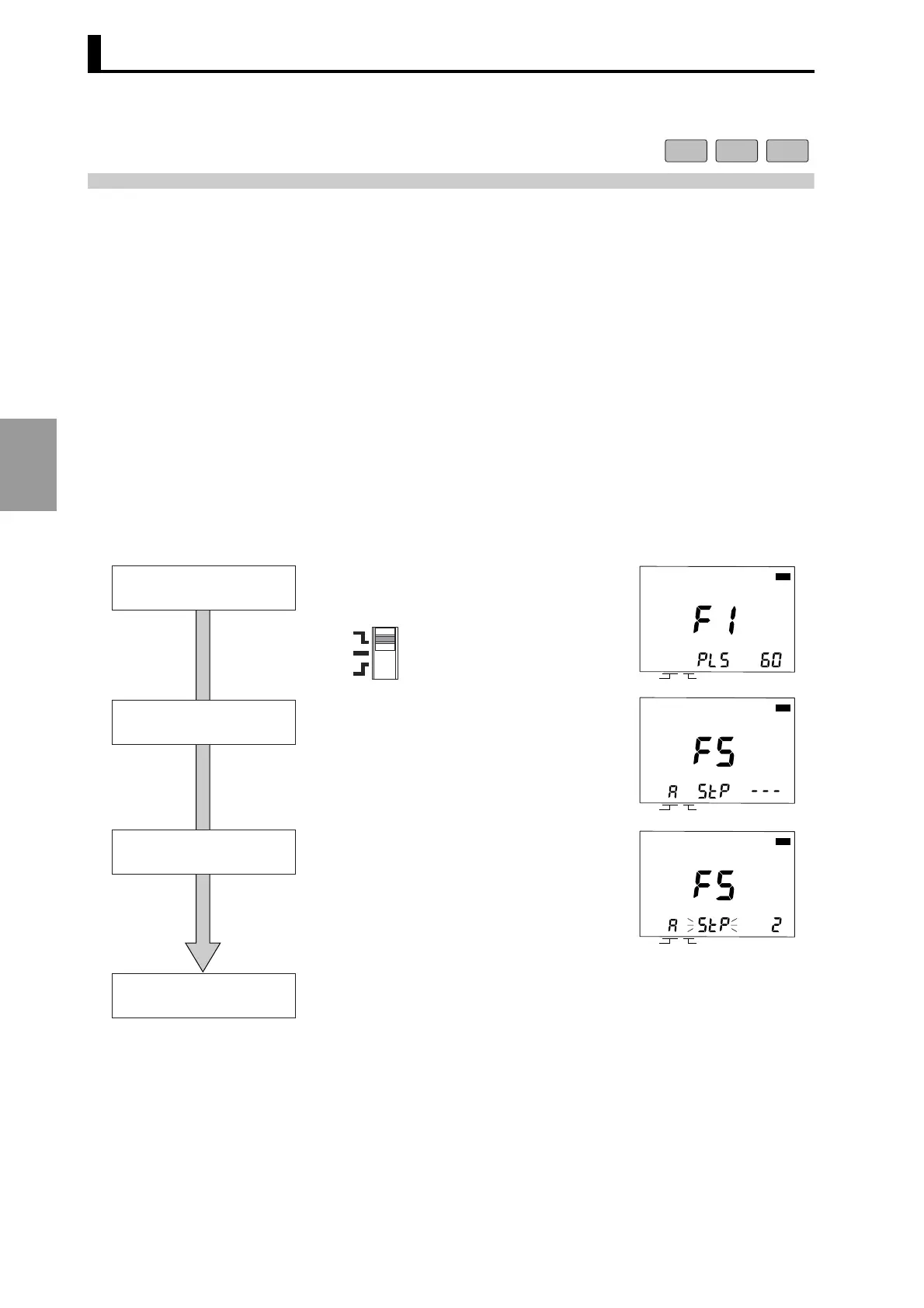Section 4 HOW TO USE THE ADVANCED FUNCTIONS
4-20
HOW TO USE THE
ADVANCED FUNCTIONS
4.6 Step Number Limit (F5)
The H8PS Cam Positioner has the capacity to make a 10-step program for each cam. It also has a
function to limit the number of programmable steps.
The step number limit function may be used in cases where, for example:
Making/changing cam programs is to be allowed, but addition of a program by operation errors must be
avoided.
This function provides two limiting methods: "collective setting for all cams," and "independent setting for
each cam".
Setting is accomplished using the F5 menu of the function setting mode.
■ Operation
<Example 1>
Limiting the number of steps to "2" for all cams collectively
8 output 16 output 32 output
Function setting mode
With the mode switch set to PRGM, hold the
[ADV] key down for at least 3 seconds to enter
the function setting mode.
Press the [ADV] key to move to the "F5
(maximum number of steps set)" menu.
Make sure that the display at CAM is "a".
This indicates that the setting is applied to all
cams.
Switching to F5
Complete setting by pressing the [WRITE] key.
("stp" stops flashing and remains lit.)
End of setting
Press the [+] or [−] key of the ANGLE keys to
set "2".
"stp" starts flashing when setting starts.
Setting the number of steps
CAM
STEP
PRG
TST
CAM
STEP
PRG
TST
PRGM
TEST
RUN
CAM
STEP
PRG
TST
