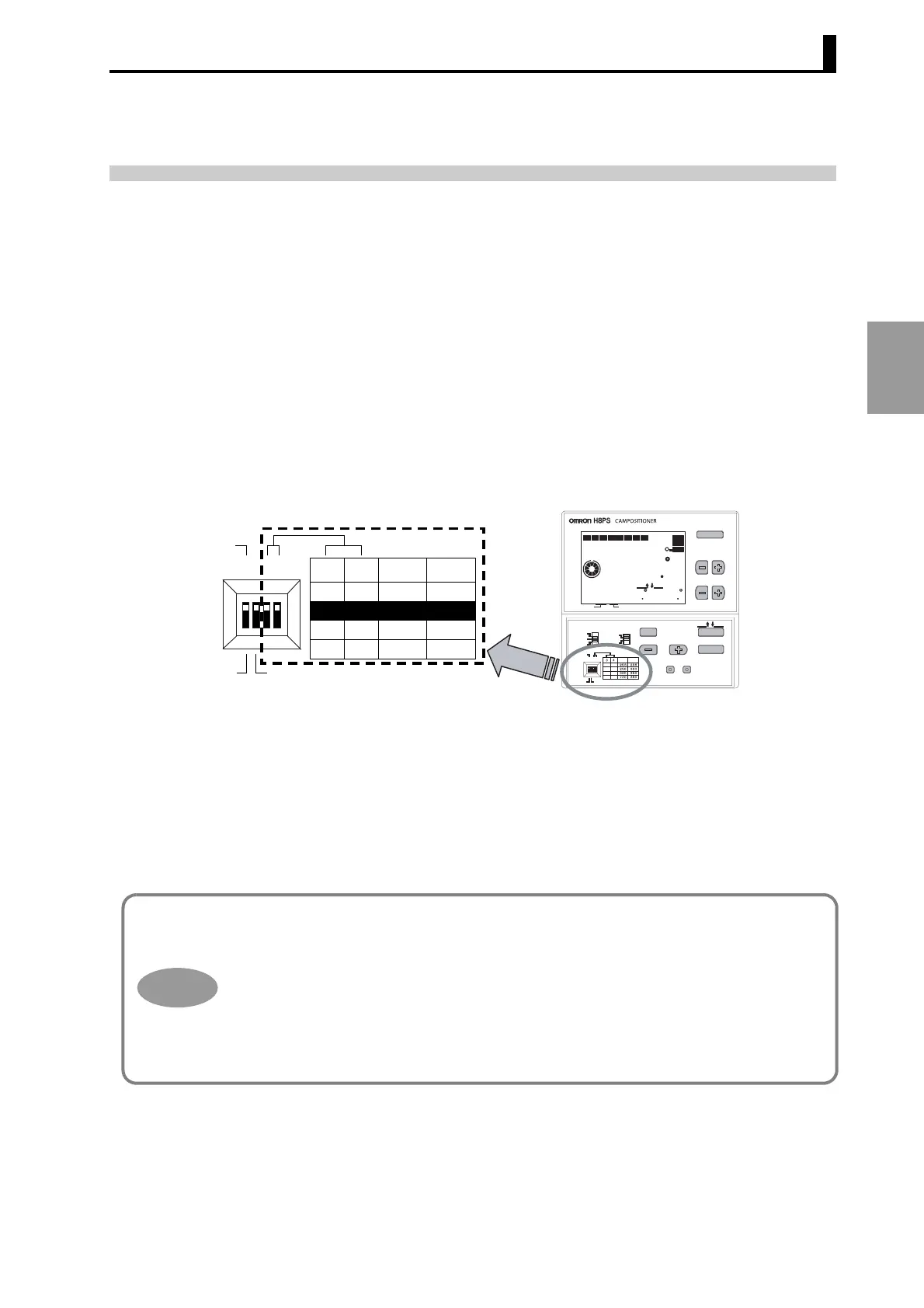3.3 DIP Switch Setting
3-5
HOW TO USE THE
BASIC FUNCTIONS
3.3 DIP Switch Setting
3.3.1 Selecting the Encoder Resolution
The Encoder to be connected to the H8PS Cam Positioner can be chosen from among three resolutions
(256/360/720).
In this step the resolution and display angle are designated.
■ Operation
Make sure that the power is off.
Open the front cover at the lower part of the H8PS and set pins 3 and
4 on the DIP switch.
* The factory setting is indicated by white characters on a black background.
If an Encoder with a resolution of 256 per rotation is used, angles cannot be displayed using 360°
notation if the Encoder outputs are used as they are. To facilitate operation, the H8PS Cam Positioner
has a function for displaying/setting the angles using 360° notation even if a 256 resolution Encoder is
connected. With this type of Encoder, however, there are angles that cannot be displayed if 360°
notation display is selected.
• When operating the DIP switch, use a tip of tweezers or a tool with a tip approximately
0.8 mm in width.
• The DIP switch settings are read to the H8PS Cam Positioner when the power is turned on.
• When the resolution selection is changed and read, all types of information including all the
programs, the data set in the function setting mode, and the origin information are cleared
(initialized). This does not happen if just the display angle setting is changed on a 256 res-
olution Encoder.
• If the all protection function is active (Refer to "3.11 All Protection Function"), changing the
settings is not allowed and any attempt to do so is disregarded.
• Pin 2 on the DIP switch is not used and must remain in the factory setting.
*
OFF
ON
4321
DO NOT USECCW
OFF
OFF
ON
ON
OFF
ON
OFF
720 360
360360
360256
256256
ON
43
ANG
DSPL
PLS/R
CW
1888
1888888
8
8
55
r/ min
r/ min
/ 256
ADV
PV
SV
TST
RUN
PRG
1 2 3 4 5
6 7
8
ON OFF
5
CHECK
CAM
STEP
ON
OFF
ADV
ANGLE
SET
ORIGIN
CLEAR
PRGM
TEST
RUN
TCH
MAN
CAM
STEP
CW
ON
OFF
CCW DO NOT USE
1234
PLS/R
ANG
DSPL
ON
OFF
ON
ON
OFFOF F
OFF
ON
Hint
