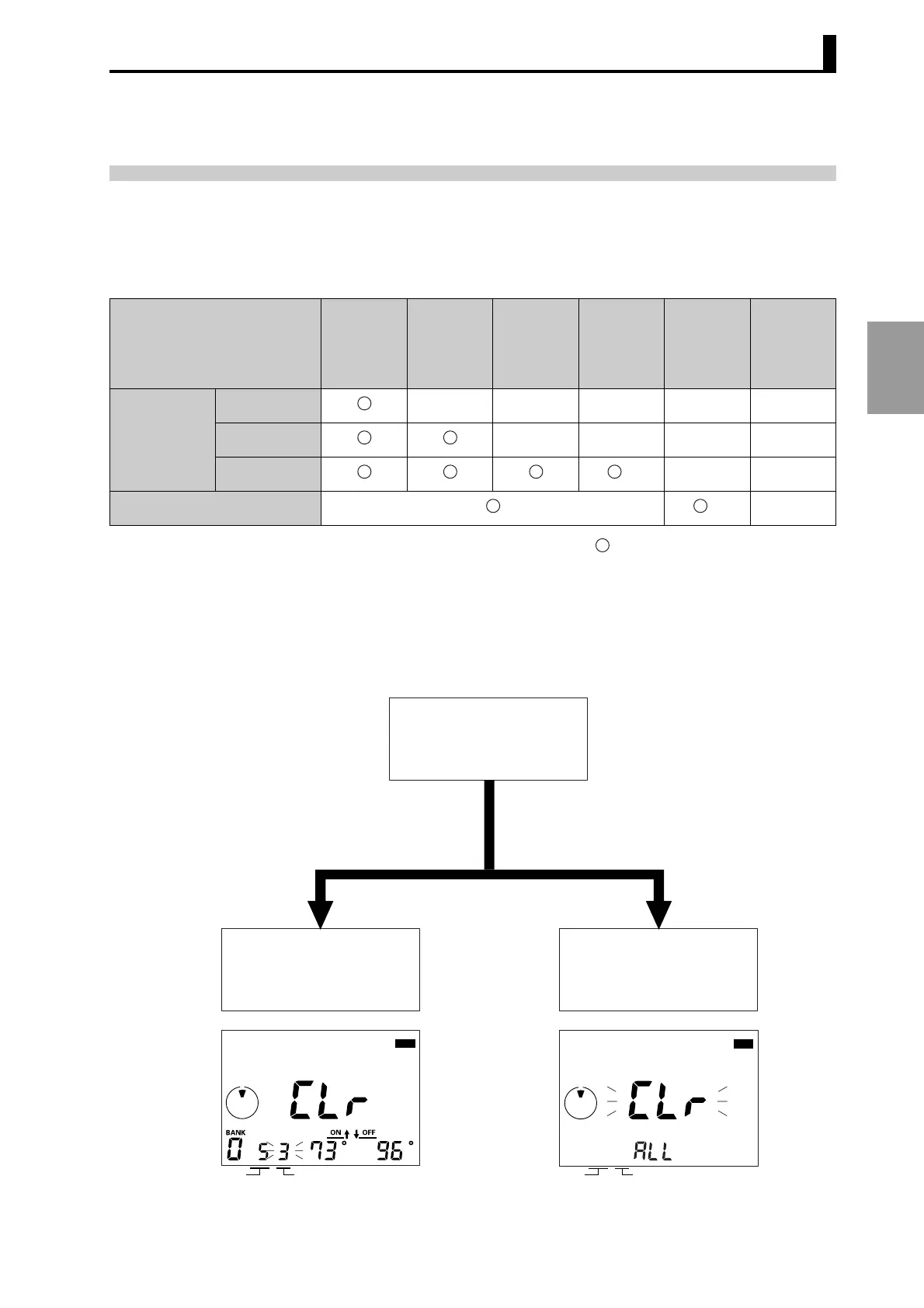3.8 Clearing the Settings
3-15
HOW TO USE THE
BASIC FUNCTIONS
3.8 Clearing the Settings
The two methods for clearing settings are provided: clearing by steps/cams/banks and "all clear", where
all the settings are cleared collectively.
The table below shows the details of the data to be cleared.
(The bank function is available only with 16-/32-output models.)
: Cleared ×: Not cleared
*1: The settings in the function setting mode are reset to the factory settings. (Refer to "Appendix C
List of Settings".)
*2: If the settings are cleared by cams, the advance angle compensation (ADV) function setting of the
cam subject to the clear operation is not cleared.
*3: ADV function settings of all cams in the bank subject to the clear operation are also cleared.
Target
step
Target
cam
Target
bank
Advance
angle
compen-
sation
Function
setting
mode
Origin
data
Clear items
individually
By steps
×××××
By cams
××*2 ××
By banks
*3
××
All clear
*1
×
CAM
STEP
PRG
CAM
STEP
PRG
[CLEAR] key
* Either screen may be used.
"Programming mode"
or
"Test mode" screen
Press for a short time
(less than three seconds)
Hold down for three seconds
or longer
Screen for clearing items individually
(Refer to "3.8.1 Clearing Items Indi-
vidually".)
Screen for all clear
(Refer to "3.8.2 All Clear (Deletes all
programming)".)
