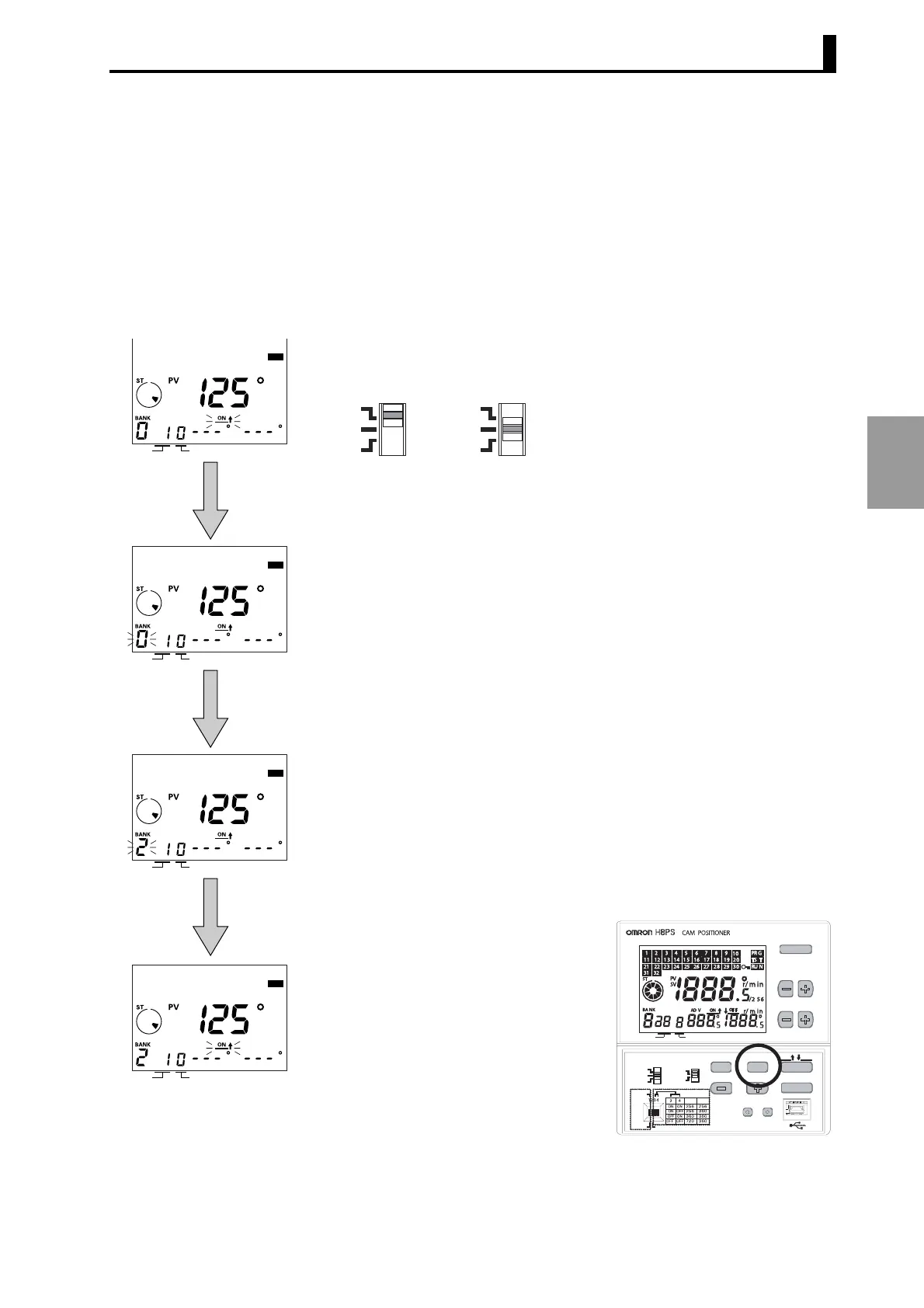4.8 Bank Function (F7/F8/F9)
4-27
HOW TO USE THE
ADVANCED FUNCTIONS
4.8.3 Designating the Bank Using the Keys
Use the [BANK] key on the front of the Cam Positioner unit to designate the bank in the programming and
test mode.
Make sure that the display for the bank switching method is "key". (Refer to "4.8.6 Selecting the Bank
Switching Method (F8)".)
<Example>
Switching the bank from bank 0 to bank 2
* Operation may be started from any display screen.
(PRGM mode or TEST mode)
Press the [BANK] key.
Press the [BANK] key.
Press the [WRITE] key.
The bank number increases each time the [BANK] key
is pressed. Press the [BANK] key repeatedly until the
desired bank number is displayed.
(The bank is not switched at this stage.)
Selection of the displayed bank is complete
when the [WRITE] key is pressed.
The displayed bank number stops flashing
and lights continuously.
(The ON display starts flashing.)
The displayed bank number starts flashing.
PRGM
TEST
RUN
PRGM
TEST
RUN
CAM
STEP
TST
CAM
STEP
TST
CAM
STEP
TST
CAM
STEP
TST
CHECK
CAM
STEP
ON OFF
ADV
ANGLE
SET
ORIGIN
CLEAR
PRG
TEST
RUN
TCH
MAN
CAM STEP
CW
ON
OFF
CCW DO NOT USE
PLS/R
ANG
DSPL
BANK
