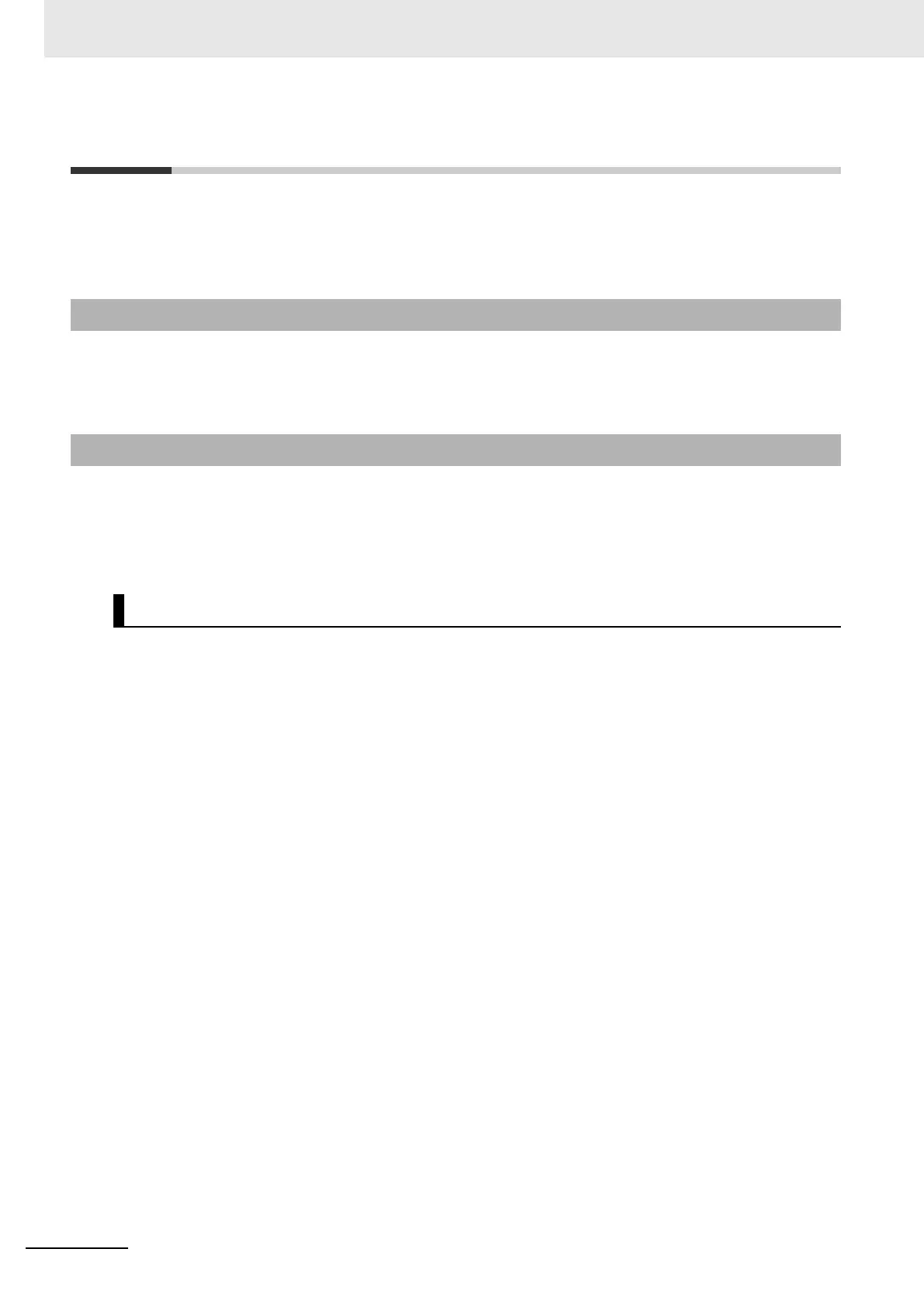7 Programming
7 - 22
NX-series Safety Control Unit User’s Manual (Z930)
7-4 Programming Languages
This section describes the programming languages in detail.
Refer to 7-5 Programming Operations on page 7-27 to learn how to enter the programming languages
on the Sysmac Studio.
The languages used to express the algorithms in a POU (program or function block) are called the pro-
gramming languages. FBD is the only programming language that can be used with the Safety Control
Unit.
The FBD language is a graphical programming language that is used for programmable controllers and
is defined by IEC 61131-3.
You use connecting lines to show the data flow, and rectangular boxes to represent functions and func-
tion blocks to write algorithms.
An algorithm in the FBD language is a unit made up of a series of elements, called networks, that con-
nect the inputs to the outputs. The networks consist of the following elements.
• Input parameters
• Connecting lines
• Instructions (FUN or FB instructions) or user-defined function blocks
• Output parameters
In a network, signals flow from the inputs on the left to the outputs on the right.
• Input parameters and output parameters are arguments that are written with variables or constants.
These arguments are written in the areas that are connected to the terminals of input variables or
output variables inside the instructions or user-defined function blocks with connecting lines.
• The connecting lines show the flow of the following three types of signals.
a) Flow between input and output parameters and instructions
b) Flow between terminals on user-defined function blocks
c) Horizontal and vertical flow between instructions or between user-defined function blocks
• Instructions and user-defined function blocks are represented by rectangular boxes. You can use
connecting lines to connect input variables or output variables. Some terminals do not need to be
connected with a connecting line.
7-4-1 Programming Languages
7-4-2 FBD Language
Elements of the FBD Language