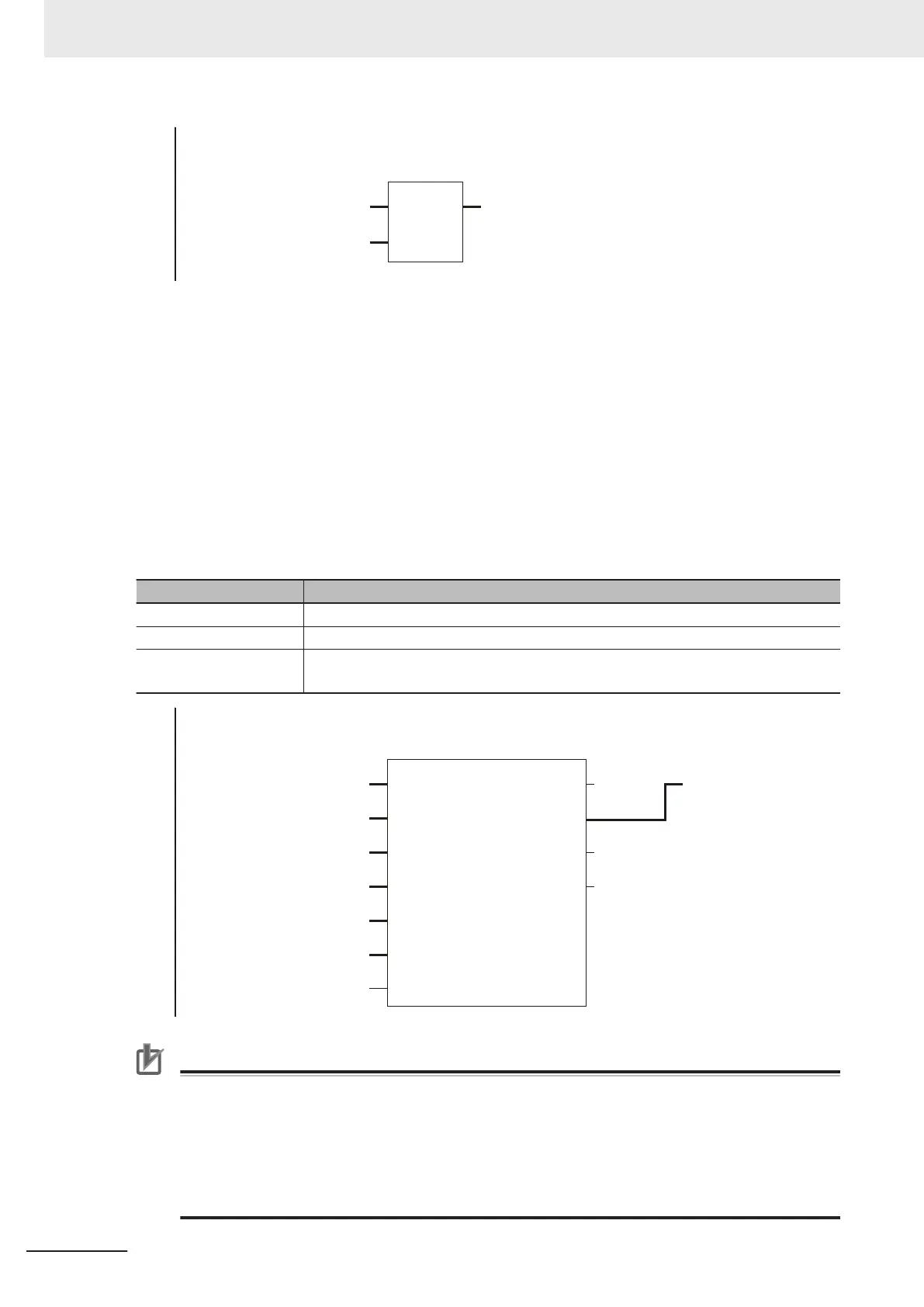4
EMO_NC_S1_Out
LaserScanner_S3_Out
Contactor_KM1_KM2_In
AND
&
l
Output Signal Generation
At this step, an SF_EDM function block is generated based on the Use EDM settings defined for
Output Settings on the Automatic Programming Settings Tab Page.
The internal variable, which is automatically generated at the generation of logical operation circuit,
is used as an input signal for the SF_EDM function block.
In addition, the variable name specified in Output Settings in the Automatic Programming Settings
Tab Page is used for an output variable of the SF_EDM function block. The output variable, which
is generated at the generation of logical operation circuit, is applied if the SF_EDM function block is
not used. The following table shows values set to the input variables for the SF_EDM function
block.
Input variable name Setting value
S_StartReset TRUE
MonitoringTime t#300ms
Any other input variables Variable automatically generated based on the following naming rule:
FB Instance Name_Input V
ariable Name
5
TRUE
Contactor_KM1_KM2_In
SF_EDM_0_S_EDM1
t#300ms
TRUE
SF_EDM_0_S_EDM2
SF_EDM_0_Reset
Activate
S_OutControl
S_EDM1
S_EDM2
MonitoringTime
S_StartReset
Reset
Ready
S_EDM_Out
Error
DiagCode
Contactor_KM1_KM2
SF_EDM
SF_EDM_0
Contactor KM1 KM2
Precautions for Correct Use
• The function block OC_ResetSignal, which is added by the automatic programming function,
is protected with the display prohibition setting. You can display the Help menu for
OC_ResetSignal
by selecting OC_ResetSignal in the program or toolbox and pressing the
F1 Key.
• Variables and constants defined for the instances of each function block are necessary infor-
mation for running the program. You can edit and fine-tune them in accordance with the
equipment configuration and applications.
6 Programming
6 - 70
NX-series Safety Control Unit User's Manual (Z930)
