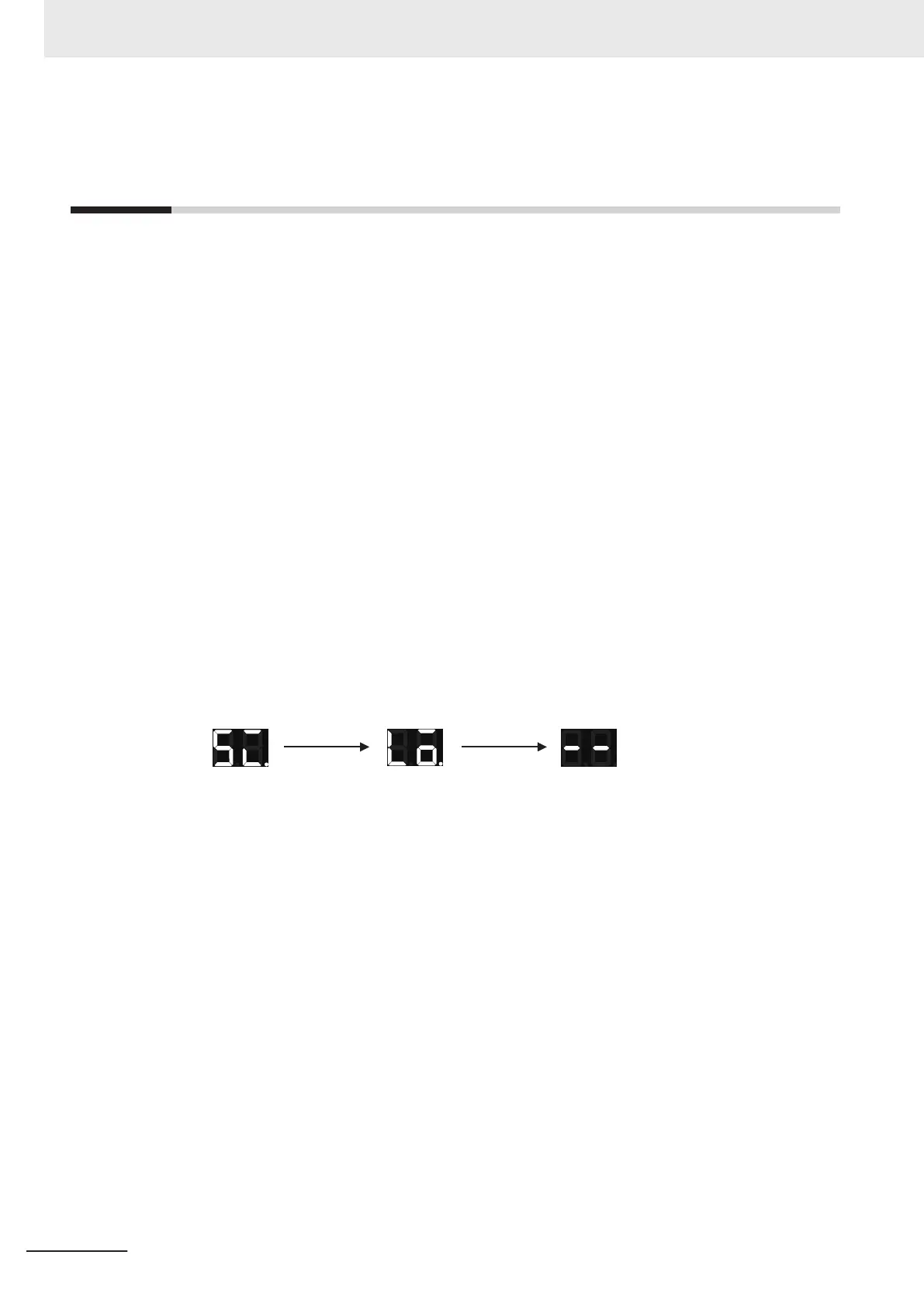11-3
Safety Data Logging Operation Proce-
dure
Use the following procedure to execute the safety data logging function:
1 Find the SD Memory Card that contains the safety data logging settings file in the specified
folder. Insert the SD Memory Card into the SD Card Slot of the NX102 CPU Unit to which the
Safety CPU Unit is connected.
2 Set the DIP switch on the front panel of the Safety CPU Unit
to turn ON SW2, and OFF SW1,
SW3 and SW4.
3 Start or restart the NX102 CPU Unit and the Safety CPU Unit.
4 If the logging settings file is configured to start logging at a startup, the logging execution starts
when all the safety master connections are established.
If the logging settings file is not configured to start logging at a startup, press the service switch
on the front panel of the
Safety CPU Unit after confirming that all the safety master connections
are established.
If you hold down the service switch, the display of the seven-segment indicator will change as
shown below
.
After 1 second After 3 seconds After 5 seconds
“Si.” “Lo.” “--”
Release the service switch while the indicator shows "Lo".
If you release the service switch while
"--" is displayed, the function is not executed and the
original state is restored.
5 Check the left dot of the seven-segment indicator on the
Safety CPU Unit to see if the logging
execution started normally.
If it starts normally
, the left dot is lit. If it fails, the left dot is flashing.
6 Check the left dot of the seven-segment indicator on the Safety CPU Unit to see if the trigger
condition was met and the log files were output.
When output of all the log files is completed, the left dot goes out and the right dot lights up.
If the log files are not saved successfully, the right dot starts flashing.
By following Step 4, you can manually stop the logging that is in progress.
7 Remove the SD Memory Card.
11 Safety Data Logging
11 - 6
NX-series Safety Control Unit User's Manual (Z930)
