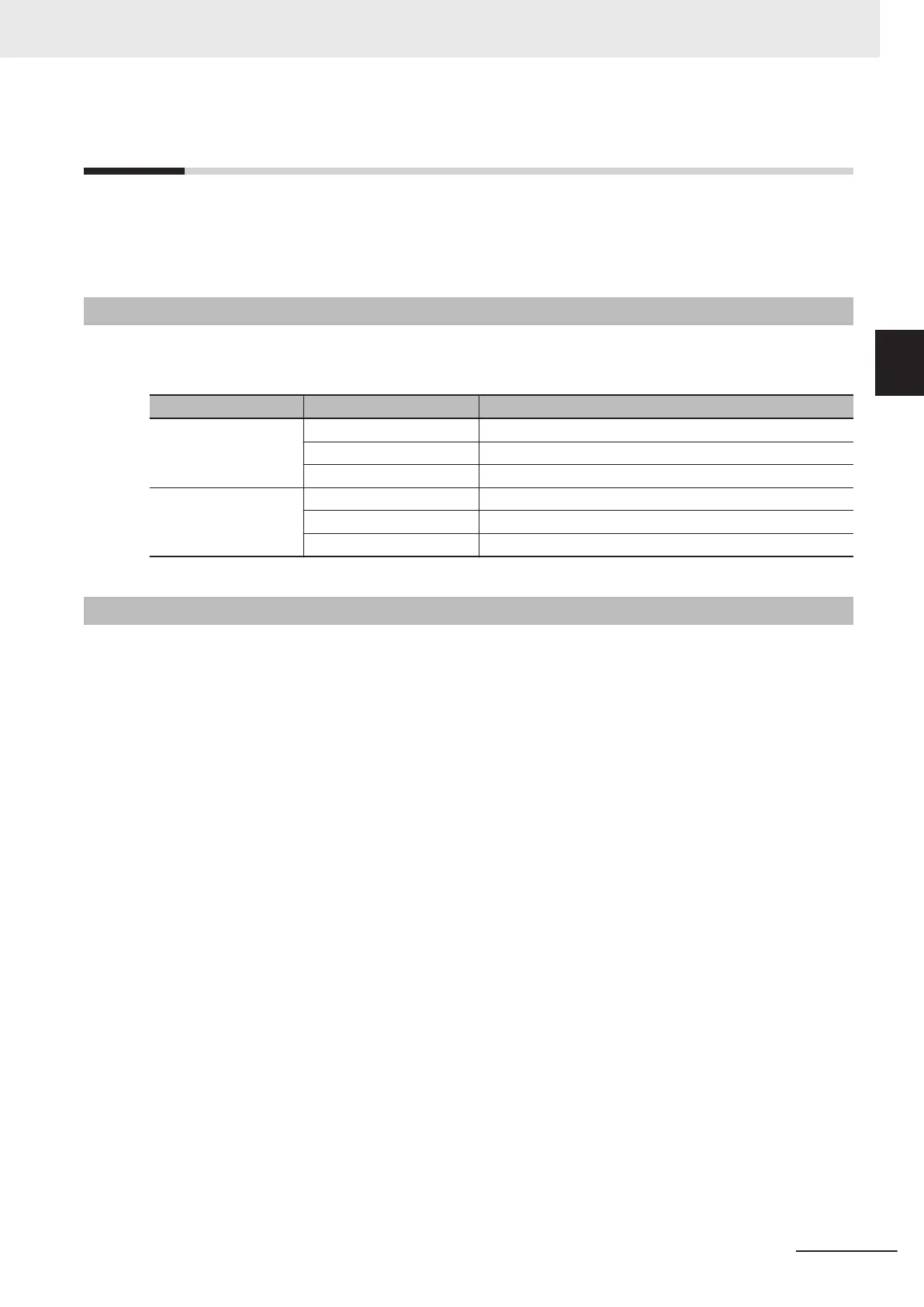11-4
Checking the Logging Status
You can verify the logging status in the following methods:
• Checking the seven-segment indicator of the Safety CPU Unit.
• Checking with system-defined variables
11-4-1
Checking the Seven-segment Indicator
The logging status is displayed with the right and left dots of the seven-segment indicator of the Safety
CPU Unit as shown below.
Display area Display Description
Left dot of the seven-
segment indicator of
the Safety CPU Unit
Not lit No logging is in progress.
Lit Logging is in progress.
Flashing (0.5-s interval) Logging did not start.
Right dot of the seven-
segment indicator of
the Safety CPU Unit
Not lit No log file was output.
Lit A log file was saved successfully.
Flashing (0.5-s interval) A log file was not saved successfully.
11-4-2
Checking with System-defined Variables
You can verify the logging execution status by checking the system-defined variables of the NX102
CPU Unit.
The NX102 CPU Unit has the following system defined variables for each logging setting. For details
on the system-defined variables, refer to System-defined Variables in the
NJ/NX-series CPU Unit
Software User’s Manual (Cat. No. W501).
11 Safety Data Logging
11 - 7
NX-series Safety Control Unit User's Manual (Z930)
11-4 Checking the Logging Status
11
11-4-1 Checking the Seven-segment Indicator
