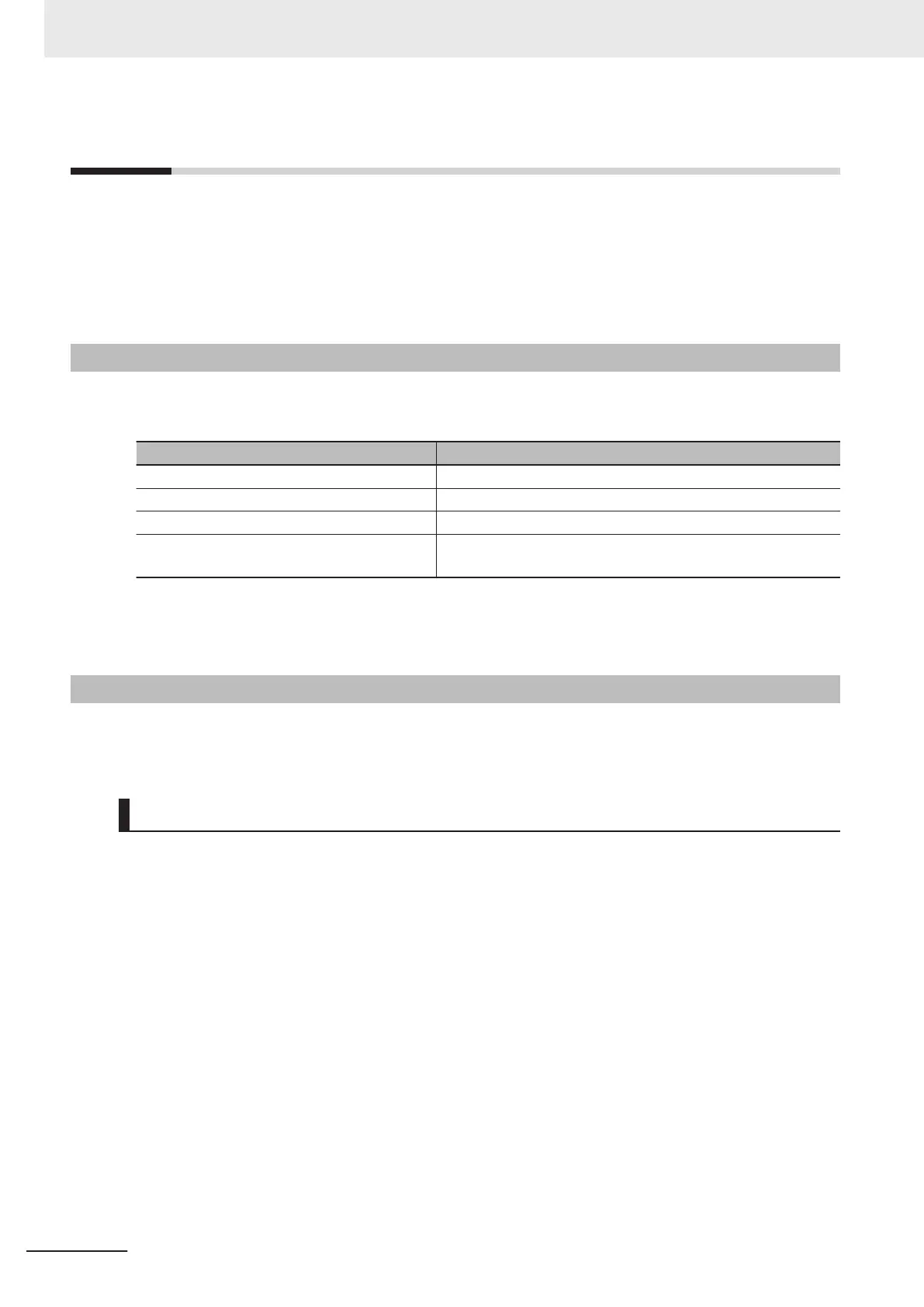7-5
Checking External Device Wiring
This section describes the functions that you use on the Sysmac Studio to check the wiring of external
devices connected to the Safety I/O Units.
You can obtain information on the Safety I/O Units to which external devices are connected and con-
firm that the external devices are correctly wired by placing the Sysmac Studio online with the Safety
CPU Unit and changing to DEBUG mode.
7-5-1
Overview of Functions for Checking Wiring
This section describes the functions that you use on the Sysmac Studio to check external device wir-
ing.
Functions for checking wiring Reference
Monitoring Safety I/O terminals 7-5-2 Monitoring Safety I/O Units
on page
7 - 20
Monitoring Safety I/O data 7-5-2 Monitoring Safety I/O Units on page
7 - 20
Troubleshooting Safety I/O terminals 7-5-3 Troubleshooting Safety I/O Terminals on page 7 - 24
Clear All Memory Operation for Safety I/O Unit 7-5-4 Clear All Memory Operation for
Safety I/O Units on page
7 - 25
The functions to check wiring should be executed while you are online to the Safety CPU Unit in DE-
BUG mode or RUN mode.
7-5-2
Monitoring Safety I/O Units
This section describes how to monitor I/O terminal information of the Safety I/O Units to check external
device wiring.
Executing the Monitor for Safety I/O Terminals
l
When Sysmac Studio Is Connected to NJ/NX-series CPU Unit
1 Connect the Sysmac Studio online to the NJ/NX-series CPU Unit.
In the Multiview Explorer, select the target
Safety CPU Unit in the Controller Selection Box.
2 Place the Safety CPU Unit in DEBUG mode.
Refer to 7-4 Changing to DEBUG Mode on page
7 - 17 for a detailed procedure.
3 Double-click Parameters under the name of the Safety I/O Unit under Configurations and
Setup − Communications −
Safety − Safety I/O.
The Parameters Tab Page shown below is displayed. Select the Safety I/O Unit to monitor.
7 Checking Operation and Actual Operation
7 - 20
NX-series Safety Control Unit User's Manual (Z930)
