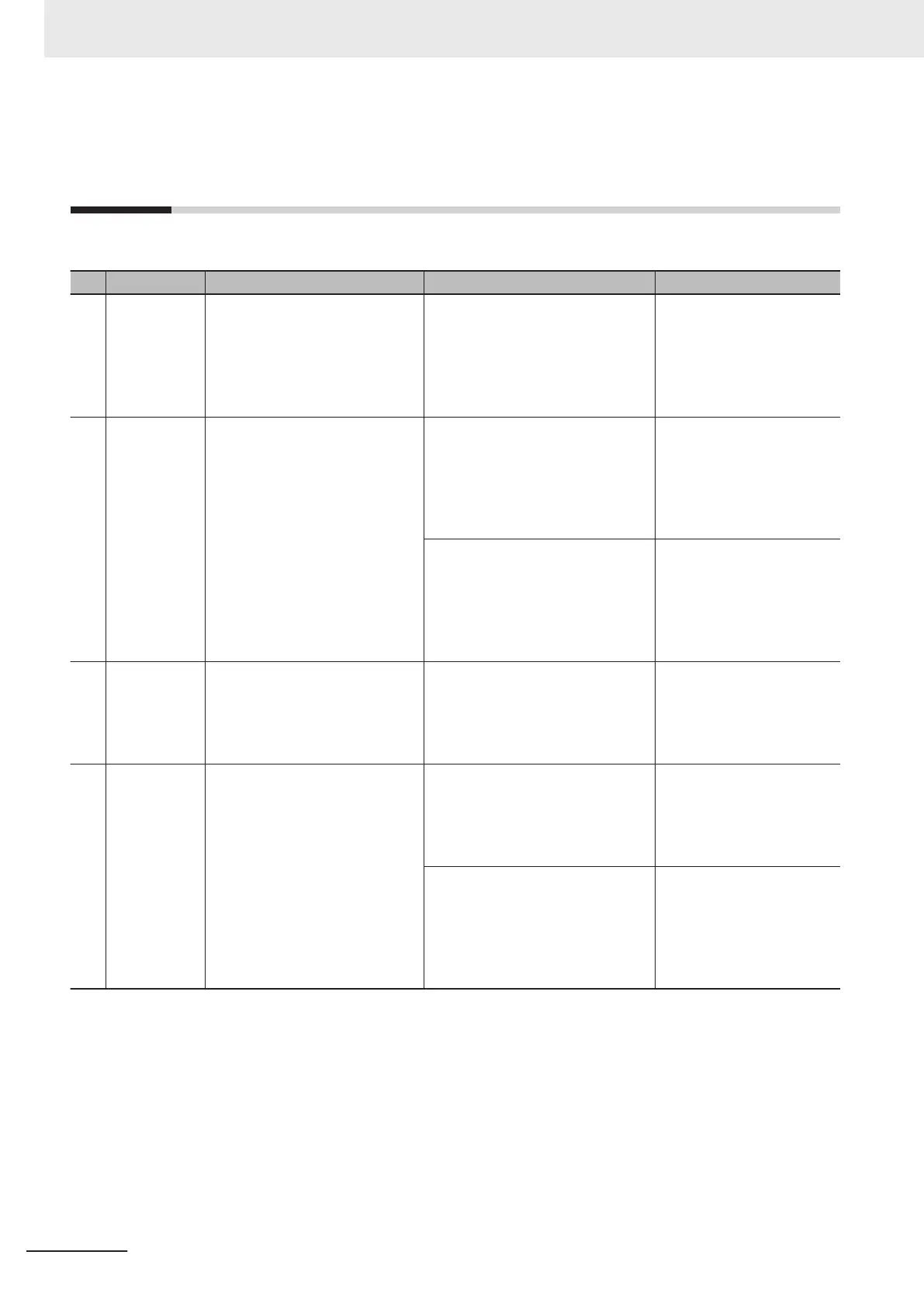A-15
Execution Scenarios for the Simple
Automatic Test
The operations given in the following table are executed in order for the Simple Automatic Test.
No. Test phase Executed processes Confirmations Displayed errors
1 Initialize Set all the registered input varia-
bles to TRUE. <1-1>
Set the reset variable to TRUE.
<1-2>
Set the reset variable to F
ALSE.
<1-3>
Examine all the registered output
variables are TRUE. <1-4>
<Error>
"Cannot Execute"
<Remarks>
"The following output
variables are FALSE after
the reset."
2
Shutoff Test The input variables are set to
FALSE. <2-1>
Examine the output variables ex-
pected to be 0 in the expected val-
ue setting table are FALSE. <2-2>
<Error>
"Failed"
<Remarks>
"The following output
variables do not match with
the expected values."
Examine the output variables ex-
pected to be 1 in the expected val-
ue setting table are TRUE. <2-3>
<Error>
"Failed"
<Remarks>
"The following output
variables do not match with
the expected values."
3
Restore Test
<Reset Type:
Auto>
Set the input variable to TRUE.
<3-1>
Examine all the registered output
variables are TRUE. <3-2>
<Error>
"Failed"
<Remarks>
"The following output
variables do not return."
4
Restore Test
<Reset Type:
Manual>
Set the input variable to TRUE.
<4-1>
Set the reset variable to TRUE.
<4-2>
Set the reset variable to FALSE.
<4-3>
Examine the output variables ex-
pected to be 0 in the expected val-
ue setting table are FALSE. <4-4>
<Error>
"Failed"
<Remarks>
"The following output
variables do return."
Examine all the registered output
variables are TRUE. <4-5>
<Error>
"Failed"
<Remarks>
"The following output
variables are FALSE after
the reset."
1. Initialization
Appendices
A - 102
NX-series Safety Control Unit User's Manual (Z930)
